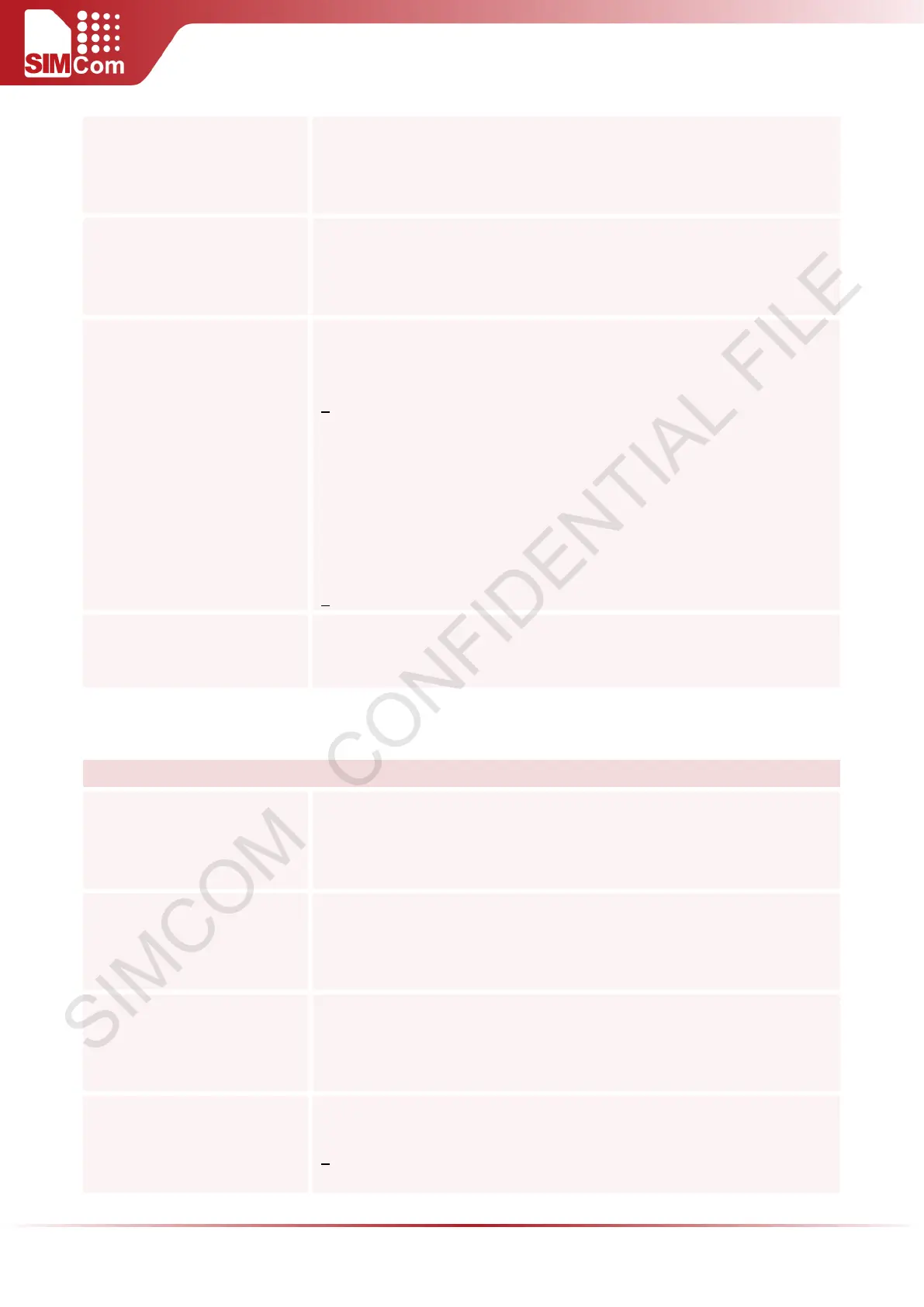SIM5300E AT Command Manual V1.02
Read Command
AT+ICF?
Response
+ICF: <format>,<parity>
OK
Write Command
AT+ICF=<format>[,<parity>]
Response
This parameter setting determines the serial interface character framing
format and parity received by TA from TE.
OK
Parameters <format>
1 8 data 0 parity 2 stop
2 8 data 1 parity 1 stop
3 8 data 0 parity 1 stop
4 7 data 0 parity 2 stop
5 7 data 1 parity 1 stop
6 7 data 0 parity 1 stop
<parity>
0 odd
1 even
3 space (0)
Reference V.25 te r Note:
The Command is applied for Command state;
In <format> parameter, "0 parity" means no parity;
2.2.24 AT+IFC Set TE-TA Local Data Flow Control
AT+IFC Set TE-TA Local Data Flow Control
Test Command
AT+IFC=?
Response
+IFC: (list of supported <dce_by_dte>s),(list of supported<dte_by_dce>s)
OK
Read Command
AT+IFC?
Response
+IFC: <dce_by_dte>,<dte_by_dce>
OK
Write Command
AT+IFC=<dce_by_dte>,<dte_by
_dce>
Response
This parameter setting determines the data flow control on the serial
interface for data mode.
OK
Parameters <dce_by_dte>
Specifies the method will be used by TE at receive of data
from TA
0 No flow control
1 Software flow control