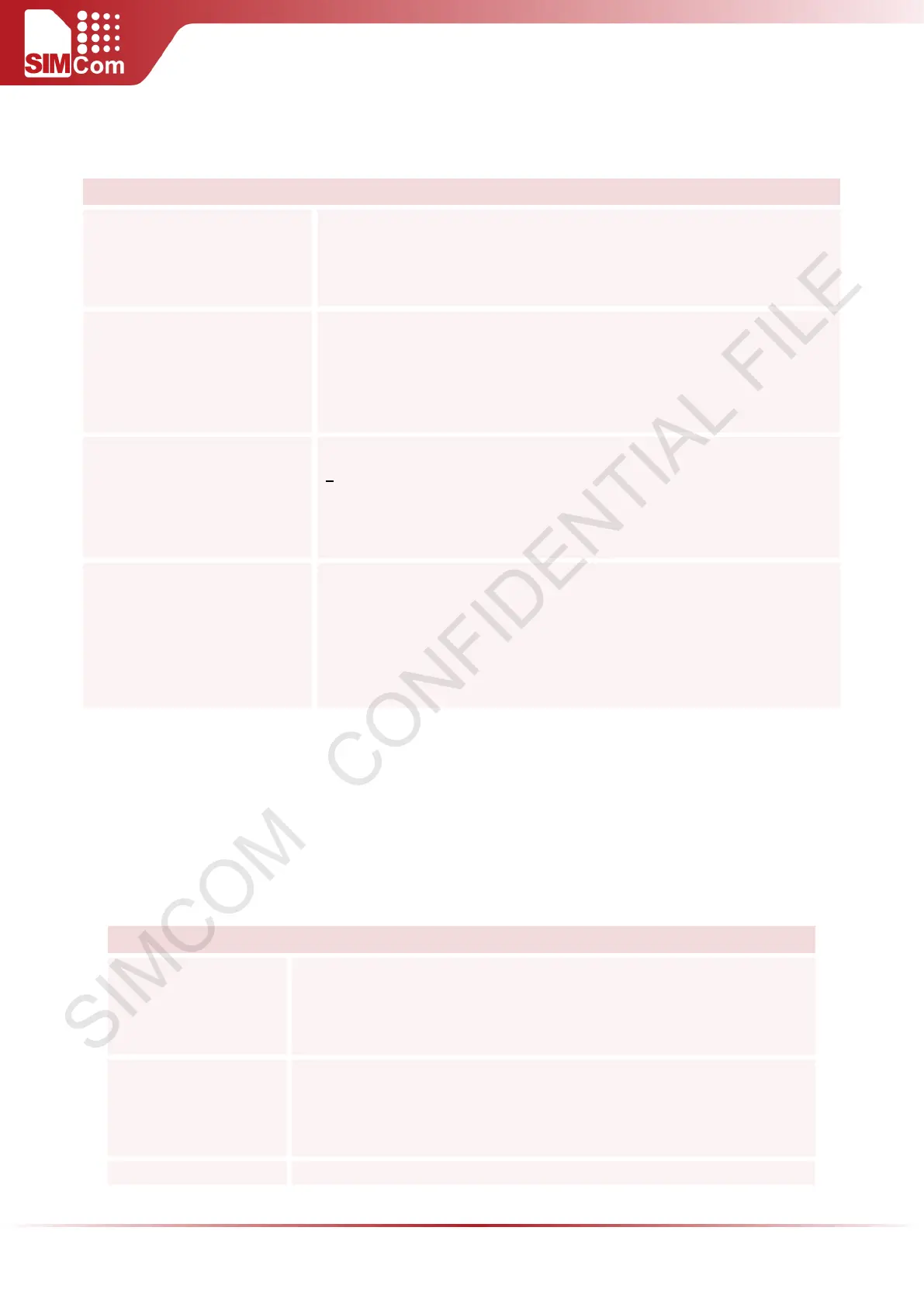SIM5300E AT Command Manual V1.02
5.2.11 AT+CMTE Set Critical Temperature Operating Mode or Query
Temperature
AT+CMTE Set Critical Temperature Operating Mode or Query Temperature
Read Command
AT+CMTE?
Response
+CMTE: <mode>,<Temperature>
OK
Write Command
AT+CMTE=<mode>
Response
OK
If error is related to ME functionality:
+CME ERROR: <err>
Parameters
<mode>
0 Disable temperature detection
1 Enable temperature detection
<Temperature> range from -40.00 to 95.00
Reference Note:
When temperature is extremely high or low, product will power off.
URCs indicating the alert level "1" or "-1" are intended to enable the
user to take appropriate precautions, such as protecting the module
from exposure to extreme conditions, or saving or backing up data etc.
Level "2" or "-2" URCs are followed by immediate shutdown.
5.2.12 AT+MORING Show State of Mobile Originated Call
AT+MORING Show State of Mobile Originated Call
Test Command
AT+MORING=?
Response
+MORING: (list of supported<mode>s)
OK
Read Command
AT+MORING?
Response
+MORING: <mode>
OK
Write Command Response
