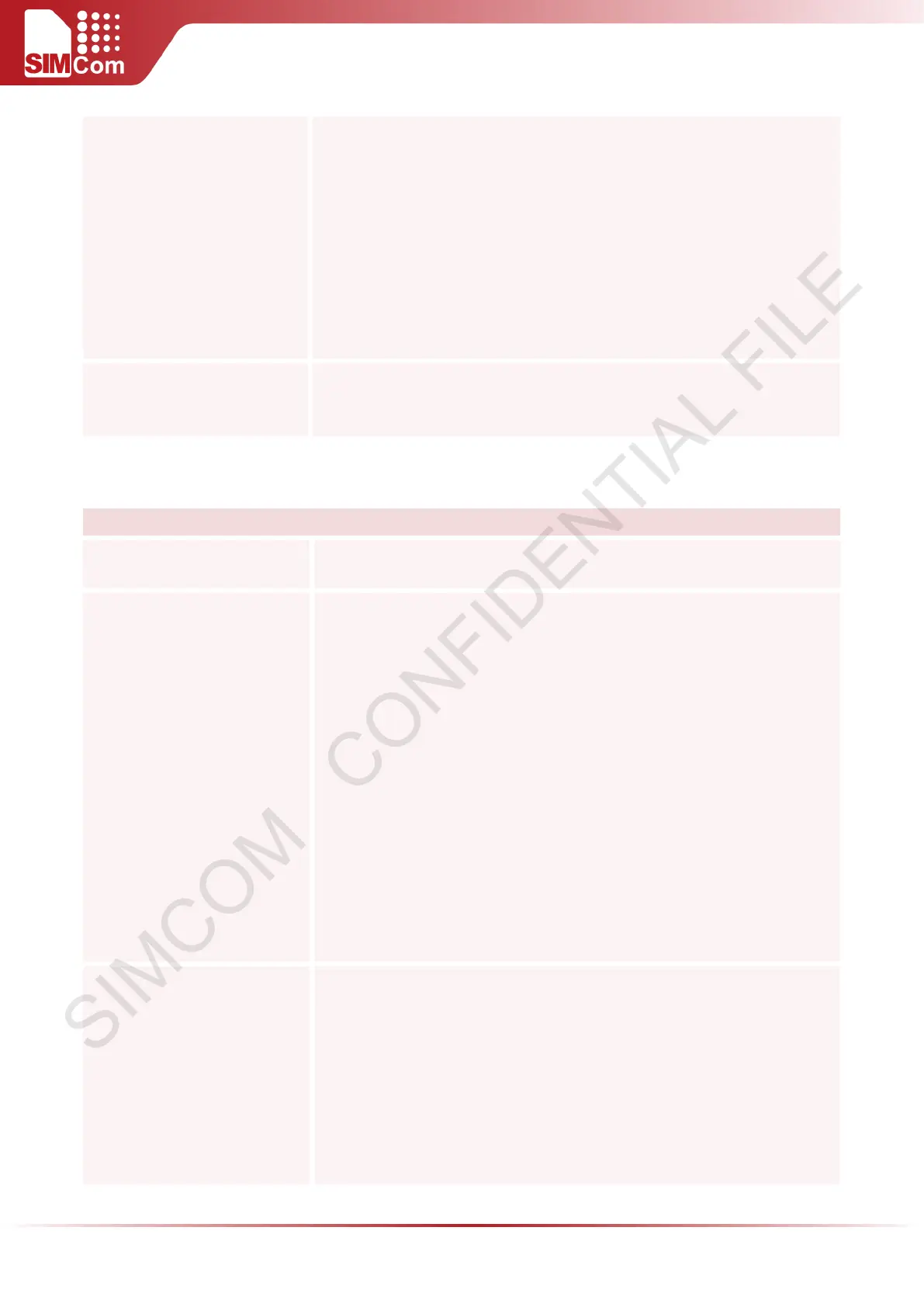SIM5300E AT Command Manual V1.02
<toda> GSM 04.11 TP-Destination-Address Type-of-Address octet in integer
format (when first character of <da> is + (IRA 43) default is 145, otherwise
default is 129)
<length> Integer type value (not exceed 160 bytes) indicating in the text
mode (+CMGF=1) the length of the message body <data>(or <cdata>) in
characters; or in PDU mode (+CMGF=0), the length of the actual TP data unit
in octets (i.e. the RP layer SMSC address octets are not counted in the length)
<mr> GSM 03.40 TP-Message-Reference in integer format
Reference
3GPP TS 27.005
Note:
In text mode, the maximum length of an SMS depends on the used
coding scheme: Reject incoming call when sending messages.
4.2.6 AT+CMGW Write SMS Message to Memory
AT+CMGW Write SMS Message to Memory
Test Command
AT+CMGW=?
Response
OK
Write Command
1) If text mode
(+CMGF=1):
AT+CMGW=<oa/da>[,<tooa/to
da>][,<stat>]
<CR> text is entered
<ctrl-Z/ESC>
<ESC> quits without
sending
2) If PDU mode
(+CMGF=0):
AT+CMGW=<length>[,<stat>]
<CR>PDU is given
<ctrl-Z/ESC>
Response
TA transmits SMS message (either SMS-DELIVER or SMS-SUBMIT) from TE to
memory storage <mem2>. Memory location <index> of the stored message
is returned. By default message status will be set to 'stored unsent', but
parameter <stat> allows also other status values to be given.
If writing is successful:
+CMGW: <index>
OK
If error is related to ME functionality:
+CMS ERROR: <err>
Execution Command
AT+CMGW
Response
TA transmits SMS message (either SMS-DELIVER or SMS-SUBMIT) from TE to
memory storage <mem2>. Memory location <index> of the stored message
is returned. By default message status will be set to 'stored unsent', but
parameter <stat> allows also other status values to be given.
If writing is successful:
+CMGW: <index>
OK