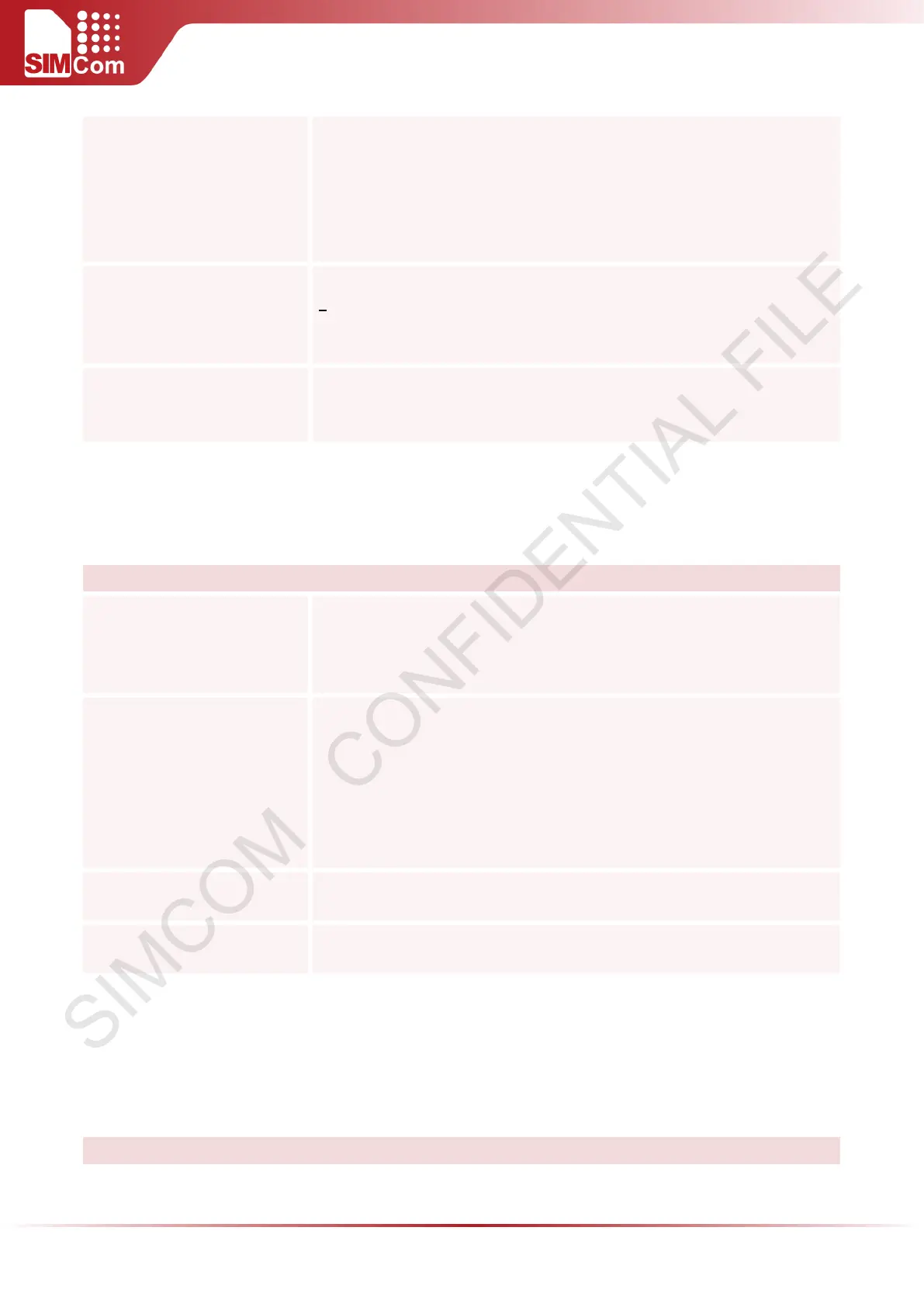SIM5300E AT Command Manual V1.02
Write Command
ATS0=<n>
Response
This parameter setting determines the number of rings before auto-ans wer.
OK
If error is related to ME functionality:
+CME ERROR: <err>
Parameters <n>
0 Automatic answering is disable.
1-255 Number of rings the modem will wait for before answering the
phone if a ring is detected.
Reference V.25 te r Note:
If <n> is set too high, the calling party may hang up before the call can
be answered automatically.
2.2.12 ATS4 Set Response Formatting Character
2.2.13 ATS7 Set Number of Seconds to Wait for Connection
Completion
ATS7 Set Number of Seconds to Wait for Connection Completion
ATS4 Set Response Formatting Character
Read Command
ATS4?
Response
<n>
OK
Write Command
ATS4=<n>
Response
This parameter setting determines the charact
er generated by the TA for
result code and information text.
OK
If error is related to ME functionality:
+CME ERROR: <err>
Parameters <n>
10 Response formatting character
Reference V.25 te r Note:
Default 10 = LF. It only supports default value.
