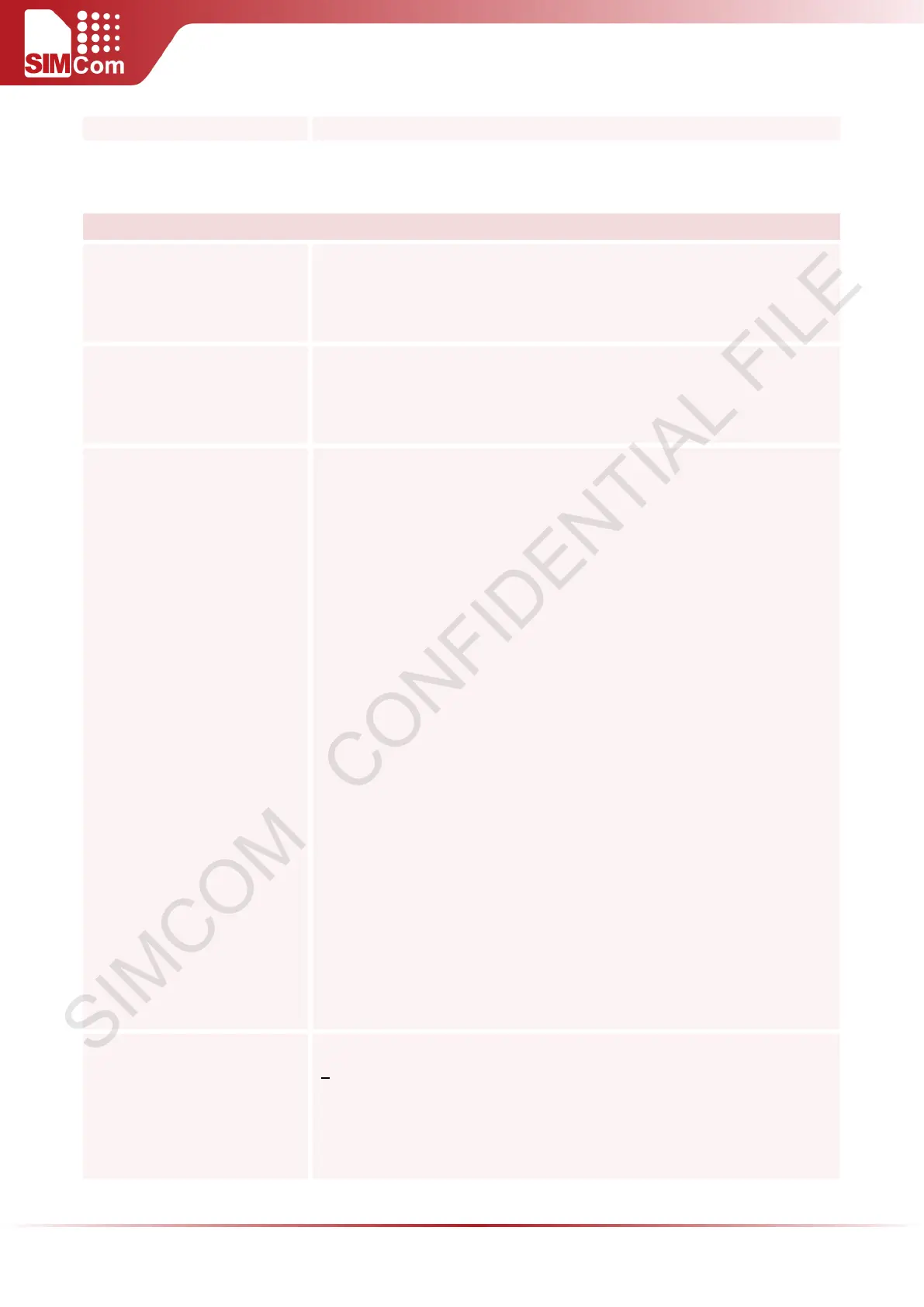SIM5300E AT Command Manual V1.02
Reference
5.2.5 AT+CLTS Get Local Timestamp
AT+CLTS Get Local Timestamp
Test Command
AT+CLTS=?
Response
+CLTS: "yy/MM/dd,hh:mm:ss+/-zz"
OK
Read Command
AT+CLTS?
Response
+CLTS: <mode>
OK
Write Command
AT+CLTS=<mode>
Response
OK
If error is related to ME functionality:
+CME ERROR: <err>
Unsolicited Result Code
When "get local timestamp" function is enabled, the following URC may be
reported if network sends the message to the MS to provide the MS with
subscriber specific information.
1. Refresh network name by network:
*PSNWID: "<mcc>", "<mnc>", "<full network name>", <full network name
CI>, "<short network name>",<short network name CI>
2. Refresh time and time zone by network:
This is UTC time, the time queried by AT+CCLK command is local time.
*PSUTTZ: <year>, <month>, <day>, <hour>, <min>, <sec>, "<time zone>",
<dst>
3. Refresh network time zone by network:
+CTZV: "<time zone>"
4. Refresh Network Daylight Saving Time by network:
DST: <dst>
Parameters
<mode>
0 Disable
1 Enable
<mcc> String type; mobile country code