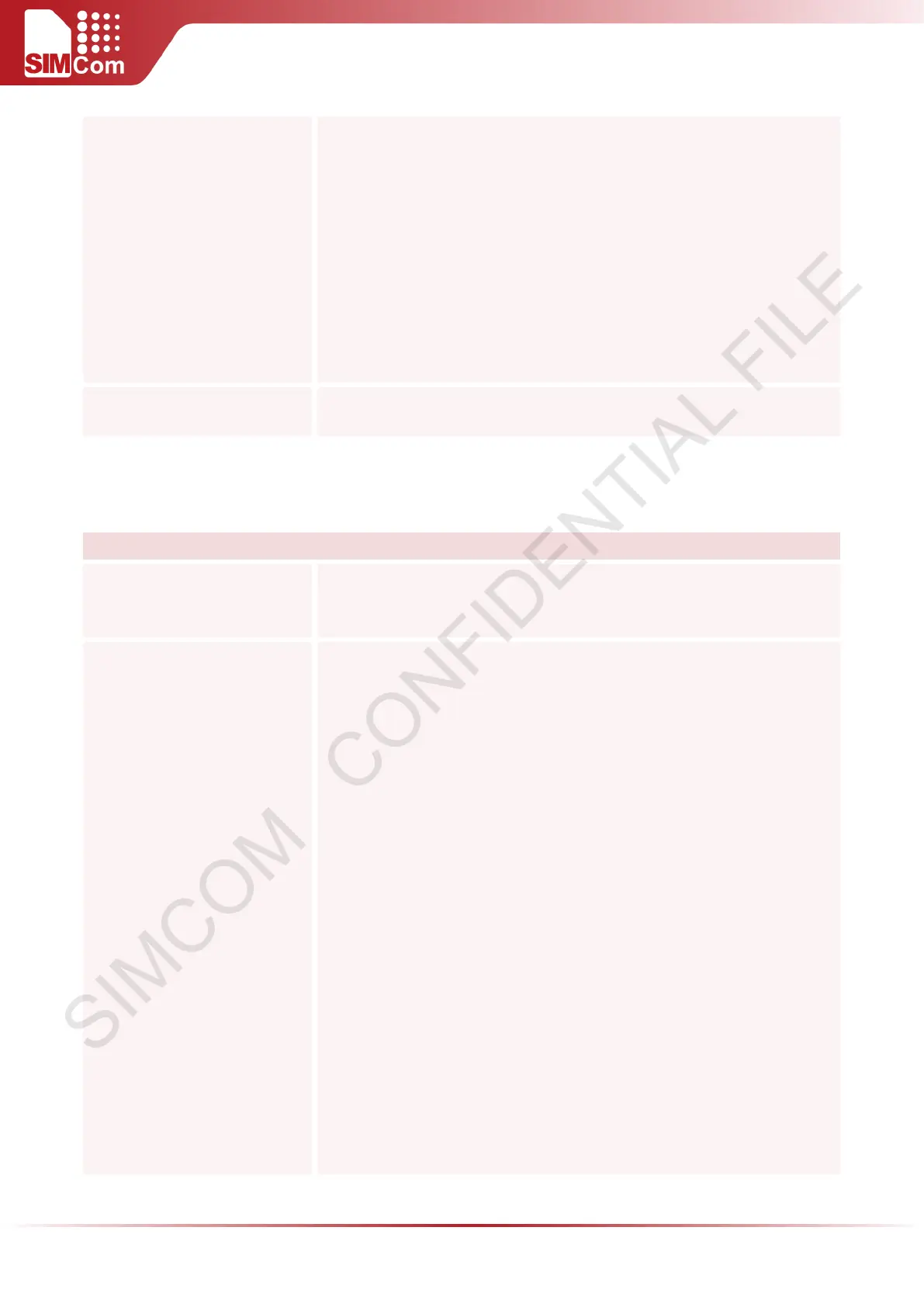SIM5300E AT Command Manual V1.02
Parameters
<code> The result of sending Email.
1 The Email has been sent successfully
61 Network error
62 DNS resolve error
63 SMTP TCP connection error
64 Timeout of SMTP server response
65 SMTP server response error
66 Not authentication
67 Authentication failed. SMTP user name or password may be
not right.
68 Bad recipient
Reference
Note
14.2.11 AT+SMTPFT Transfer the Email Attachment
AT+SMTPFT Transfer the Email Attachment
Test Command
AT+SMTPFT=?
Response
OK
Execution Command
AT+SMTPFT=<reqLength>
Response
When the URC below is reported, the attachment can be transferred:
+SMTPFT: 1,<maxLength>
If <reqLength> is not 0 and send data successfully:
+SMTPFT: 2,<cnfLength>
...... //Input data
OK
If <reqLength> is not 0 and send data unsuccessfully:
+SMTPFT: 2,<cnfLength>
...... //Input data
ERROR
If <reqLength>
is 0,it indicates that transferring the attachment have
finished:
OK
If error is related to ME functionality:
+CME ERROR: <err>
If some error occur: