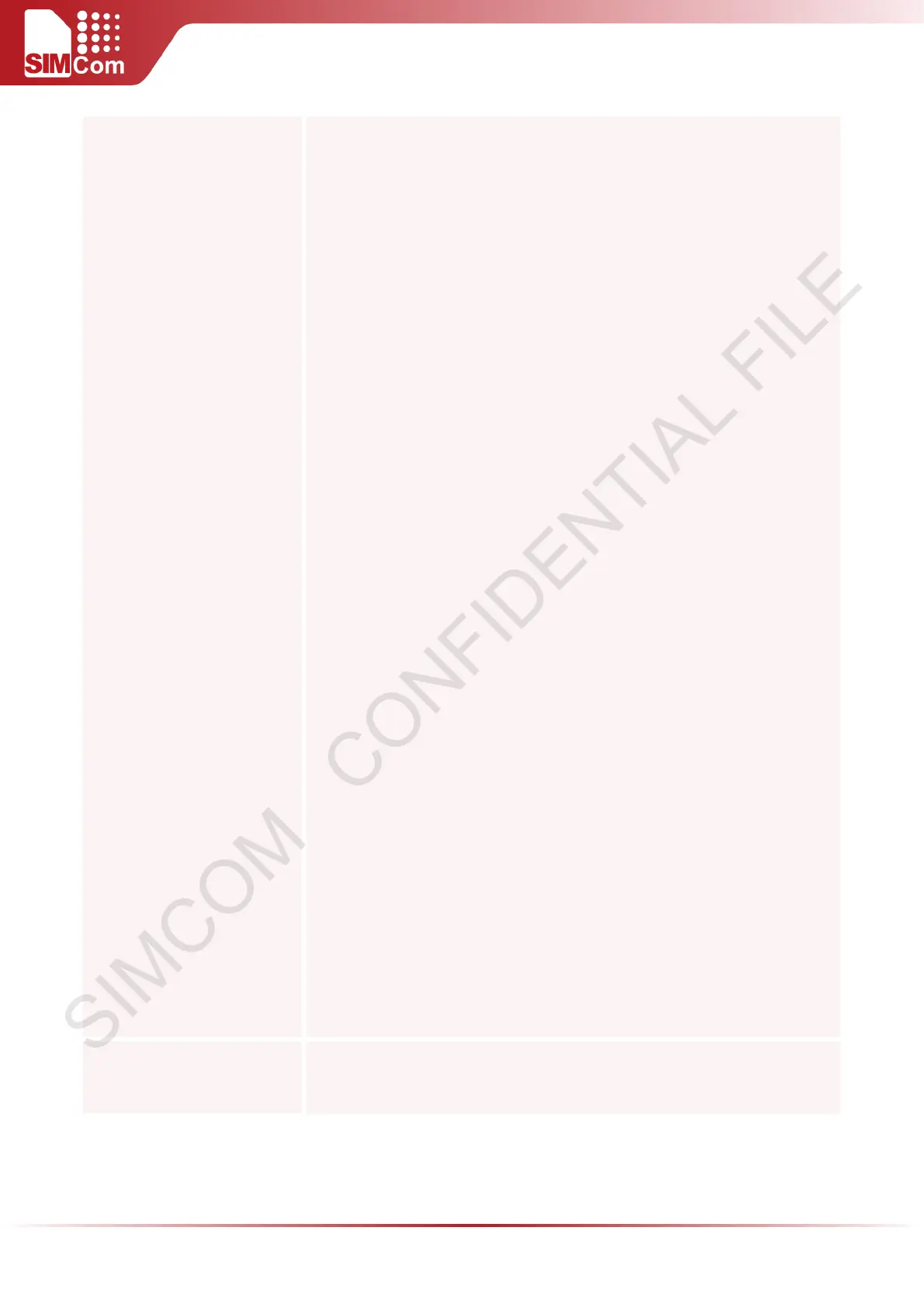SIM5300E AT Command Manual V1.02
new line with just a singledot. <msgNumber> and
<lineNumber> must not be given.
3 Top command
The command retrieves the number of lines of the message’s
body from the POP3 server’s maildrop list. The POP3 server
sends the headers of the message, the blank line separating
the headers from the body, and then the number of lines of the
mes
sage’s body. If the number of lines requested by The POP3
client is greater than the number of lines in the body, then the
POP3 server sends the entire
message. If no such message
exists on the server the POP3 service issues an error response
to the user. Each email will be finished by a so-called “dotline”,
i.e.a new line with just a single dot.
<msgNumber> and <lineNumber> must be given.
4 Retrieve command
The command retrieves the related message from the
POP3 server’s maildr
op list. If no such message exists
on the server the POP3 service issues an error response to the
user. Each email will be finished by a so-
new line with just a single dot. <msgNumber> must be given.
<msgNumber> The message number of Email.
<lineNumber> The number of lines of the message body.
<code> The result of logging out POP3 server
1 Normally log out POP3 server
61 Network error
62 DNS resolve error
63 POP3 tcp connection error
64 Timeout of POP3 server response
If enabling SSL for POP3:
80 SSL insufficient resource
81 TCP send timeout in SSL transmission process
82 SSL handshake timeout
83 SSL handshake error
84 SSL alter error
Reference
Note
After sending these POP3 commands and POP3 server issuing a
positive response, you can get the response by AT+POP3READ.
14.2.20 AT+POP3READ Read Multi-line Response