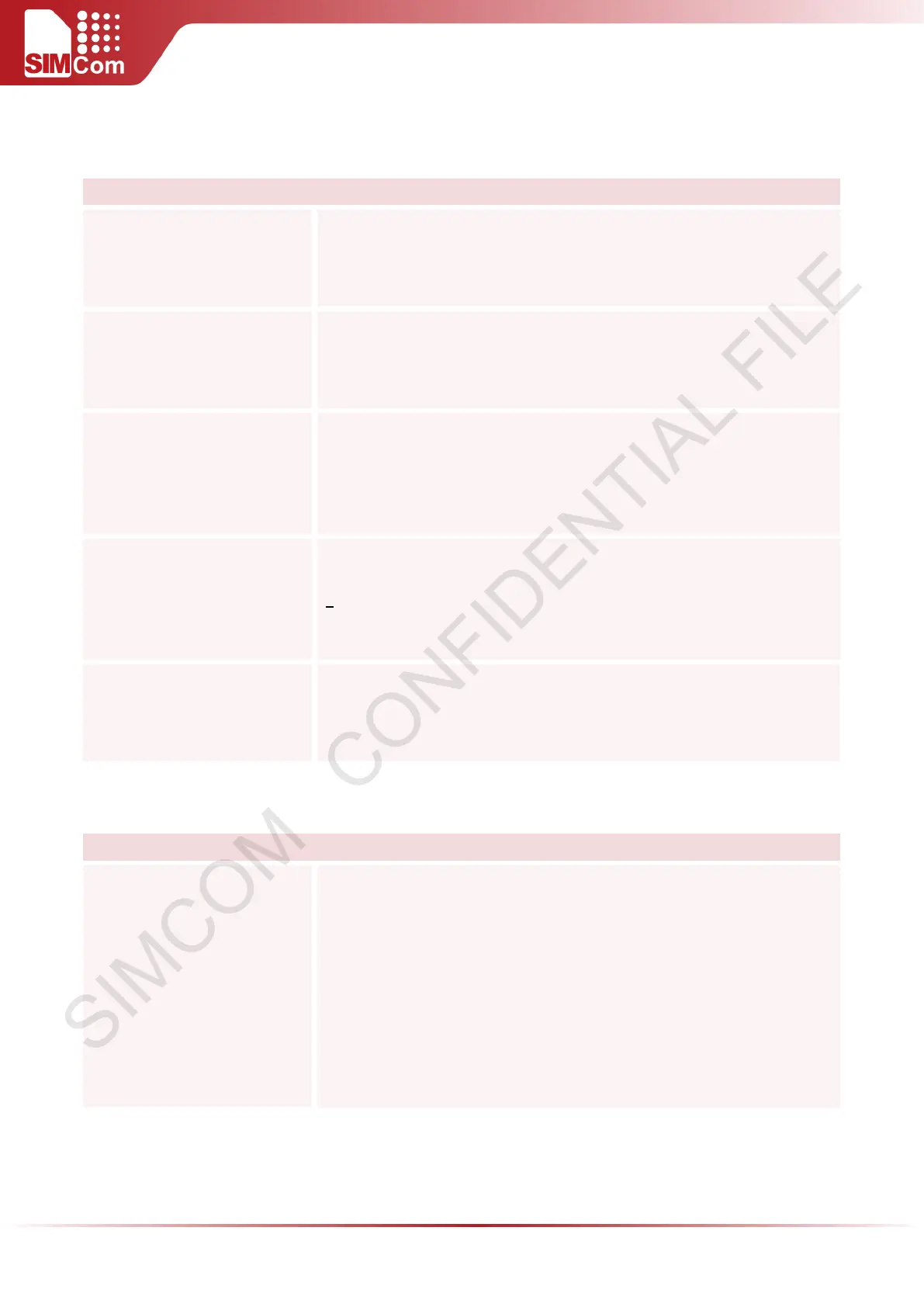SIM5300E AT Command Manual V1.02
7.2.25 AT+CIPSHOWTP Display Transfer Protocol in IP Head When
Received Data
AT+CIPSHOWTP Display Transfer Protocol in IP Head When Received Data
Test Command
AT+CIPSHOWTP=?
Response
+CIPSHOWTP: (list of supported <mode>s)
OK
Read Command
AT+CIPSHOWTP?
Response
+CIPSHOWTP: <mode>
OK
Write Command
AT+CIPSHOWTP=<mode>
Response
OK
If error is related to ME functionality:
+CME ERROR: <err>
Parameters <mode>
A numeric parameter which indicates whether to display transfer
protocol in IP header to received data or not
0 Not display transfer protocol
1
Display transfer protocol, the format is "+IPD,<data
size>,<TCP/UDP>:<data>"
Reference Note:
This command will be effective only in single connection mode
(+CIPMUX=0)
Only when +CIPHEAD is set to 1, the setting of this command will work..
7.2.26 AT+CIPUDPMODE UDP Extended Mode
AT+CIPUDP MODEUDP Extended Mode
Test Command
AT+CIPUDPMODE=?
Response
1) For single IP connection (+CIPMUX=0)
+CIPUDPMODE: (0-2),("(0-255).(0-255).(0-255).(0-255)"),(1-65535)
OK
2) For multi IP connection (+CIPMUX=1)
+CIPUDPMODE: (0-7),(0-2),("(0-255).(0-255).(0-255).(0-255)"),(1-65535)
OK
