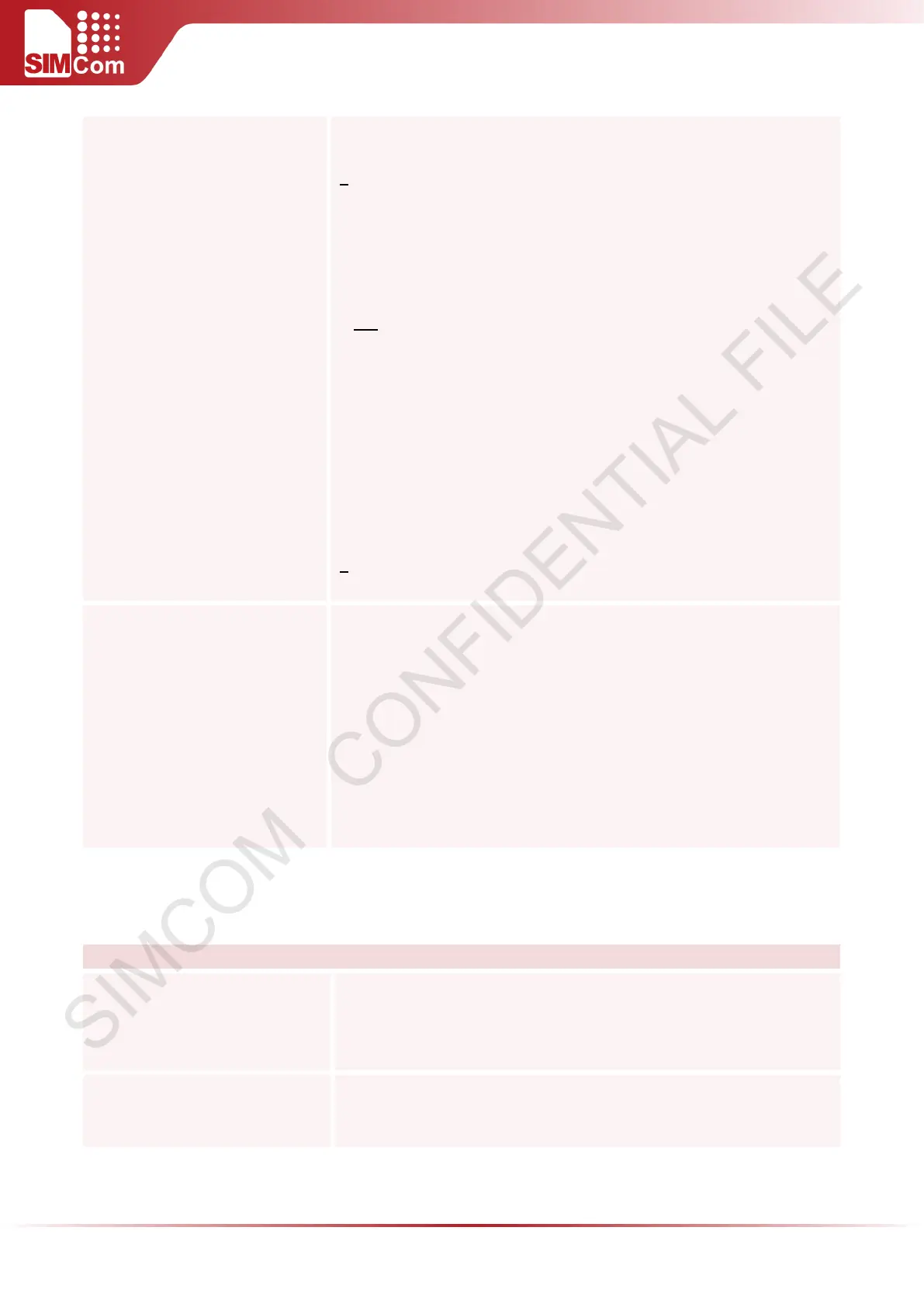SIM5300E AT Command Manual V1.02
<mode>
0 should inquire status by reading command;
1 only report jamming status via URC from serial port;
2 only report jamming status via the PIN;
3 report jamming status via URC as well as the PIN.
<var>
1-255 255 is default value
The threshold to separate “+SJDR: JAMMING DETECTED”
from “+SJDR: INTERFERENCE DETECTED” (while the signal
strength variance is higher than <var>, there could be
industrial interferences, and “
DETECTED” is reported).
<display>
1 report jamming status via URC
changed.(only when <mode> is set to “1” or “3”)
0 report jamming status via URC every 3000ms. (only when
<mode> is set to “1” or “3”)
Reference
Note:
When you
query jamming detection status after enable jamming
detection mode, you will get the URC of the format below:
+SJDR:1,<mode>,<var>,<display>,<result>
<result>=0, means no jamming.
<result>=1, means jamming is detected.
<result>=2, means industrial interference is detected.
“+SJDR: INTERFERENCE DETECTED” indicates industrial interference
which signifies unintentional radio link disturbances by strong
industrial radio sources.G
5.2.24 AT+CNMP Selection of Radio Access Technology
AT+CNMP Selection of Radio Access Technology
Test Command
AT+CNMP=?
Response
+CNMP: (list of supported <Act>s) ,(list supported<PreferredAct>s)
OK
Read Command
AT+CNMP?
+CNMP : <Act>,[<PreferredAct>]
OK