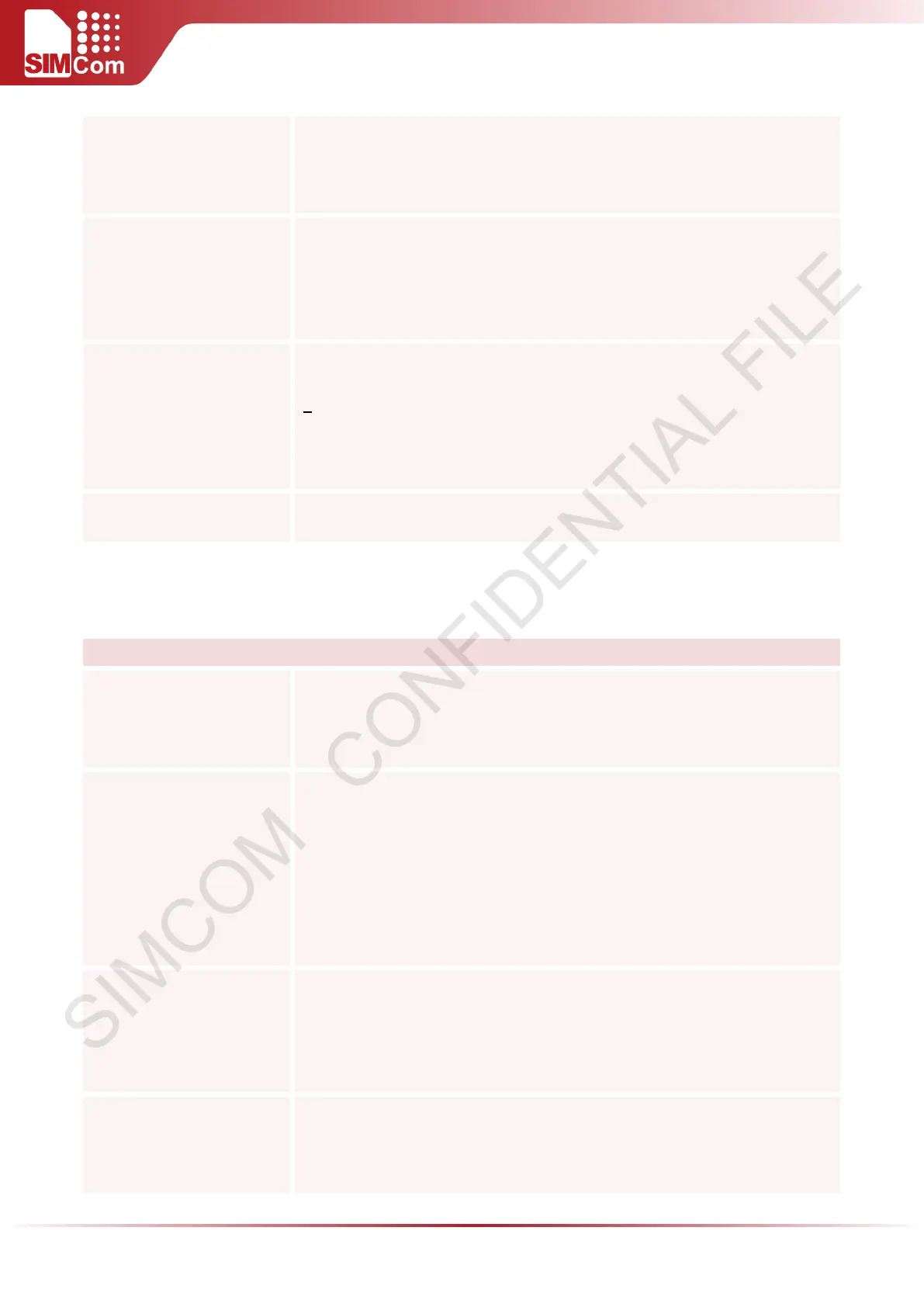SIM5300E AT Command Manual V1.02
Read Command
AT+CIPCTL?
Response
+CIPCTL: <mode>
OK
Write Command
AT+CIPCTL=
<mode>
Response
OK
If error is related to ME functionality:
+CME ERROR: <err>
Parameters
<mode>
0 Disable to send Echo Reply
1 Enable to send Echo Reply to every IP address pinging it
2
Enable to send Echo Reply only to a subset of IP Addresses
pinging it. This subset of IP Addresses can be set by “AT+CIPFLT”
command.
Reference
Note:
The value of <mode> is stored in non volatile memory.
8.2.3 AT+CIPFLT Set the Rules of IP Filter
AT+CIPFLT Set the Rules of IP Filter
Test Command
AT+CIPFLT=?
Response
+CIPFLT: (list of supported <action>s),(list of supported <item>s)
OK
Read Command
AT+CIPFLT?
Response
+CIPFLT: <item>,<ipAddr>,<mask>
[<CR><LF>+CIPFLT: <item>,<ipAddr>,<mask>
[…]]
OK
If error is related to ME functionality:
+CME ERROR: <err>
Write Command
AT+CIPFLT=
<action>[,<item>][,
<ipAddr>,<mask>]
Response
OK
If error is related to ME functionality:
+CME ERROR: <err>
Parameters
<action>
0 Remove the rule specified by <item>. <item> must be given.
1 Add the rule specified by <item>.If <item> is not given,
find an empty item automatically. <ipAddr> and <mask> must be