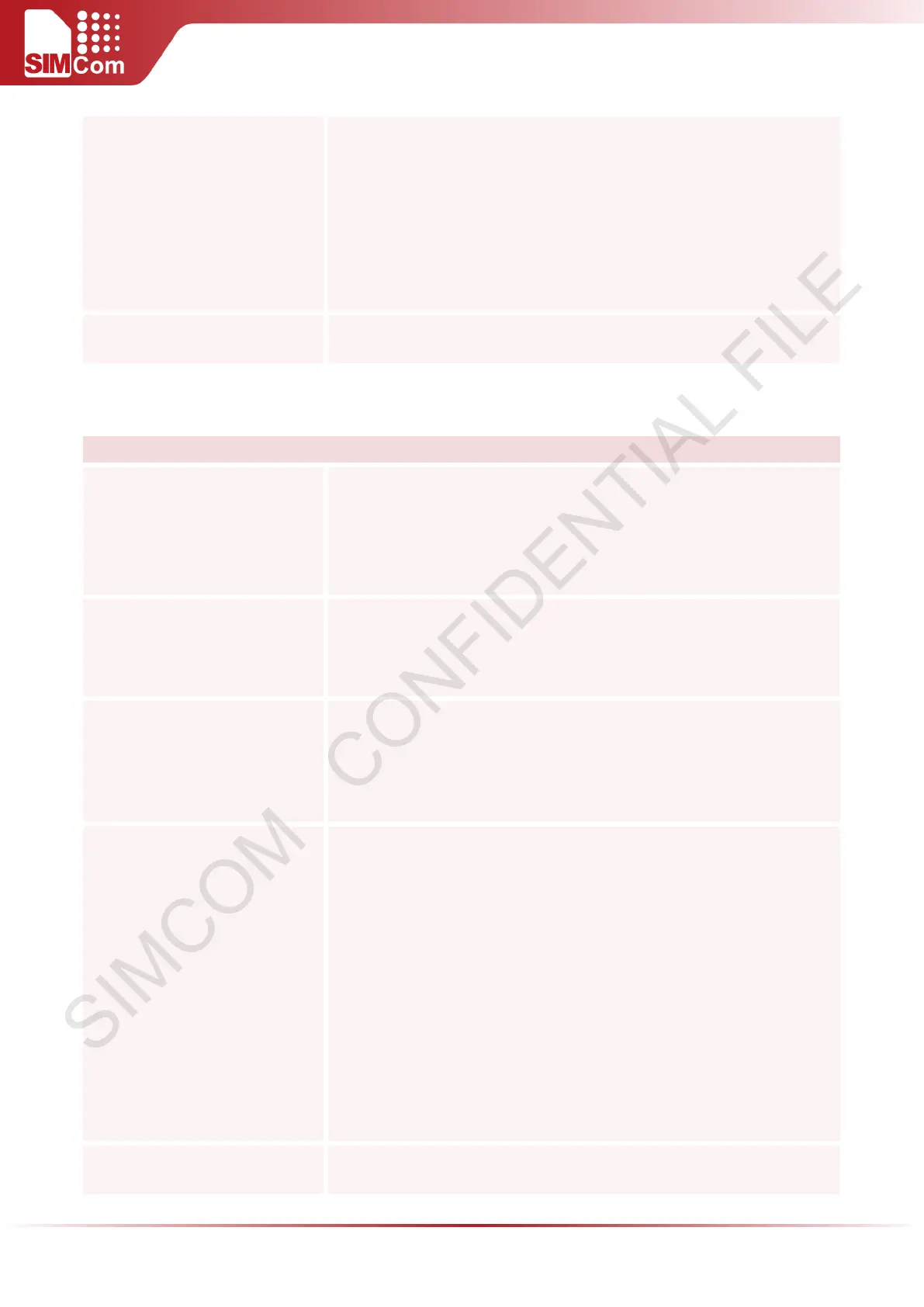SIM5300E AT Command Manual V1.02
1 Corresponding to PWM_OUT0 in the hardware circuit
2 Corresponding to PWM_OUT1 in the hardware circuit
<freq>
400-10000 Hz.
<duty ratio>
0-100 percents
Reference
5.2.18 AT+SLEDS Set the Timer Period of Net Light
AT+SLEDS Set the Timer Period of Net Light
Test Command
AT+SLEDS=?
Response
+SLEDS: (list of supported<mode>s),(list of supported<time_on>s),(list of
supported<time_off>s)
OK
Read Command
AT+SLEDS?
Response
+SLEDS: <mode>,<timer_on>,<timer_off>
OK
Write Command
AT+SLEDS=<mode>,<timer_on>,
<timer_off>
Response
OK
If error is related to ME functionality:
+CME ERROR: <err>
Parameters
<mode>
1 Set the timer period of net light while SIM5300E does not
register to the network
2 Set the timer period net light while SIM5300E has already
registered to the network
3 Set the timer period net light while SIM5300E
state of PPP communication
<timer_on> Timer period of “LED ON” in decimal format which range is
0 or 40-65535(ms)
<timer_off> Timer period of “LED OFF” in decimal format which range is
0 or 40-65535(ms)
Reference The default value is :
<mode>,<timer_on>,<timer_off>