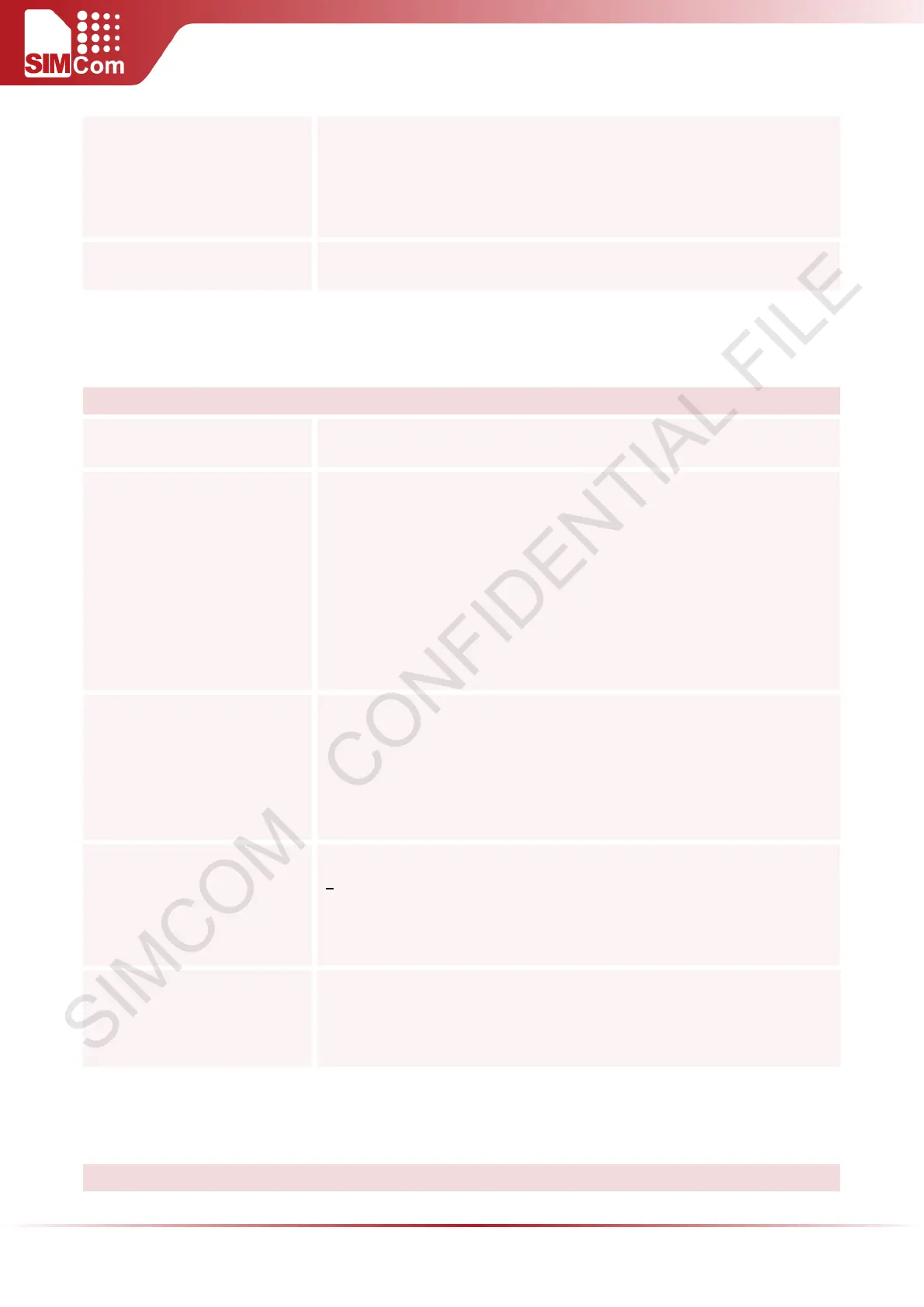SIM5300E AT Command Manual V1.02
<txlen> The data amount which has been sent
<acklen> The data amount confirmed successfully by the server
<nacklen> The data amount without confirmation by the server
Reference
7.2.6 AT+CIPCLOSE Close TCP or UDP Connection
AT+CIPCLOSE Close TCP or UDP Connection
Test Command
AT+CIPCLOSE=?
Response
OK
Write Command
1) If single IP connection
(+CIPMUX=0)
AT+CIPCLOSE=<n>
2) If multi IP connection
(+CIPMUX=1)
AT+CIPCLOSE=<id>, [<n>]
Response:
1) For single IP connection (+CIPMUX=0)
CLOSE OK
2) For multi IP connection (+CIPMUX=1)
<n>, CLOSE OK
Execution Command
AT+CIPCLOSE
Response
If close is successfully:
CLOSE OK
If close fails:
+CME ERROR: <err>
Parameters <n>
0 Slow close
1 Quick close
<id> A numeric parameter which indicates the connection number
Reference Note:
AT+CIPCLOSE only closes connection at the status of TCP/UDP which
returns CONNECTING or CONNECT OK, otherwise it will return ERROR,
after the connection is closed, the status is IP CLOSE in single IP mode.
7.2.7 AT+CIPSHUT Deactivate GPRS PDP Context
AT+CIPSHUT Deactivate GPRS PDP Context
