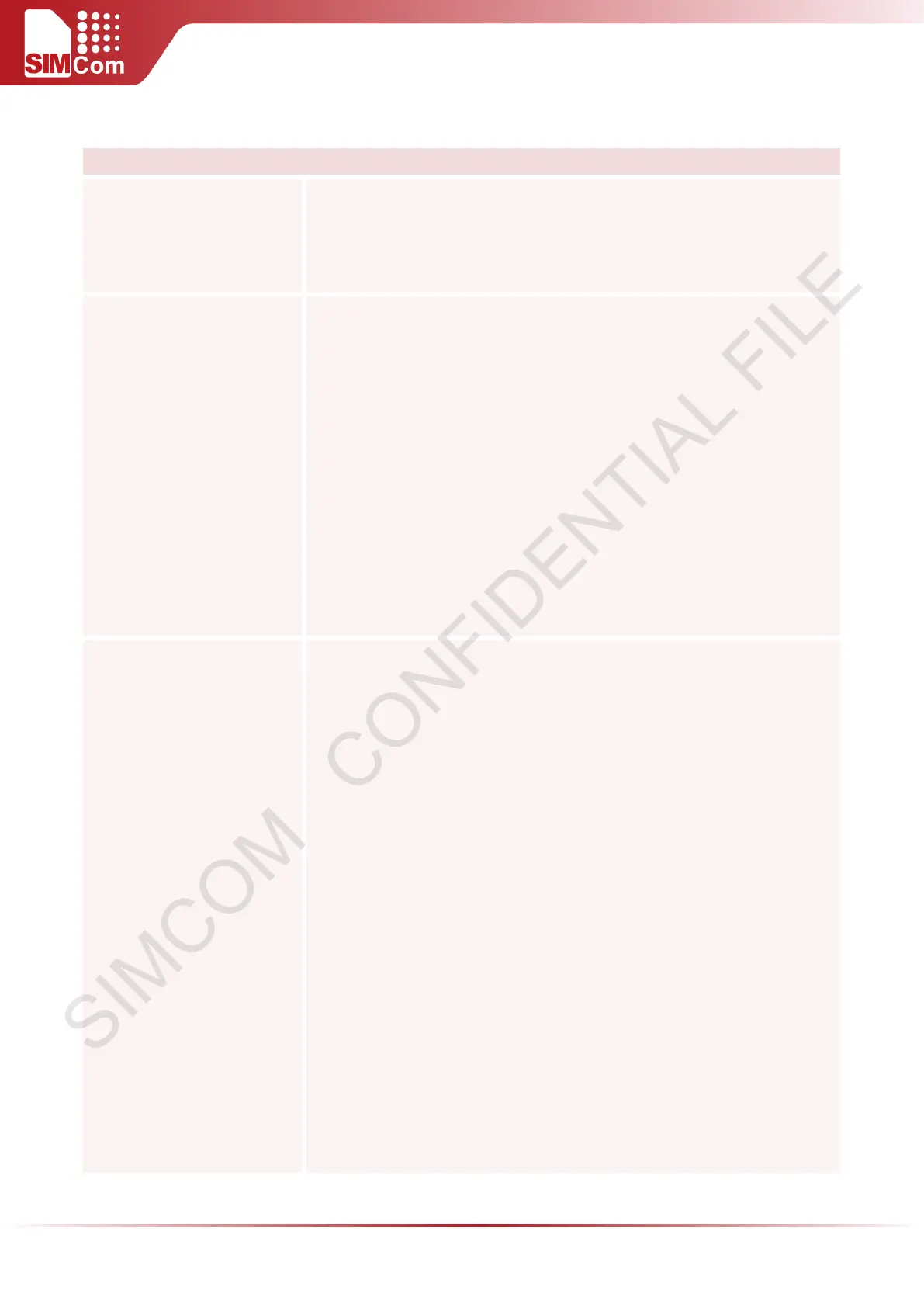SIM5300E AT Command Manual V1.02
14.2.19 AT+POP3CMD Get Multi-line Response
AT+POP3CMD Get Multi-line Response
Test Command
AT+POP3CMD=?
Response
+POP3CMD: (range of supported <cmdType>s),(range of supported<msg
Number>s),(range of supported <lineNumber>s)
OK
Write Command
AT+POP3CMD=
<cmdType>
[,<msgNumber>
[,lineNumber]]
Response
OK
If error is related to ME functionality:
ERROR
If POP3 server issues a positive response:
+POP3CMD: 1
If POP3 server issues a negative response:
+POP3CMD: 0
If some error occur:
+POP3OUT: <code>
Parameters
<cmdType> The values that supported POP3 user command
1 List command
The “List” command returns a multi-line “scan listing”. For each
message on the maildrop list of the server the POP3 service
returns a line containing the message number and its size in
bytes. A final “dotline” will be printed at the end of the “scan
listing“. If there are no messages on the maildrop list of the
server, the POP3 service returns a positive response, i.e. It does
not issue an error response, but the “scan listing” will be
empty. In either case,each scan listing will be finished by
so-
called “dotline”, i.e. a new line with just a single dot.
<msgNumber> and <lineNumber> must not be given.
2 Uidl command
The “Uidl” command returns a multi-line “unique-id Listing”.
For each message on the maildrop list of the Server the POP3
service returns a line containing the message number and its
unique-
id. A final “dotline” will be printed at
the end of the “unique-id listing” If there are no messages on
the maildrop list of the server. The POP3 service returns a
positive response,i.e. It does not issue an error response, but
the “unique-id listing” will be empty. In either case, each
unique-id listing will be finished by so-