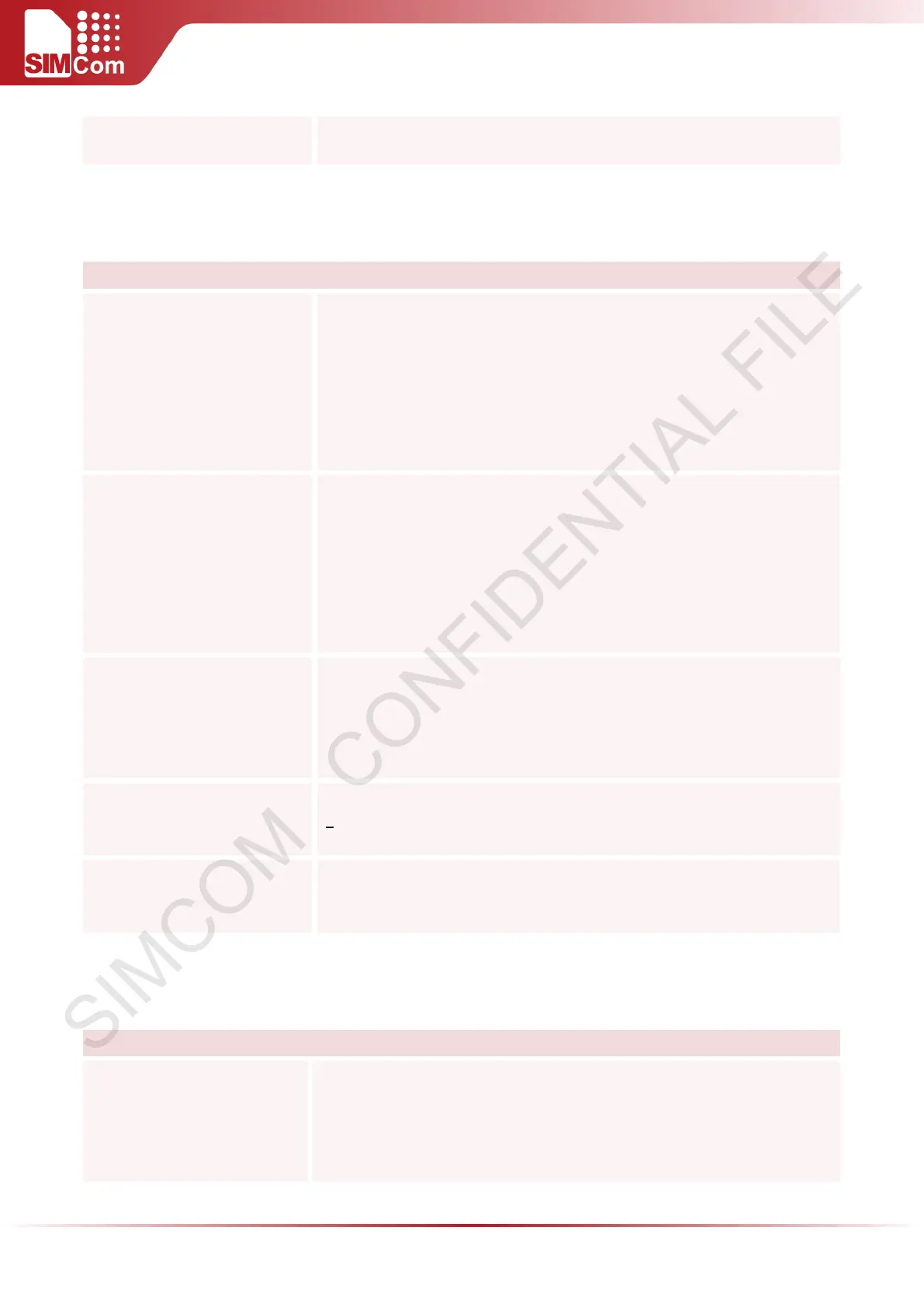SIM5300E AT Command Manual V1.02
Reference Note
Please refer to actual model for channel number.
5.2.33 AT+CALM Alert Sound Mode
AT+CALM Alert Sound Mode
Test Command
AT+CALM=?
Response
+CALM: (list of supported <mode>s)
OK
If error is related to ME functionality:
+CME ERROR: <err>
Read Command
AT+CALM?
Response
+CALM: <mode>
OK
If error is related to ME functionality:
+CME ERROR: <err>
Write Command
AT+CALM=<mode>
Response
OK
If error is related to ME functionality:
+CME ERROR: <err>
Parameters
<mode>
0 Normal mode
1 Silent mode (all sounds from ME are prevented)
Reference
GSM 07.07 [13]
Note:
If user change CALM from silent mode to normal mode during an incoming
call, module will still maintain in silent mode during this phone call alert.
5.2.34 AT+CALS Alert Sound Select
AT+CALS Alert Sound Select
Test Command
AT+CALS=?
Response
+CALS: (list of supported <n>s),(list of supported <mode>s)
OK