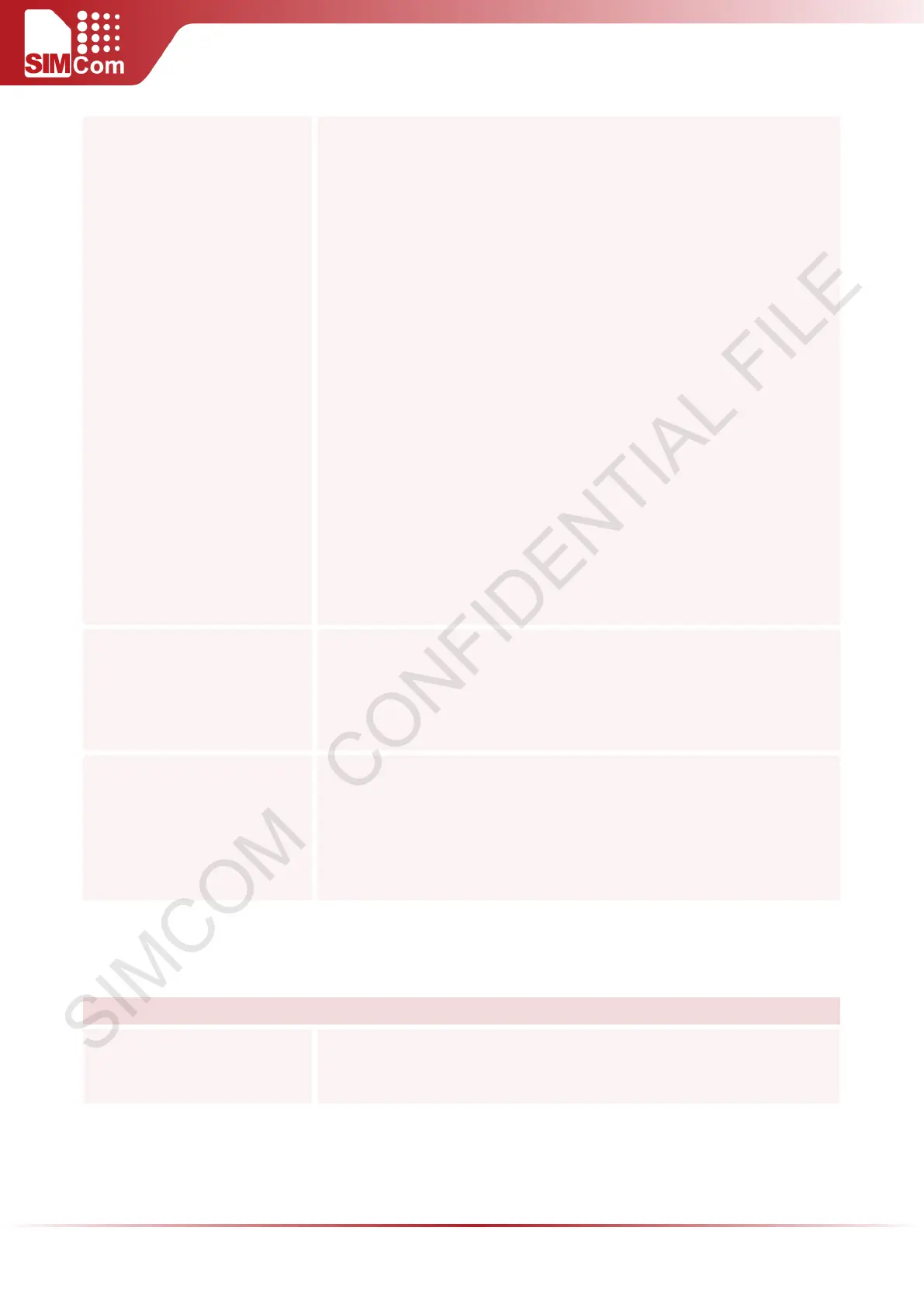SIM5300E AT Command Manual V1.02
Write Command
AT+FTPETPUT=<mode>[,<file
name>]
Response
If mode is 1 and successfully open PUT session:
OK
+FTPETPUT:1,1
If mode is 1 and failed to open PUT session:
OK
+FTPETPUT:1,<error>
If mode is 2:
+FTPETPUT:2,1
… //Input data
<ETX>
//To notify the module that all data has been sent, switch
from data mode to command mode
OK
If data transfer finished:
+FTPETPUT: 1,0
If data transfer failed:
+FTPETPUT: 1,<error>
Parameter
<mode>
1 For opening FTPETPUT session.
2 For writing FTP upload data.
<error> See "AT+FTPEXTGET"
Reference
Note:
The TCP/IP stack will only interpret an <ETX> character as the end of
the file to be transferred if it's not preceded by a <DLE> character.
As a consequence the attached host must send <ETX> characters
preceded by <DLE> characters and it must also code <DLE>
characters in <DLE><DLE>.
11.2.26 AT+FTPQUIT Quit FTP transfer session
AT+FTPQUIT Quit FTP transfer session
Test Command
AT+FTPQUIT=?
Response
OK