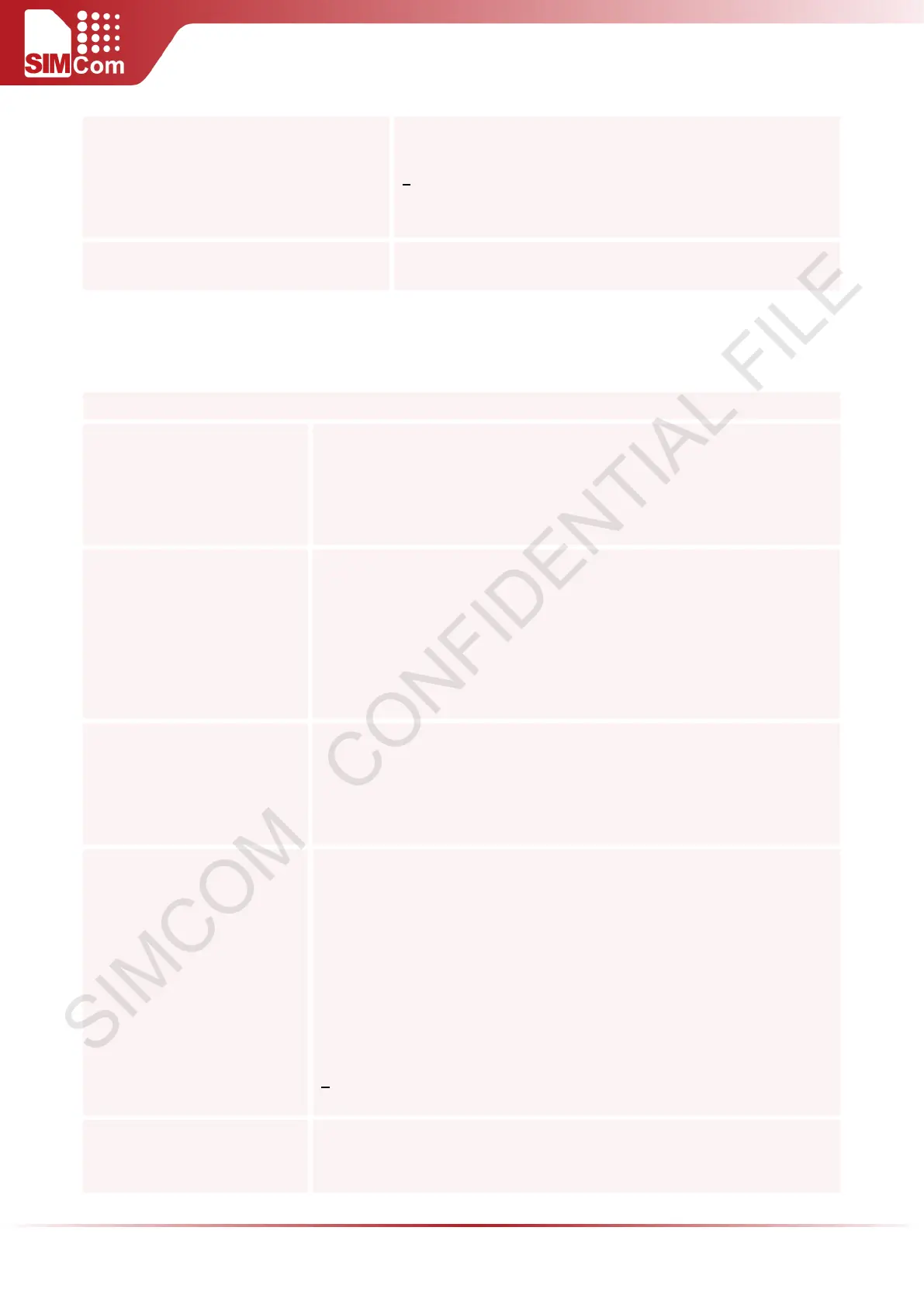SIM5300E AT Command Manual V1.02
<side> Indicates which side the tone will be played on.
0 local side
1 remote side
2 both sides
Reference
Note
5.2.39 AT+SNDLEVEL Set the Sound Level of Special AT Command
AT+SNDLEVEL Set the Sound Level of Special AT Command
Test Command
AT+SNDLEVEL=?
Response
+SNDLEVEL: (list of supported <<AtEntity >s),(list of supported <
SndLevel >s)
OK
Read Command
AT+SNDLEVEL?
Response
+SNDLEVEL: <AtEntity>,<SndLevel>
OK
If error is related to ME functionality:
+CME ERROR: <err>
Write Command
AT+SNDLEVEL=<AtEntity>,<Sn
dLevel>
Response
OK
If error is related to ME functionality:
+CME ERROR: <err>
Parameters
<AtEntity>
0 adjust the sound level of STTONE
1 adjust the sound level of SIMTONE
2 adjust the sound level of CLDTMF
3 adjust the sound level of ALERT
<SndLevel>
0 min volume
1 low volume
2 normal volume (Default value)
3 high volume
Reference Note
The default value is :
0,2