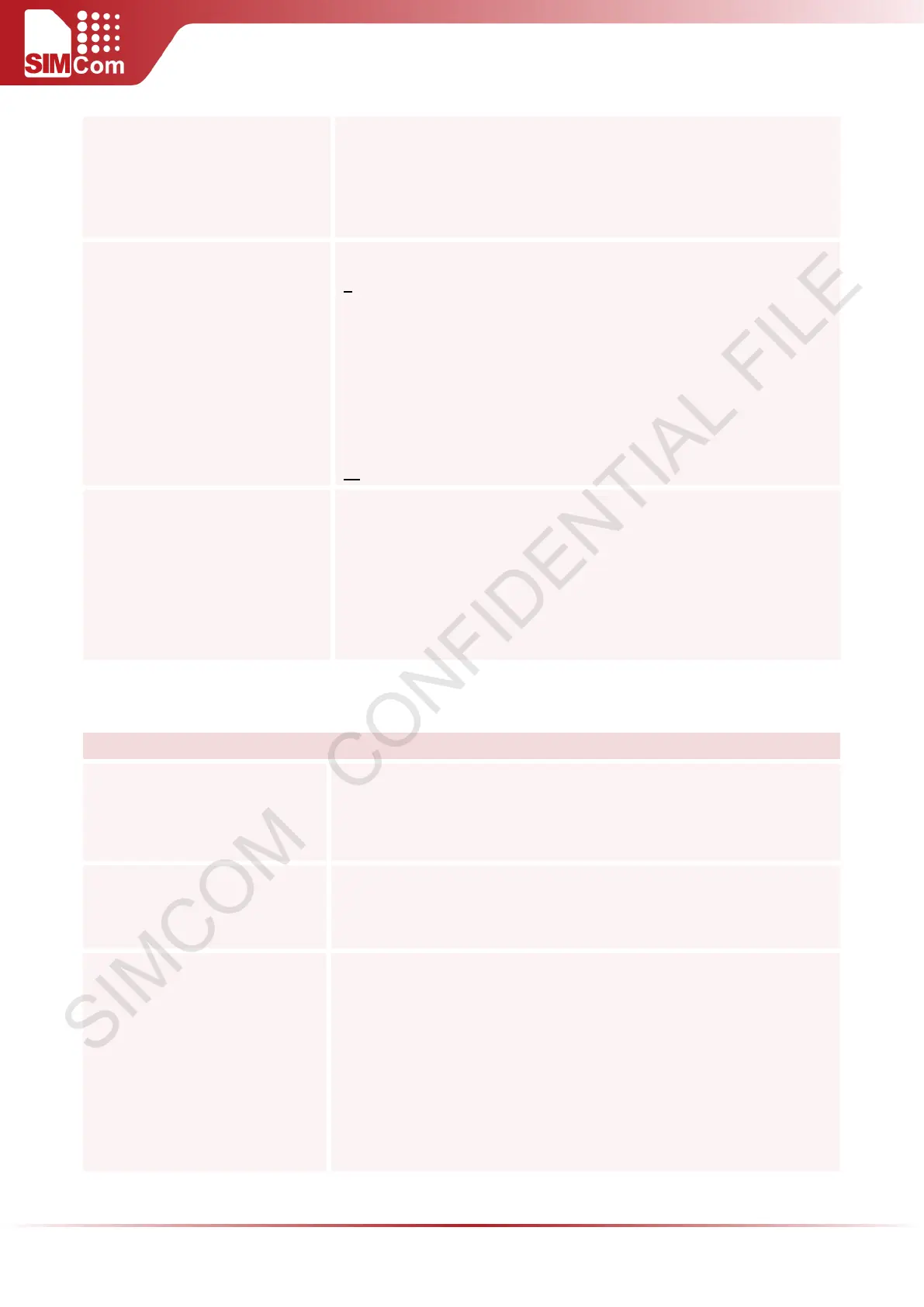SIM5300E AT Command Manual V1.02
Write Command
AT+CNMP=<Act>[,<PreferredAct>]
Response
OK
If error is related to ME functionality:
+CME ERROR: <err>
Parameters
<AcT> indicates the radio access technology and may be
2 GSM/UMTS automatic mode
13 GSM single mode
14 UMTS single mode
<PreferredAct> This parameter is used for network registration in case
of <AcT>=2.
13 RAT GSM
14 RAT UMTS(default)
Reference Note:
This command forces the
selection of the Radio Access Technology
(RAT) in the protocol stack.
The single mode is set by the first parameter <AcT>. In single mode,
ME register only the preferred network.
In automatic mode, If gotten no preferred registration, ME is
currently searching a new operator to register to.
5.2.25 AT+CSACT Choose the network-attached Status
AT+CSACT Choose the network-attached Status
Read Command
AT+CSACT?
Response
+CSACT: <AcT>, <rac>,<AcT_creg>,<AcT_cgreg>
OK
Write Command
AT+CSACT=[<AcT_creg>)
,<AcT_cgreg>
Response
OK
Parameters
<AcT> indicates the radio access technology and values can be:
0 CAT_ACT_GSM
1 CAT_ACT_GSM_COMPACT
2 CAT_ACT_UTRAN
3 CAT_ACT_GSM_EDGE
4 CAT_ACT_UTRAN_HSDPA
5 CAT_ACT_UTRAN_HSUPA
6 CAT_ACT_UTRAN_HSDPA_AND_HSUPA
7 CAT_ACT_E_UTRAN