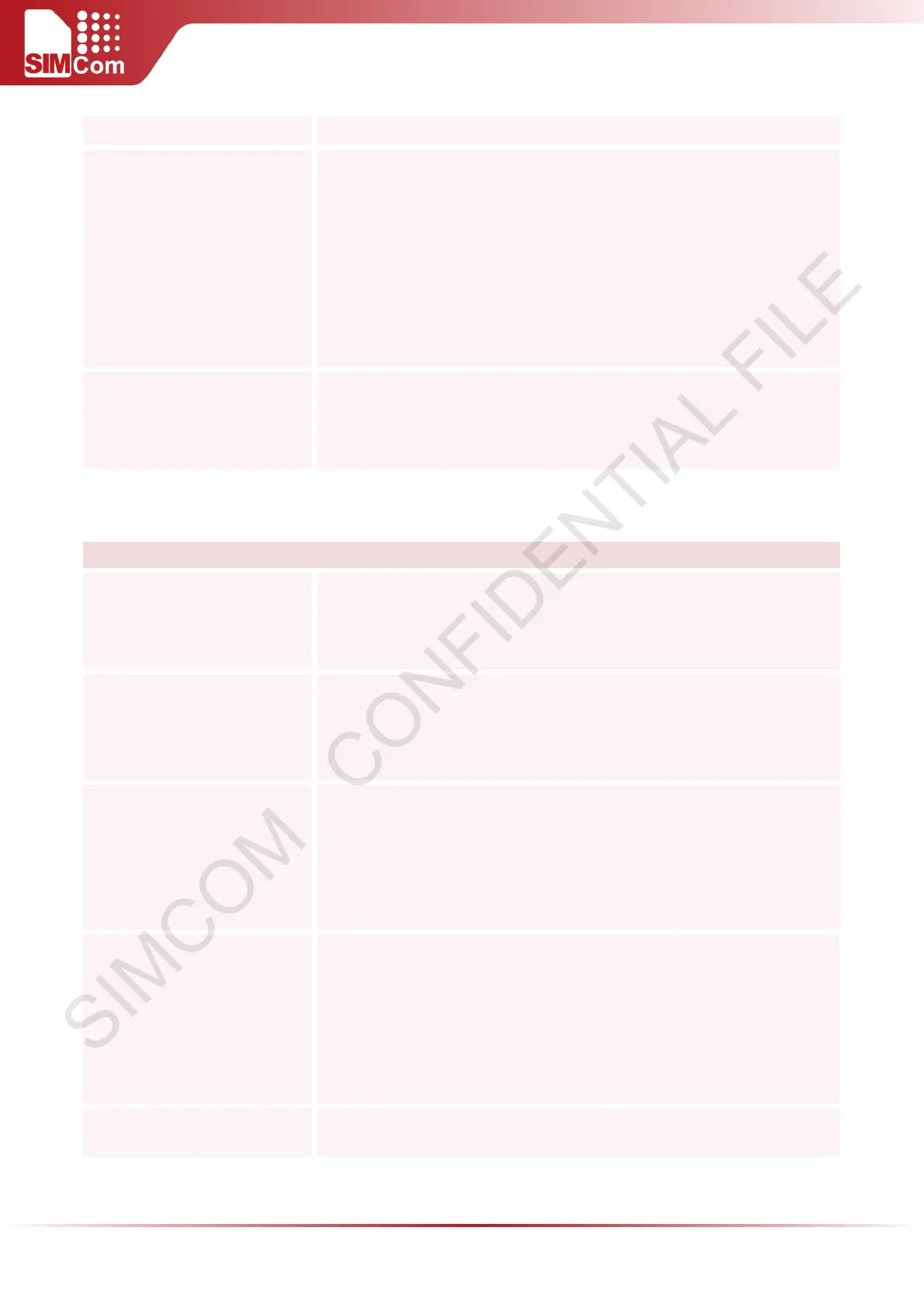SIM5300E AT Command Manual V1.02
+SMTPSEND: <code>
Parameter
<reqLength> Requested number of data bytes(0-
transmitted
<cnfLength> Confirmed number of data bytes to be transmitted
<maxLength> The max length of data can be sent at a time. It depends on
the network status.
<code> See AT+SMTPSEND
Reference
Note:
<reqLength> cannot be greater than <maxLength>.
When “+SMTPFT: 1,<maxLength>” is reported, then use
AT+SMTPFT=<reqLength> to send data.
14.2.12 AT+SMTPCS Set the Email Charset
AT+SMTPCS Set the Email Charset
Test Command
AT+SMTPCS=?
Response
+SMTPCS: <charsetLength>
OK
Read Command
AT+SMTPCS?
Response
+SMTPCS: <charset>
OK
Write Command
AT+SMTPCS=
<charset>
Response
OK
If error is related to ME functionality:
+CME ERROR: <err>
Parameters
<charset> The Email charset, string type. It shows which charset the
subject and the body are encoded in. If <charset> is not ASCII but UTF-8 or
other, the subject and the body must be in hexadecimal format (e.g. “TEST”
should be converted to “54455354”).
The default charset is ASCII.
<charsetLength> The max length of <charset>.
Reference
Note