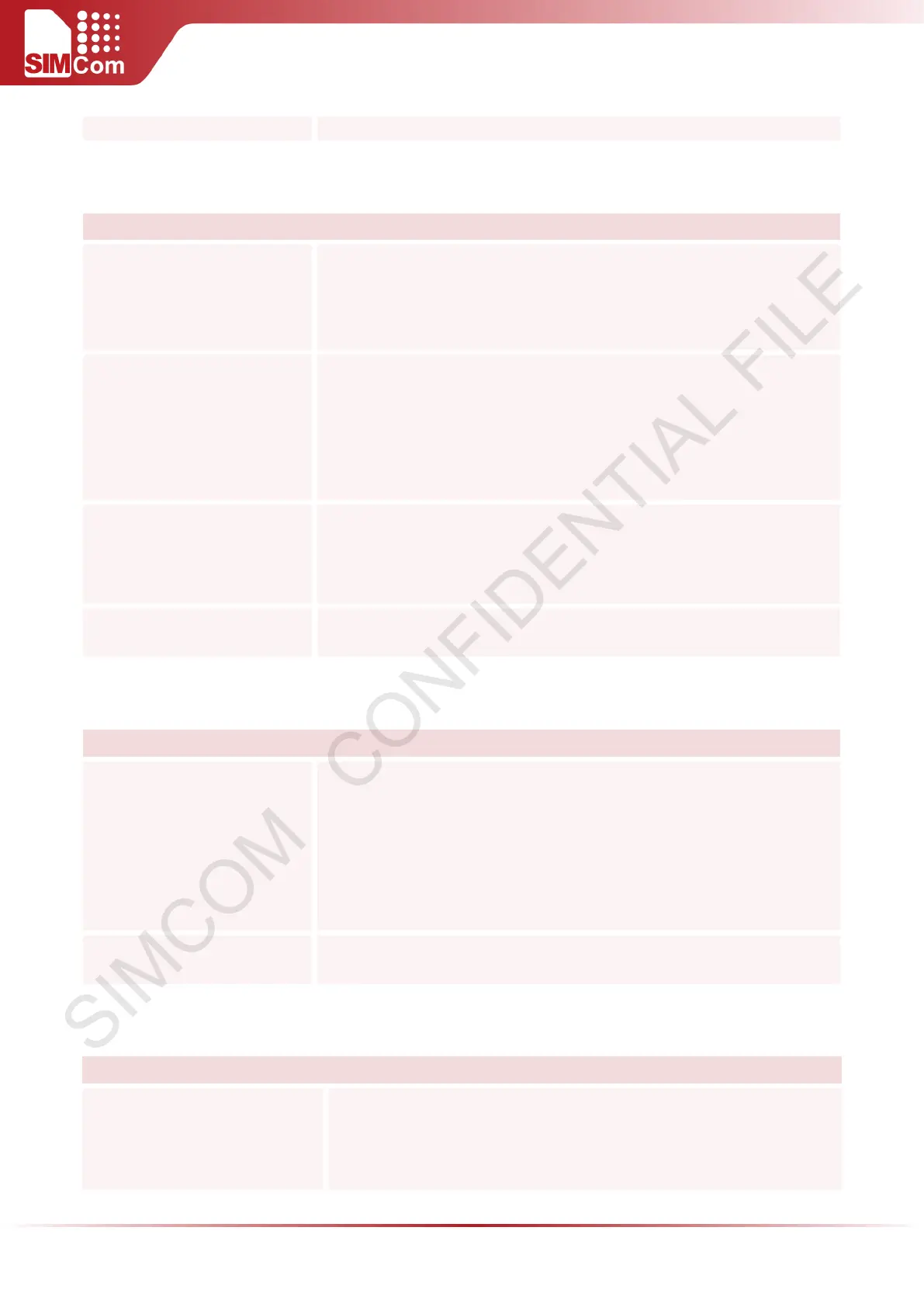SIM5300E AT Command Manual V1.02
URC "Call Ready" will be presented if <mode> is 1.
5.2.14 AT+CCALR Call Ready Query
AT+CCALR Call Ready Query
Test Command
AT+CCALR=?
Response
+CCALR: (list of supported <mode>s)
OK
Read Command
AT+CCALR?
Response
ME returns the status of result code presentation and an integer <n> which
shows whether the module is currently ready for phone call.
+CCALR: <mode>
OK
Parameters
<mode>
A numeric parameter which indicates whether the module is
ready for phone call.
0 Module is not ready for phone call
1 Module is ready for phone call
Reference
5.2.15 AT+GSV Display Product Identification Information
AT+GSV Display Product Identification Information
Execution Command
AT+GSV
Response
TA returns product information text
SIMCOM_Ltd
SIMCOM_SIM5300E
Revision:1551B01SIM5300E
OK
Reference
5.2.16 AT+SGPIO Control the GPIO
AT+SGPIO Control the GPIO
Test Command
AT+SGPIO=?
Response
+SGPIO: (0-1),(1,2,3,4,6,7,8,9,11,12),(0-1),(0-1)
OK
