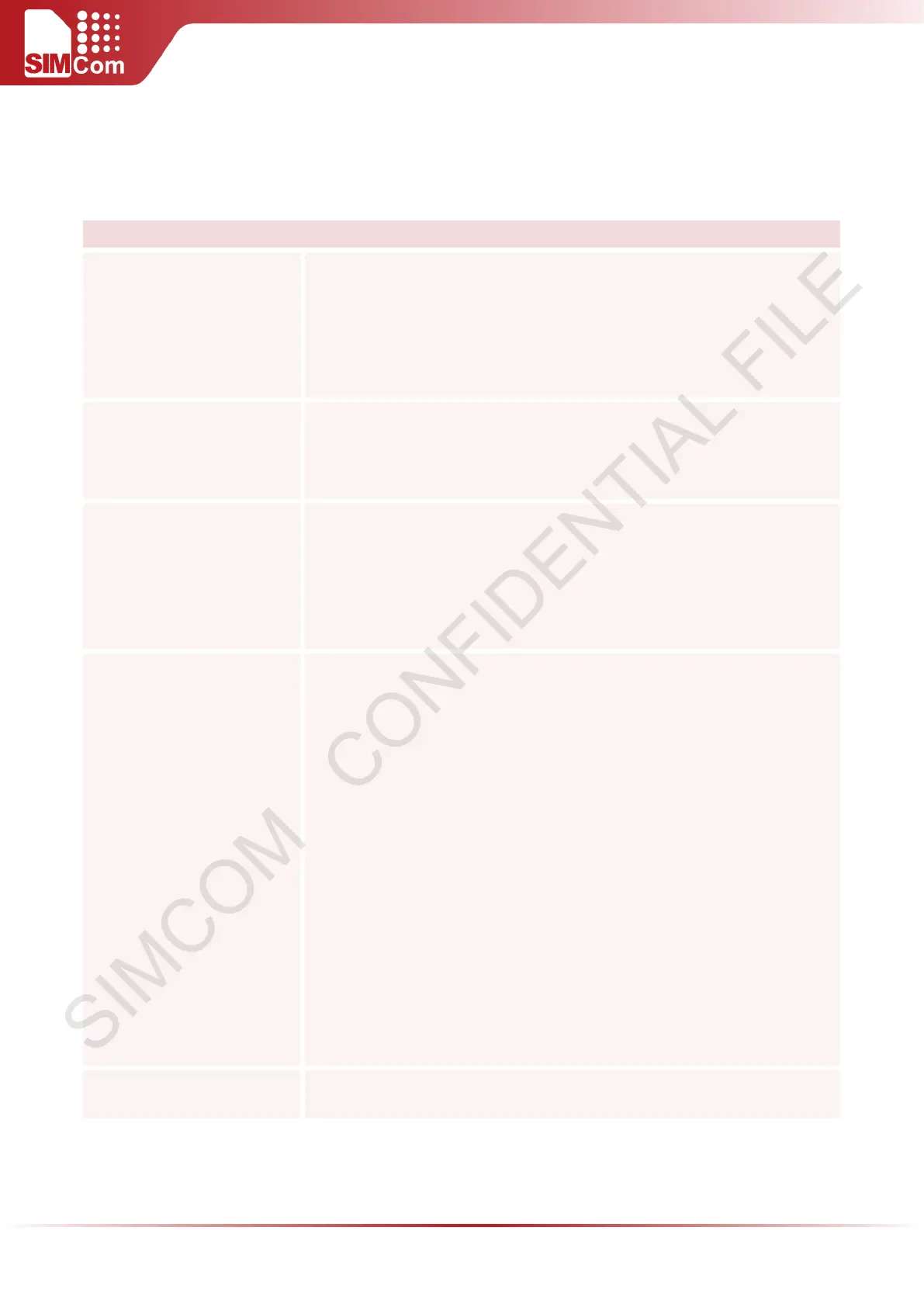SIM5300E AT Command Manual V1.02
14.2.14 AT+POP3SRV Set POP3 Server and Account
AT+POP3SRV Set POP3 Server and Account
Test Command
AT+POP3SRV=?
Response
+POP3SRV:
<pop3ServerLength>,<userNameLength>,<password-
supported <pop3Port>s)
OK
Read Command
AT+POP3SRV?
Response
+POP3SRV: <pop3Server>,<userName>,<password>,<pop3Port>
OK
Write Command
AT+POP3SRV=
<pop3Server>,
<userName>,
<password>
[,<pop3Port>]
Response
OK
If error is related to ME functionality:
+CME ERROR: <err>
Parameters
<pop3Server> POP3 server address, string type. This parameter can be
either:
IP address in the format: xxx.xxx.xxx.xxx
Host name to be solved with a DNS query
<userName> The user name to log in POP3 server, string type.
<password> The password to log in POP3 server, string type.
<pop3Port> The port of POP3 server.
1-65535 Default: 110
<pop3ServerLength> The max length of <pop3Server>.
<userNameLength> The max length of <userName>.
<passwordLength> The max length of <password>.
Reference
Note
14.2.15 AT+POP3IN Log in POP3 Server
