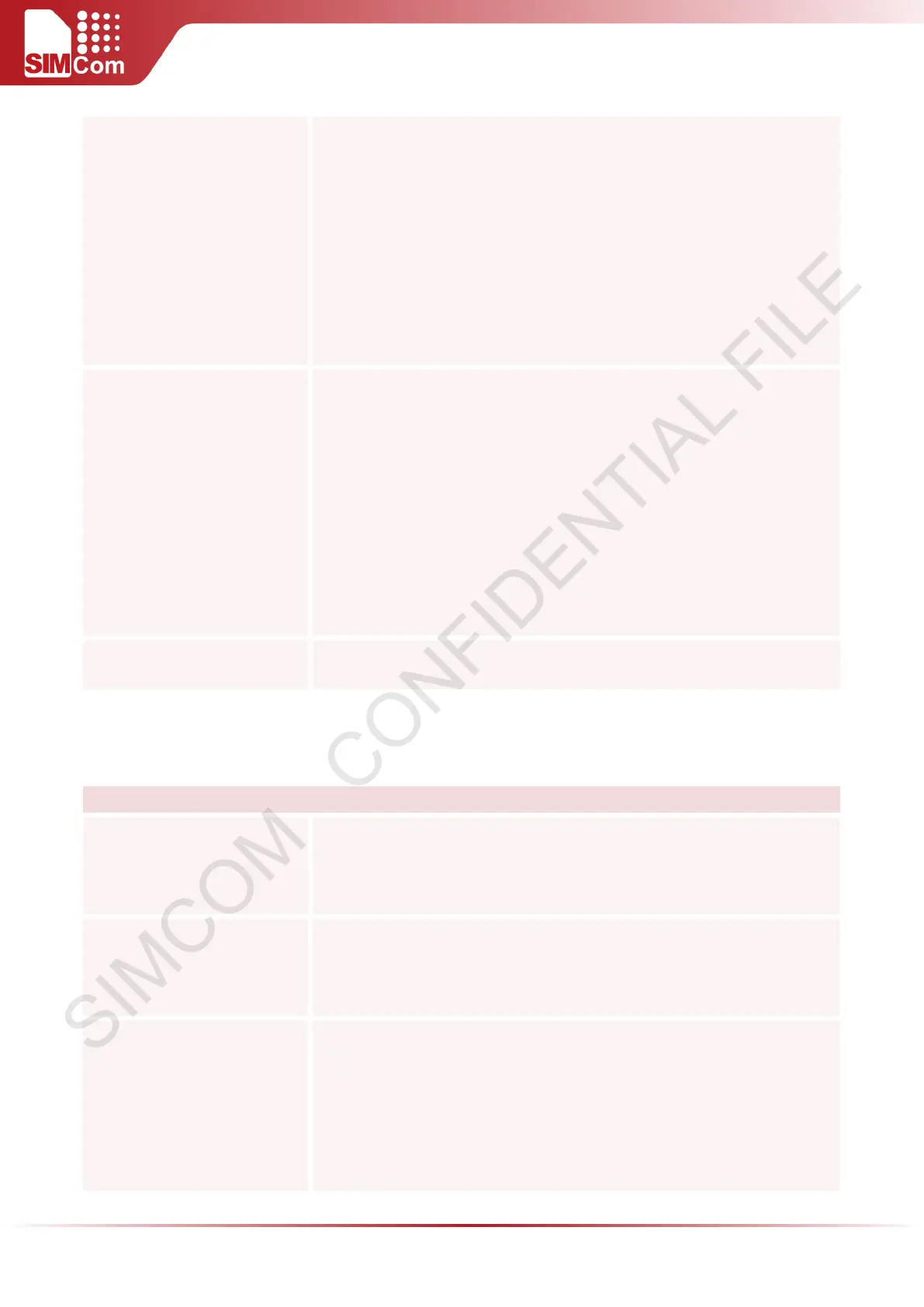SIM5300E AT Command Manual V1.02
Write Command
AT+CSCA=<sca>[,<tosca>]
Response
TA updates the SMSC address, through which mobile originated SMS are
transmitted. In text mode, setting is used by send and writes commands. In
PDU mode, setting is used by the same commands, but only when the length
of the SMSC address coded into <pdu> parameter equals zero.
Note: This Command writes the parameters in NON-VOLATILE memory.
OK
If error is related to ME functionality:
+CME ERROR: <err>
Parameters <sca> GSM 04.11 RP SC address Address-Value field in string format(string
should be included in quotation marks); BCD numbers (or GSM default
alphabet characters) are converted to characters of the currently selected TE
character set (specified by +CSCS in 3GPP TS 27.007); type of address given
by <tosca>
<tosca>
Service center address format GSM 04.11 RP SC address
Type-of-Address octet in integer format (default refer <toda>)
<scaAlpha> String type(string should be included in quotation marks)
Service center address alpha data
Reference
3GPP TS 27.005
4.2.11 AT+CSCB Select Cell Broadcast SMS Messages
AT+CSCB Select Cell Broadcast SMS Messages
Test Command
AT+CSCB=?
Response
+CSCB: (list of supported <mode>s)
OK
Read Command
AT+CSCB?
Response
+CSCB: <mode>,<mids>,<dcss>
OK
Write Command
AT+CSCB=<mode>[,<mids>[,<d
css>]]
Response
TA selects which types of CBMs are to be received by the ME.
Note: This Command writes the parameters in NON-VOLATILE memory.
OK
If error is related to ME functionality:
+CMS ERROR: <err>