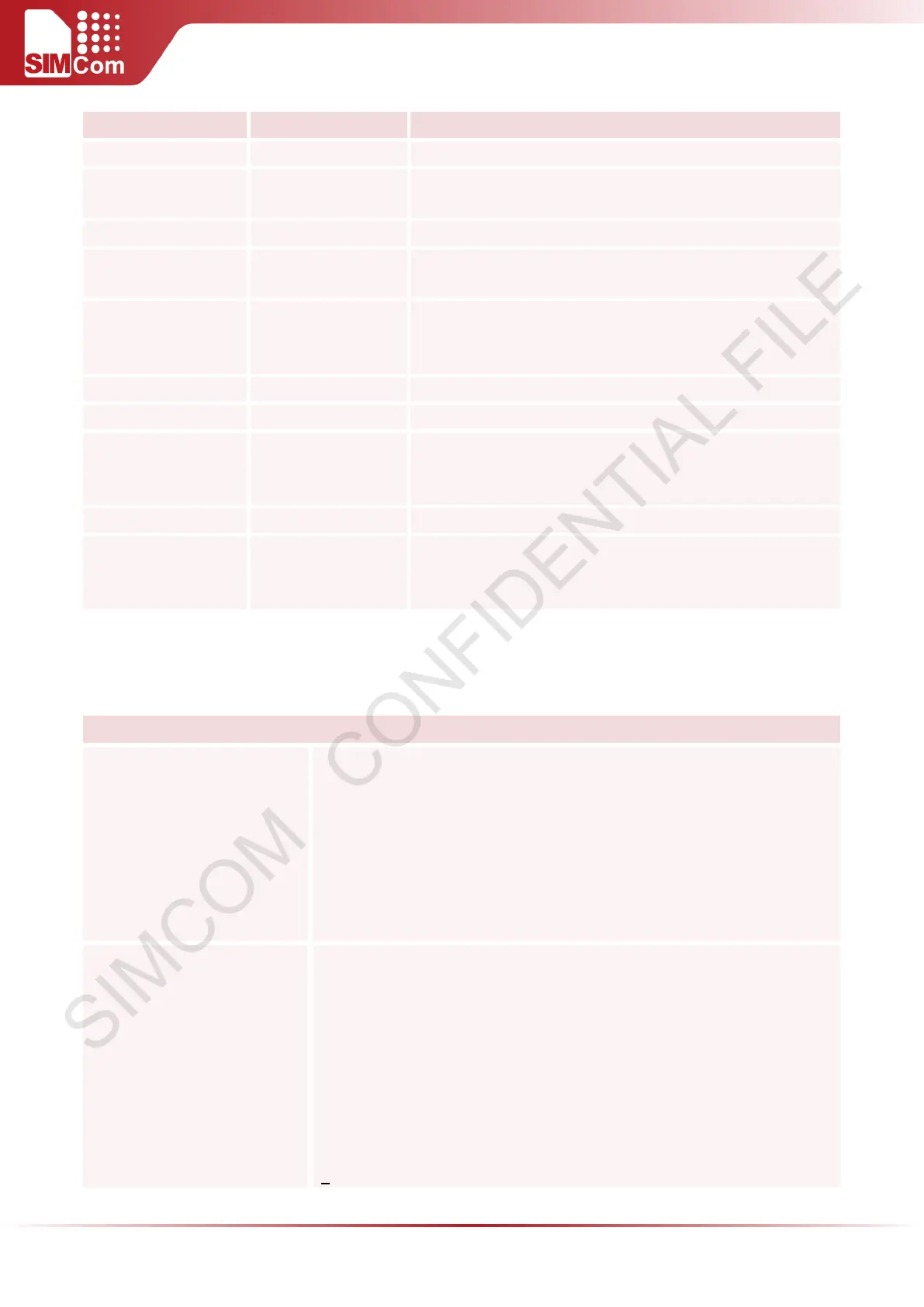SIM5300E AT Command Manual V1.02
ATV1 ATV0 Description
OK 0 Acknowledges execution of a Command
CONNECT 1
A connection has been established; the DCE is moving from
Command state to online data state
RING 2 The DCE has detected an incoming call signal from network
NO CARRIER 3
The connection has been terminated or the attempt to
establish a connection failed
ERROR 4
Command not recognized, Command line maximum length
exceeded, parameter value invalid, or other problem with
processing the Command line
NO DIALTONE 6 No dialtone detected
BUSY 7 Engaged (busy) signal detected
NO ANSWER 8
"@" (Wait for Quiet Answer) dial modifier was used, but
remote ringing followed by five seconds of silence was not
detected before expiration of the connection timer (S7)
PROCEEDING 9 An AT command is being processed
CONNECT <text> Manufacturer
-specific
Same as CONNECT, but includes manufacturer-
specific text
that may specify DTE speed, line speed, error control, data
compression, or other status
2.2.15 ATX Set CONNECT Result Code Format and Monitor Call
Progress
ATX Set CONNECT Result Code Format and Monitor Call Progress
Execution Command
ATX<value>
Response
This parameter setting determines whether or not the TA detected the
presence of DIALTONE and
busy signal and whether or not TA transmits
particular result codes.
OK
If error is related to ME functionality:
+CME ERROR: <err>
Parameters <value>
0
CONNECT result code only returned, DIALTONE and busy
detection are both disabled.
1 CONNECT<text> result code only returned, DIALTONE and busy
detection are both disabled.
2
CONNECT<text> result code returned, DIALTONE detection is
enabled, busy detection is disabled.
3
CONNECT<text> result code returned, DIALTONE detection is
disabled, busy detection is enabled.
4 CONNECT<text> result code returned,
