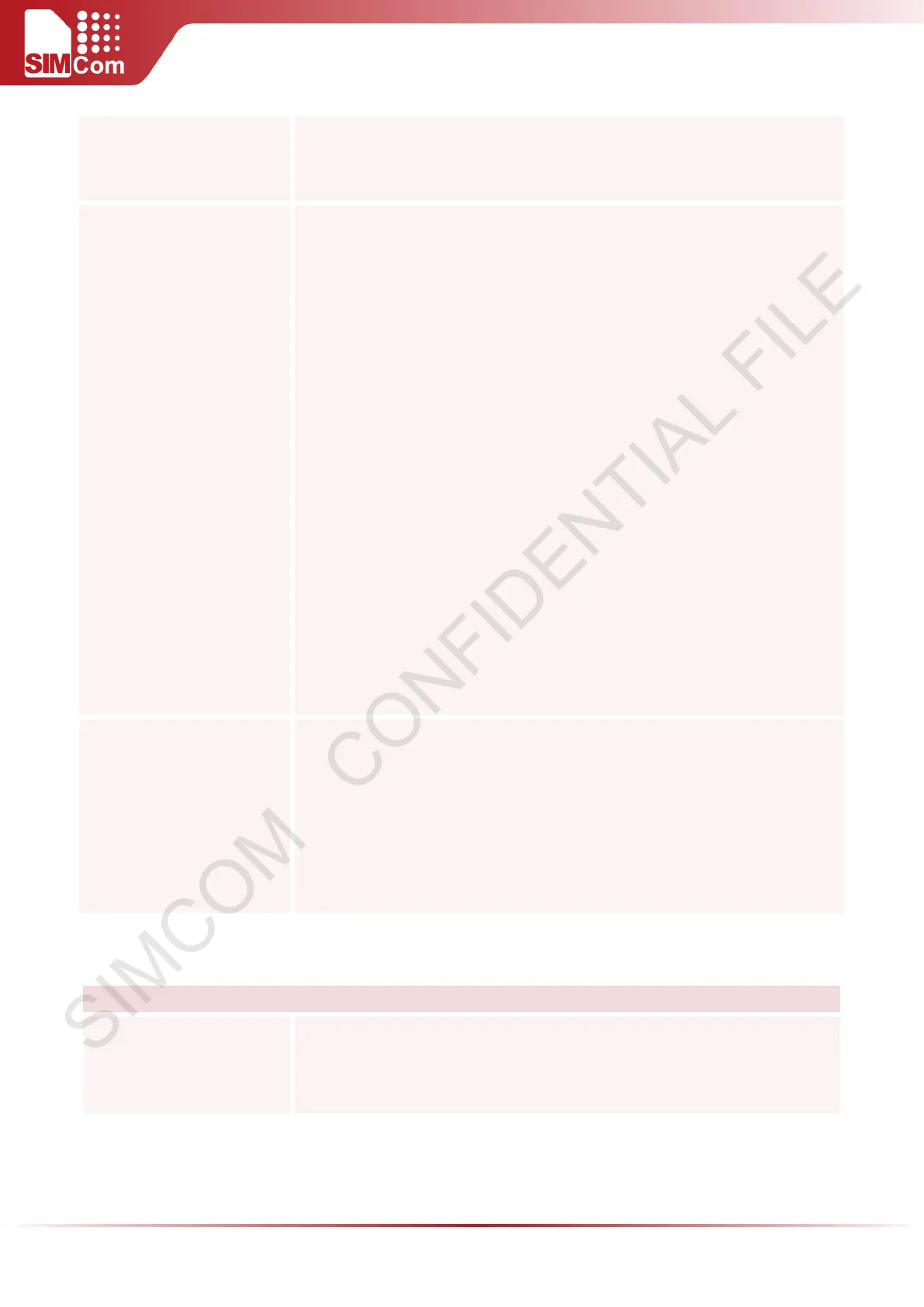SIM5300E AT Command Manual V1.02
If error is related to ME functionality:
+CME ERROR: <err>
Parameters
<IPaddr> Address of the remote host,string type.This parameter can be either:
- IP address in the format:”xxx.xxx.xxx.xxx”
- Host name solved by a DNS query
<retryNum> The number of Ping Echo Requset to send
1-100 Default: 4
<dataLen> The length of Ping Echo Request data
0-1024 Default: 32
<timeout> The timeout,in units of 100 ms,waiting for a single Echo Reply
1-600 Default: 100(10 seconds)
<ttl> Time to live
1-255 Default: 64
<replyId> Echo Reply number
<IP Address> IP Address of the remote host
<replyTime> Time,in units of 100 ms, required to receive the response
Reference
Note:
Before sending PING Request the GPRS context must be activated.
When the Echo Request timeout expires (no reply received on time),
the response will contains <replyTime> setting to 600 and <ttl> setting
to 255.
When executing this command, if PDP context is deactivated for some
reasons, such as out of service, etc.,the “+PDP: DEACT” URC is reported
and the command will end immediately.
8.2.2 AT+CIPCTL Set the Mode When Receiving an IP Packet
AT+CIPCTL Set the Mode When Receiving an IP Packet
Test Command
AT+CIPCTL=?
Response
+CIPCTL: (list of supported <mode>s)
OK