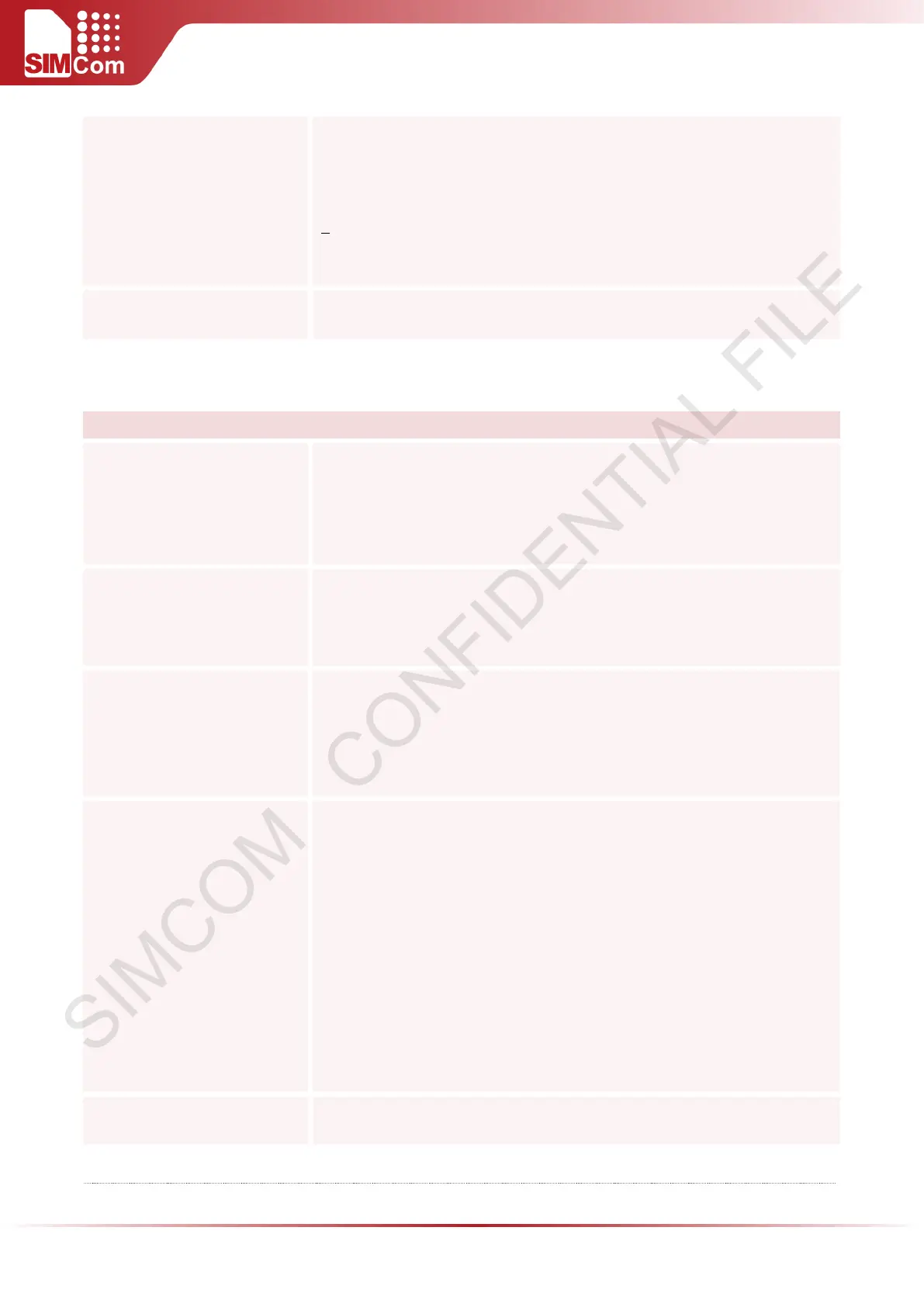SIM5300E AT Command Manual V1.02
2 Hardware flow control
<dte_by_dce>
Specifies the method will be used by TA at receive of data
from TE
0 No flow control
1 Software flow control
2 Hardware flow control
Reference V.25 te r
2.2.25 AT+IPR Set TE-TA Fixed Local Rate
AT+IPR Set TE-TA Fixed Local Rate
Test Command
AT+IPR=?
Response
+IPR: (list of supported auto detectable <rate>s),(list of supported
fixed-only <rate>s)
OK
Read Command
AT+IPR?
Response
+IPR: <rate>
OK
Write Command
AT+IPR=<rate>
Response
This p
arameter setting determines the data rate of the TA on the serial
interface. The rate of Command takes effect following the issuance of any
result code associated with the current Command line.
OK
Parameters <rate> that means baud rate per second
0
1200
2400
4800
9600
19200
38400
57600
115200
230400
460800
Reference V.25 te r Note:
Factory setting is AT+IPR=0(auto-bauding).
AUTO-BAUDING