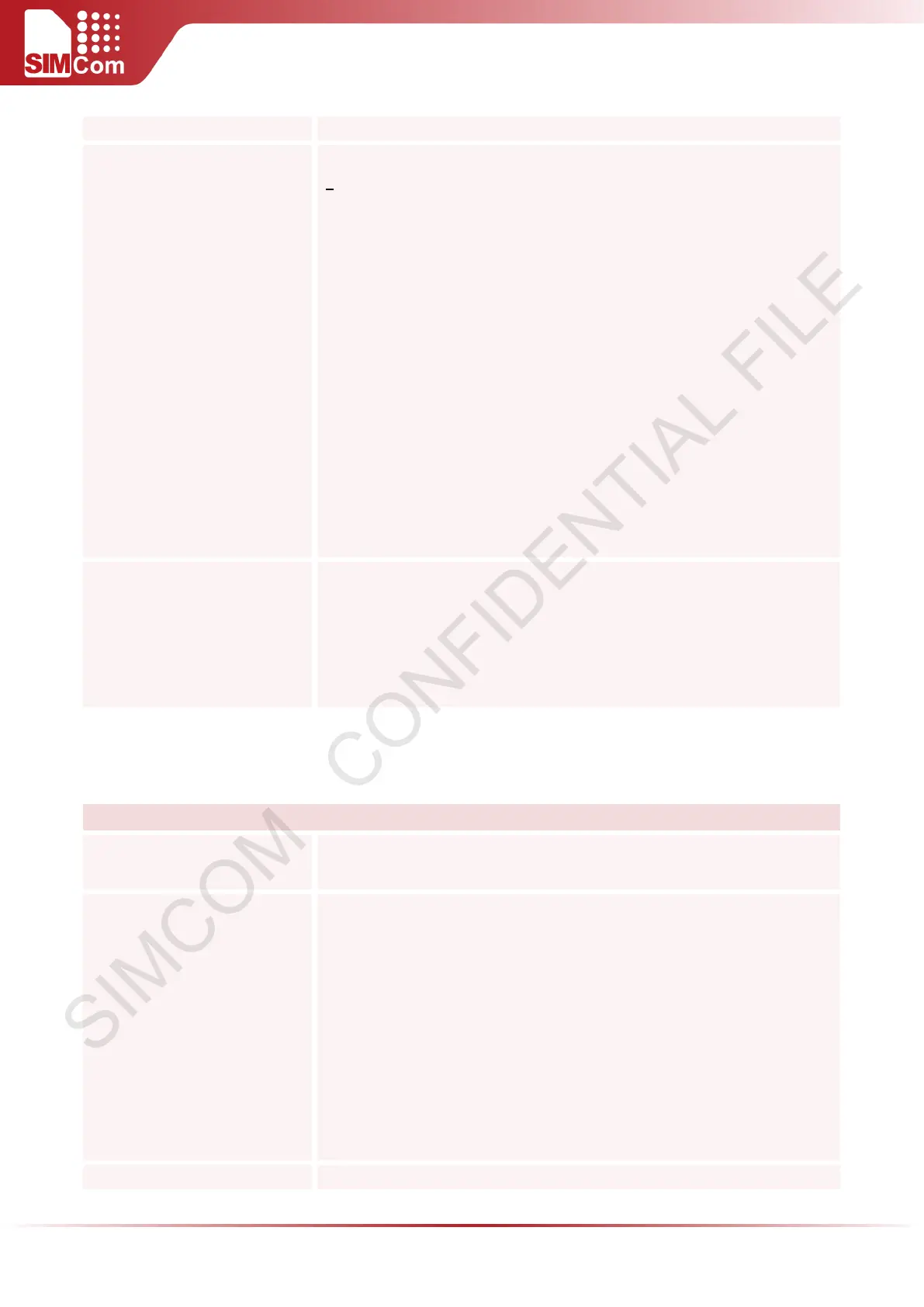SIM5300E AT Command Manual V1.02
+CME ERROR: <err>
Parameters
<mode>
0 use default FTPPUT method
1 use extend FTPPUT method
2 send data to RAM through serial port, then FTPPUT method
will get the data from RAM.
3 load data from flash file to RAM, then FTPPUT method will get
the data from RAM.
<pos> data offset address 0-300k
<len> data length 0-300k
<timeout> timeout value of serial port. 1000ms-1000000ms
<file name> File name length should less or equal 50 characters.
<err> See "AT+FTPGET"
Reference
Note:
When extend FTPPUT mode is activated, input data then execute
“AT+FTPPUT=1” to transmit, after session is complete, if successful,
it returns “+FTPPUT:1,0”, otherwise it returns “+FTPPUT:1,<error>”,
<error> see "AT+FTPGET".
11.2.20 AT+FTPMKD Make Directory on the Remote Machine
AT+FTPMKD Make Directory on the Remote Machine
Test Command
AT+FTPMKD=?
Response
OK
Execution Command
AT+FTPMKD
Response
If success:
OK
+FTPMKD:1,0
If failed:
OK
+FTPMKD:1,<error>
If error is related to ME functionality:
+CME ERROR: <err>
Parameter <error> See "AT+FTPGET"