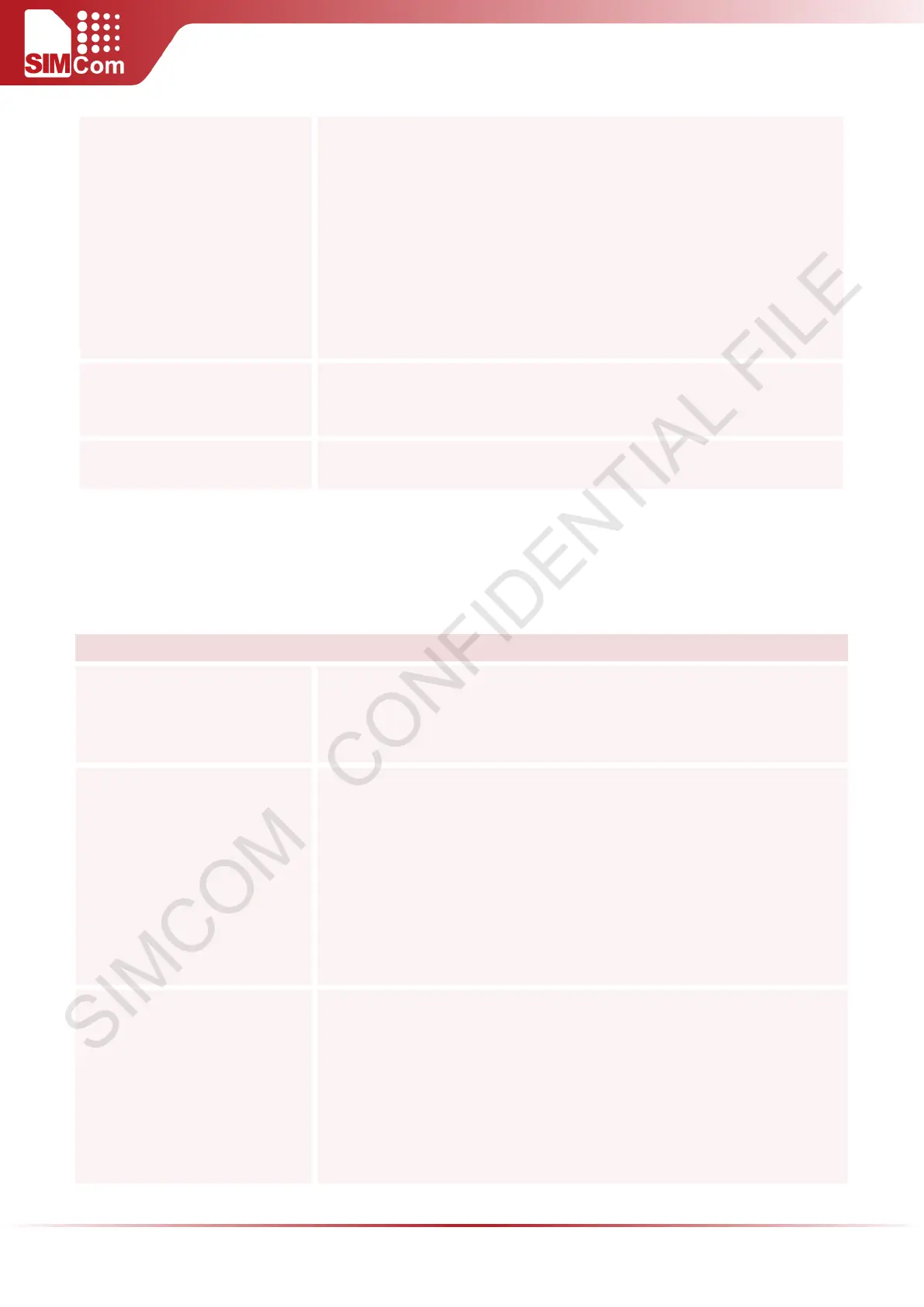SIM5300E AT Command Manual V1.02
"DEL INBOX" Delete all received SMS
"DEL ALL" Delete all SMS
2) If PDU mode:
1 Delete all read messages
2 Delete all unread messages
3 Delete all sent SMS
4 Delete all unsent SMS
5 Delete all received SMS
6 Delete all SMS
Max Response Time
5s(delete 1 message)
25s(delete 50 messages)
25s(delete 150 messages)
Reference Note
5.2.36 AT+SIMTONE Generate Specifically Tone
AT+SIMTONE Generate Specifically Tone
Test Command
AT+SIMTONE=?
Response
+SIMTONE: (0,1),(100-3900),(200-25500),(0,100-25500),(0-500000)
OK
Write Command
AT+SIMTONE=<mode>[,<freque
ncy>,<periodOn>,<periodOff>[,<
duration>]]
Response
OK
If error is related to ME functionality:
+CME ERROR: <err>
Unsolicited Result Code
The playing is stopped or completed.
+SIMTONE: 0
Parameters
<mode>
0 Stop playing tone
1 Start playing tone
<frequency> The frequency of tone to be generated
<periodOn> The period of generating tone, must be multiple of 100