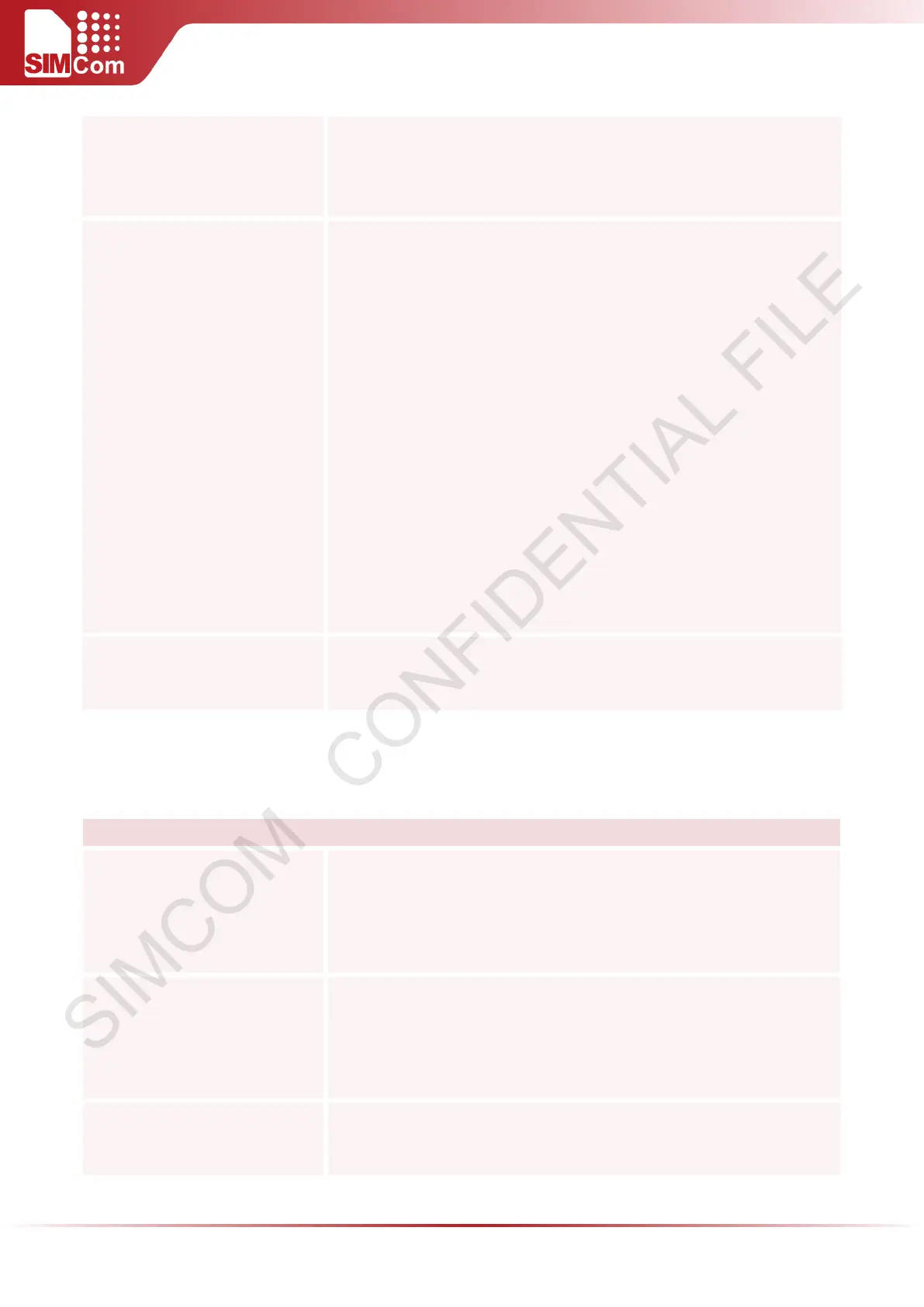SIM5300E AT Command Manual V1.02
Write Command
AT+SGPIO=
<operation>,<GPIO>,<function>,
<level>
Response
OK
ERROR
Parameters <Operation>
0 Set the GPIO function including the GPIO output and GPIO a
the Keypad.
1 Read the GPIO level. Please note that only when the gpio is
set as input, user can use parameter 1 to read the GPIO
level, otherwise the module will return "ERROR".
<GPIO> The GPIO you want to be set. (I
hardware,please refer to the hardware manual)
<function> Only when <Operation> is set to 0, this option takes effect.
0 Set the GPIO to input.
1 Set the GPIO to output
<level>
0 Set the GPIO low level
1 Set the GPIO high level
Reference Note:
Only GPIO1, GPIO2, GPIO3, GPIO4, GPIO6, GPIO7, GPIO8, GPIO9 can be
used as Keypad.
5.2.17 AT+SPWM Generate the Pulse-Width-Modulation
AT+SPWM Generate the Pulse-Width-Modulation
Test Command
AT+SPWM=?
Response
+SPWM:(list of supported <index>s),(list of supported <freq>s),(list of
supported < duty ratio >s)
OK
Write Command
AT+SPWM=<index>,<freq>,<duty
ratio>
Response
OK
If error is related to ME functionality:
+CME ERROR: <err>
Parameters <index> Integer type: the index number of PWM port, which value is 0-2;
Current only support one channel,whether 1 or 2,the PWM port is the
same.