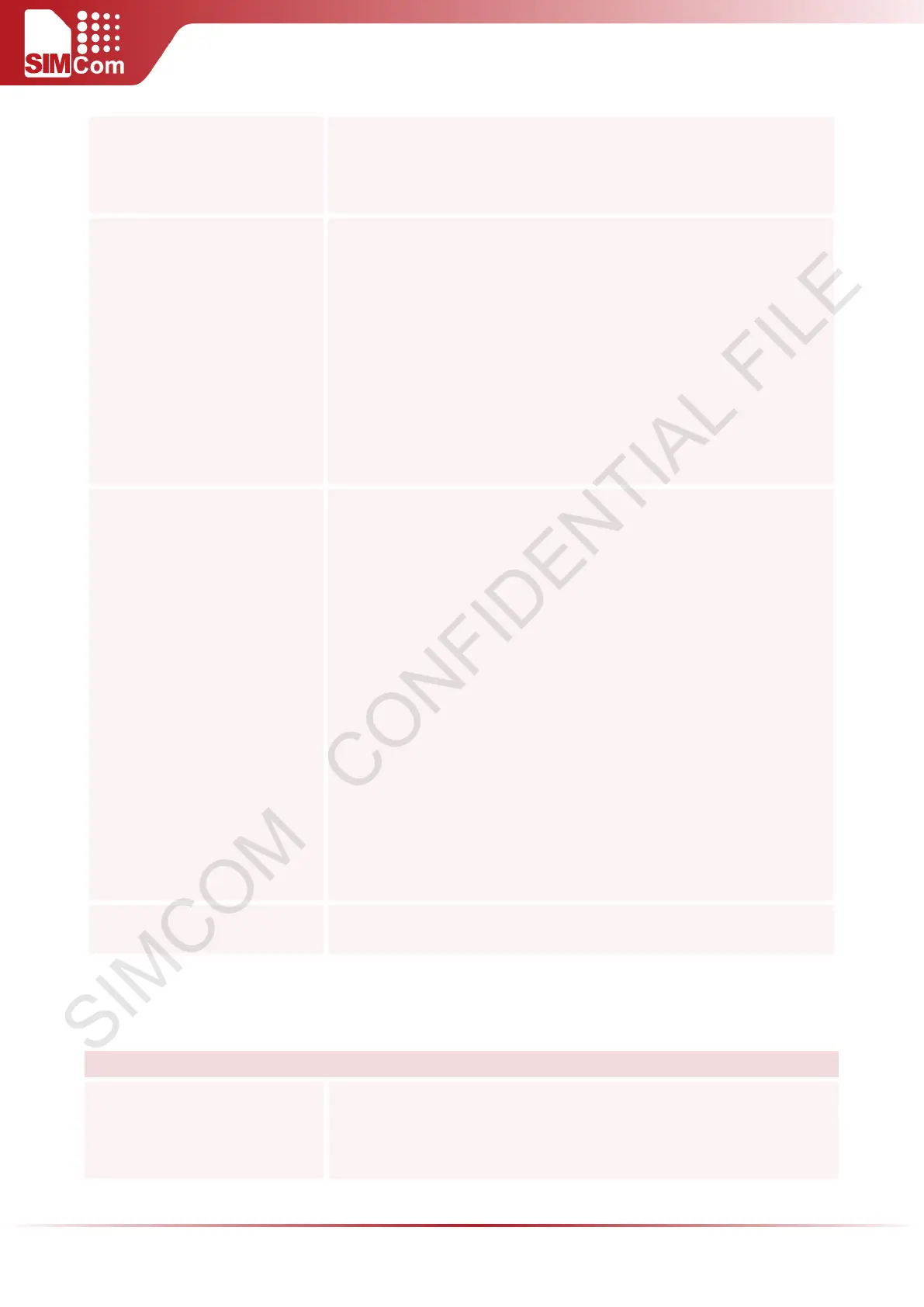SIM5300E AT Command Manual V1.02
Read Command
AT+CTTS?
Response
+CTTS: <status>
OK
Write Command
AT+CTTS=<mode>,<text>
Response
if<mode>=0, response:
OK
if<mode>=1 or 2 or 3, response:
OK
+CTTS:0 //speech palyed over
If error is related to MS functionality, response:
+CME ERROR: <err>
Parameter
<status>
0 idle mode
1 play mode
<mode>
0 Stop playing speech.
1 Start to play synthetic speech; <text> is in UCS2 coding
format.
2 Start to play synthetic speech; <text> is in ASCII coding
format.
Chinese text is in GBK coding format.
3 Start to play synthetic speech; <text> is in Italian.
<text> The text which is synthetized to speech to be played.
If <mode>=1, maximum data length is 540 Bytes;
if <mode>=2, maximum data length is 270 Bytes;
if <mode>=3, maximum data length is 250 Bytes;
Reference
5.2.44 AT+CTTSPARAM Set TTS Parameters
AT+CTTSPARAM Set TTS Parameters
Test Command
AT+CTTSPARAM=?
Response
+CTTSPARAM: (0-2),(0-3),(0-3),(0-2),(0-2),(0-1),(0-1)
OK