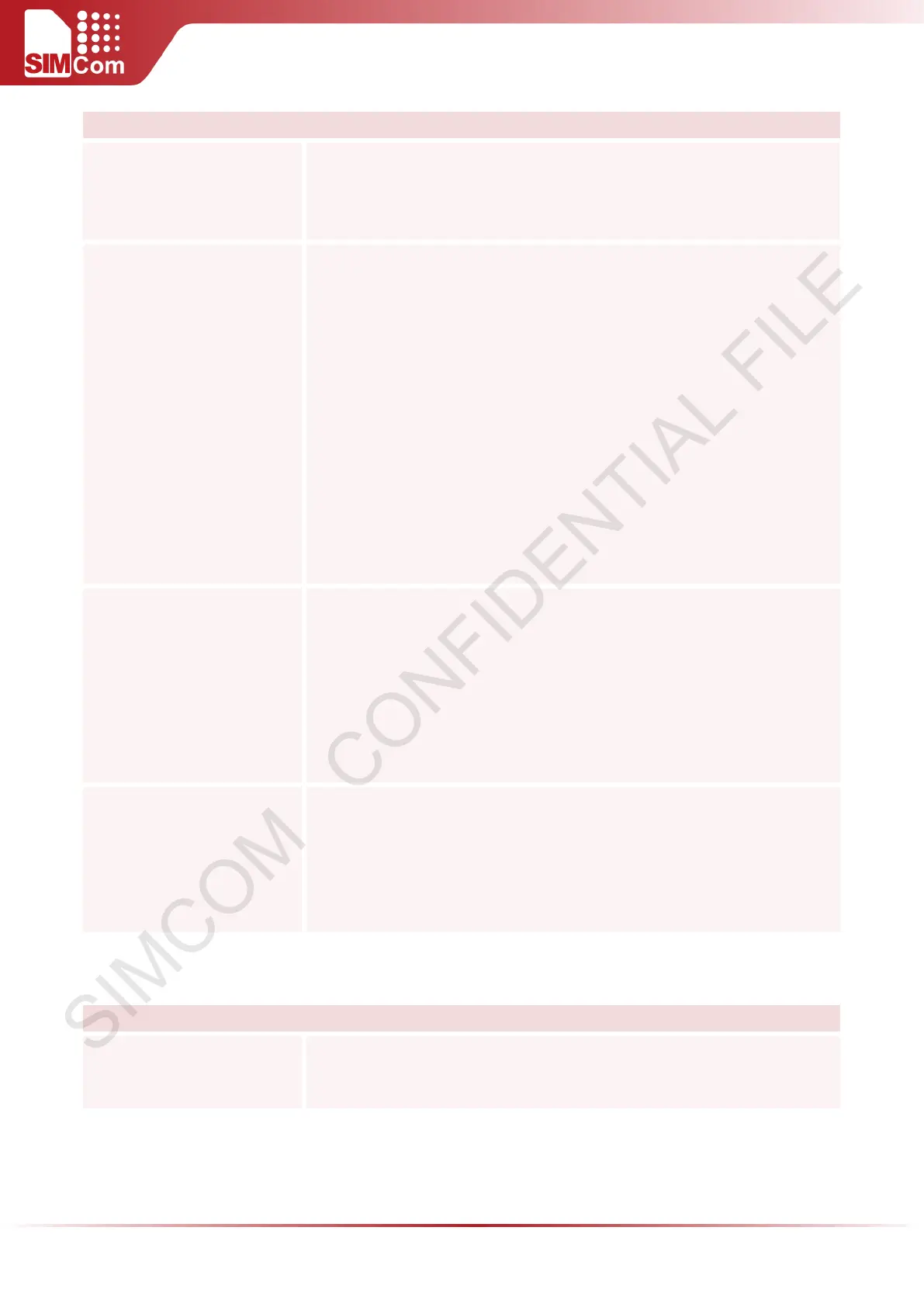SIM5300E AT Command Manual V1.02
AT+POP3DEL Mark the Specific Email to Delete
Test Command
AT+POP3DEL=?
Response
+POP3DEL: (range of supported <msgNumber>s)
OK
Write Command
AT+POP3DEL=
<msgNumber>
Response
OK
If error is related to ME functionality:
ERROR
If POP3 server issues a positive response:
+POP3DEL: 1
If POP3 server issues a negative response:
+POP3DEL: 0
If some error occur:
+POP3OUT: <code>
Parameters
<msgNumber> The message number of Email
<code> The result of logging out POP3 server
1 Normally log out POP3 server
61 Network error
62 DNS resolve error
63 POP3 tcp connection error
64 Timeout of POP3 server response
Reference
Note:
The POP3 server marks the Email as deleted. Any future reference to
the message-number associated with the Email in a POP3 command
generates an error. The POP3 server does not actually delete the
Email until the POP3 client logs out POP3 server and closes the
session normally.
14.2.22 AT+POP3RSET Unmark the Emails that Be Marked as Deleted
AT+POP3RSET Unmark the Emails that Be Marked as Deleted
Test Command
AT+POP3RSET=?
Response
OK