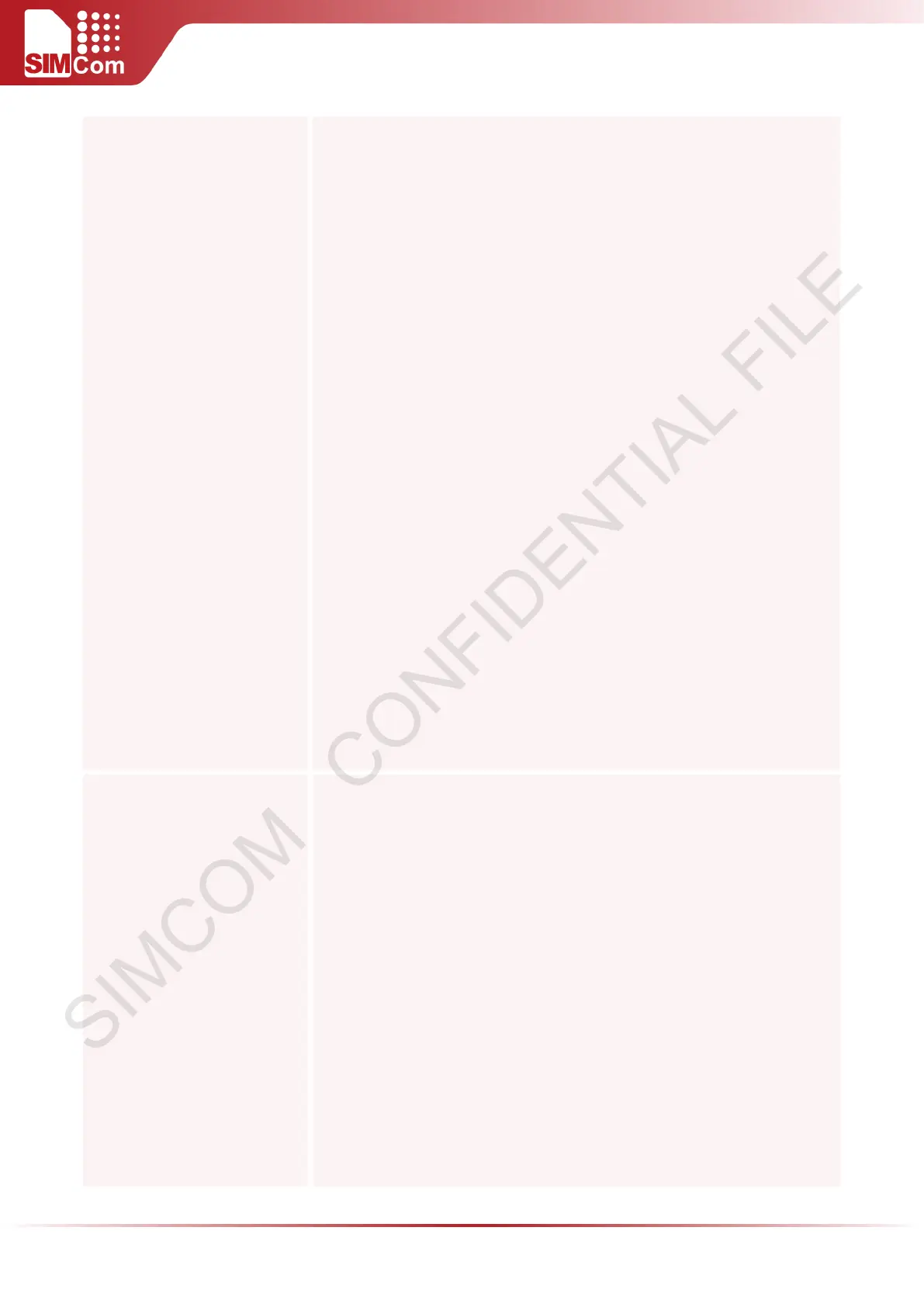SIM5300E AT Command Manual V1.02
Command or a character during execution. The aborting is not possible
during some states of connection establishment such as handshaking.
If error is related to ME functionality
+CME ERROR: <err>
If no DIALTONE and (parameter setting ATX2 or ATX4)
NO DIALTONE
If busy and (parameter setting ATX3 or ATX4)
BUSY
If a connection cannot be established
NO CARRIER
If the remote station does not answer
NO ANSWER
If connection successful and non-voice call.
CONNECT<text> TA switches to data mode.
Note: <text> output only if ATX<value> parameter setting with the
<value> >0
When TA returns to Command mode after call release
OK
If connection successful and voice call
OK
Parameters <n>
String of dialing digits and optionally V.25ter modifiers dialing digits:
0-9, * , #, +, A, B, C
Following V.25ter modifiers are ignored:
,(comma), T, P, !, W, @
Emergency call:
<n> Standardized emergency number 112 (no SIM needed)
<mgsm> String of GSM modifiers:
I Actives CLIR
(Disables presentation of own number to called
party)
i Deactivates CLIR (Enable presentation of own number to called
party)
G Activates Closed User Group invocation for this call only
g Deactivates Closed User Group invocation for this call only
<;> Only required to set up voice call , return to Command state