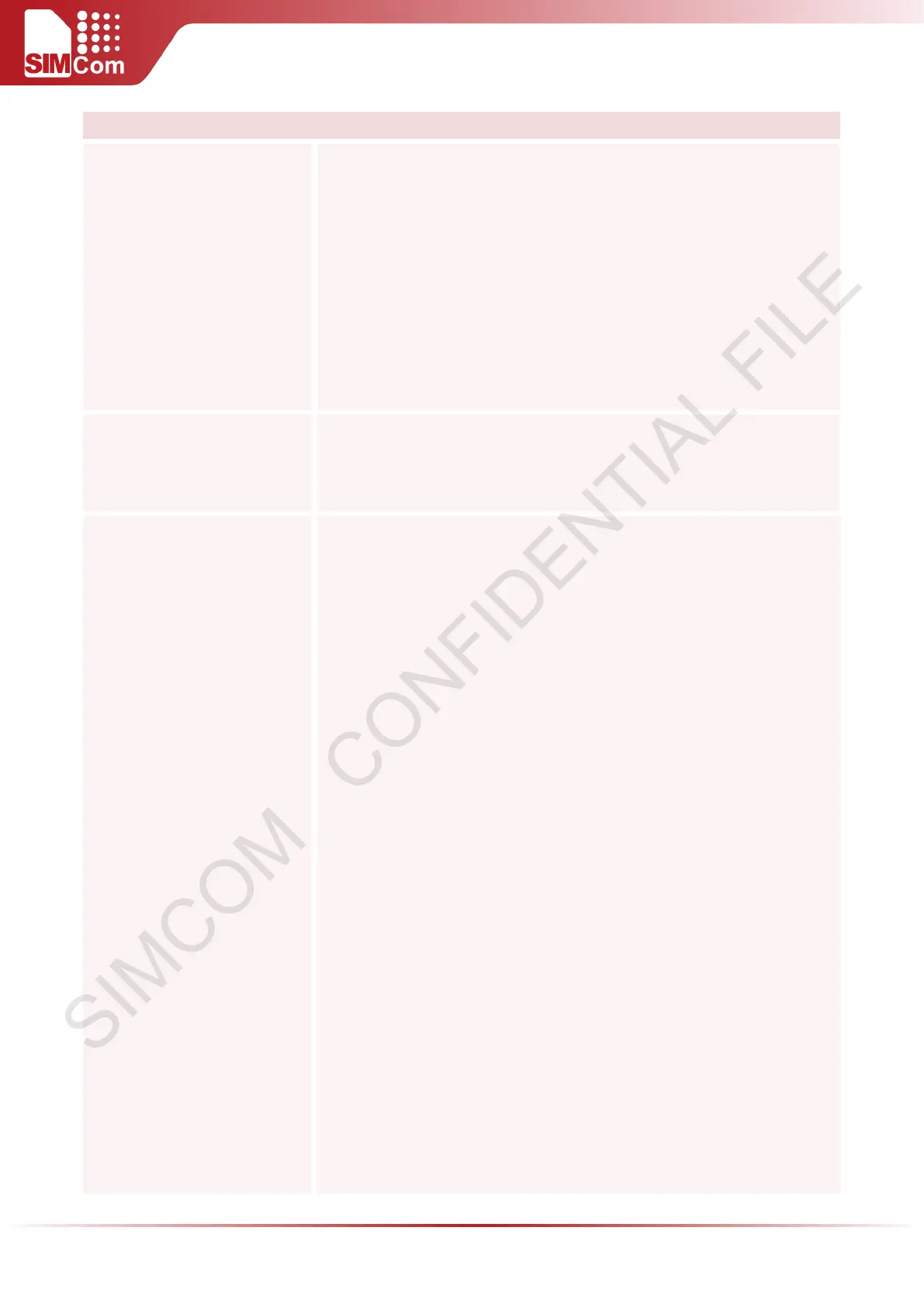SIM5300E AT Command Manual V1.02
AT+CIPRXGET Get Data from Network Manually
Test Command
AT+CIPRXGET=?
Response
If single IP connection (+CIPMUX=0)
+CIPRXGET: (list of supported <mode>s),(list of supported <reqlength>)
OK
If multi IP connection (+CIPMUX=1)
+CIPRXGET: (list of supported <mode>s), (list of supported <id>s), (list of
supported <reqlength>)
OK
Read Command
AT+CIPRXGET?
Response
+CIPRXGET: <mode>
OK
Write Command
1) If single IP connection
(+CIPMUX=0)
AT+CIPRXGET=<mode>[,<reqle
ngth >]
2) If multi IP connection
(+CIPMUX=1)
AT+CIPRXGET=<mode>[,<id>,<r
eqlength >]
Response
OK
1)For single IP connection
If “AT+CIPSRIP=1” is set, IP address and port are contained.
if <mode>=1
+CIPRXGET: 1[,<IP ADDRESS>:<PORT>]
if <mode>=2
+CIPRXGET: 2,<reqlength>,<cnflength>[,<IP ADDRESS>:<PORT>]
1234567890…
OK
if <mode>=3
+CIPRXGET: 3,<reqlength>,<cnflength>[,<IP ADDRESS>:<PORT>]
5151…
OK
if <mode>=4
+CIPRXGET: 4, <cnflength>
OK
2)For multi IP connection
If “AT+CIPSRIP=1” is set, IP address and port is contained.
if <mode>=1