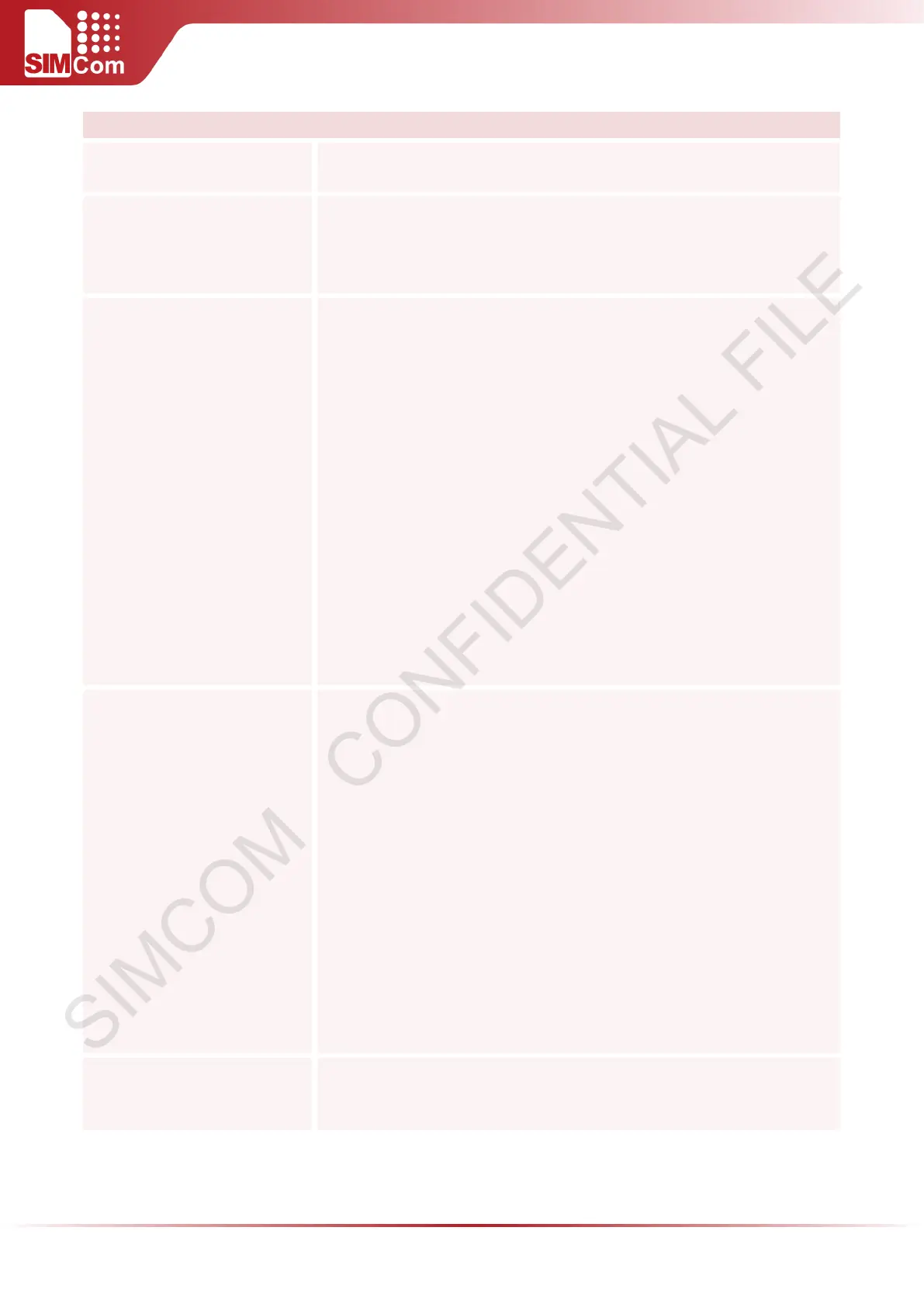SIM5300E AT Command Manual V1.02
AT+FTPEXTGET Download File From the Remote Machine to Flash
Test Command
AT+FTPEXTGET=?
Response
OK
Read Command
AT+FTPEXTGET?
Response
+FTPEXTGET: <mode>,<length>
OK
Write Command
1) if mode is 0 or 1
AT+FTPEXTGET=<mode>
2)if mode is 3
AT+FTPEXTGET=<mode>,<pos>,
<len>
Response
If mode is 0:
OK
If mode is 1 and successfully download data:
OK
+FTPEXTGET:1,0
If mode is 1 and failed to download data:
OK
+FTPEXTGET:1,<error>
If mode is 3 and successfully download data:
+FTPEXTGET: <length>
0123456…
OK
Parameters
<mode>
0 use default FTPGET method.
1 open extend FTP get session and download data to RAM.
3
read the downloaded data from RAM, then output it to the
serial port.
<file name> File name length should less than or equal to 50 characters.
<pos> data offset should less than <length>.
<len> data length 0-300k.
<length> The length of the downloaded data from the remote machine.
<error> See "AT+FTPGET"
Reference
Note:
The data it can get is 300k at most