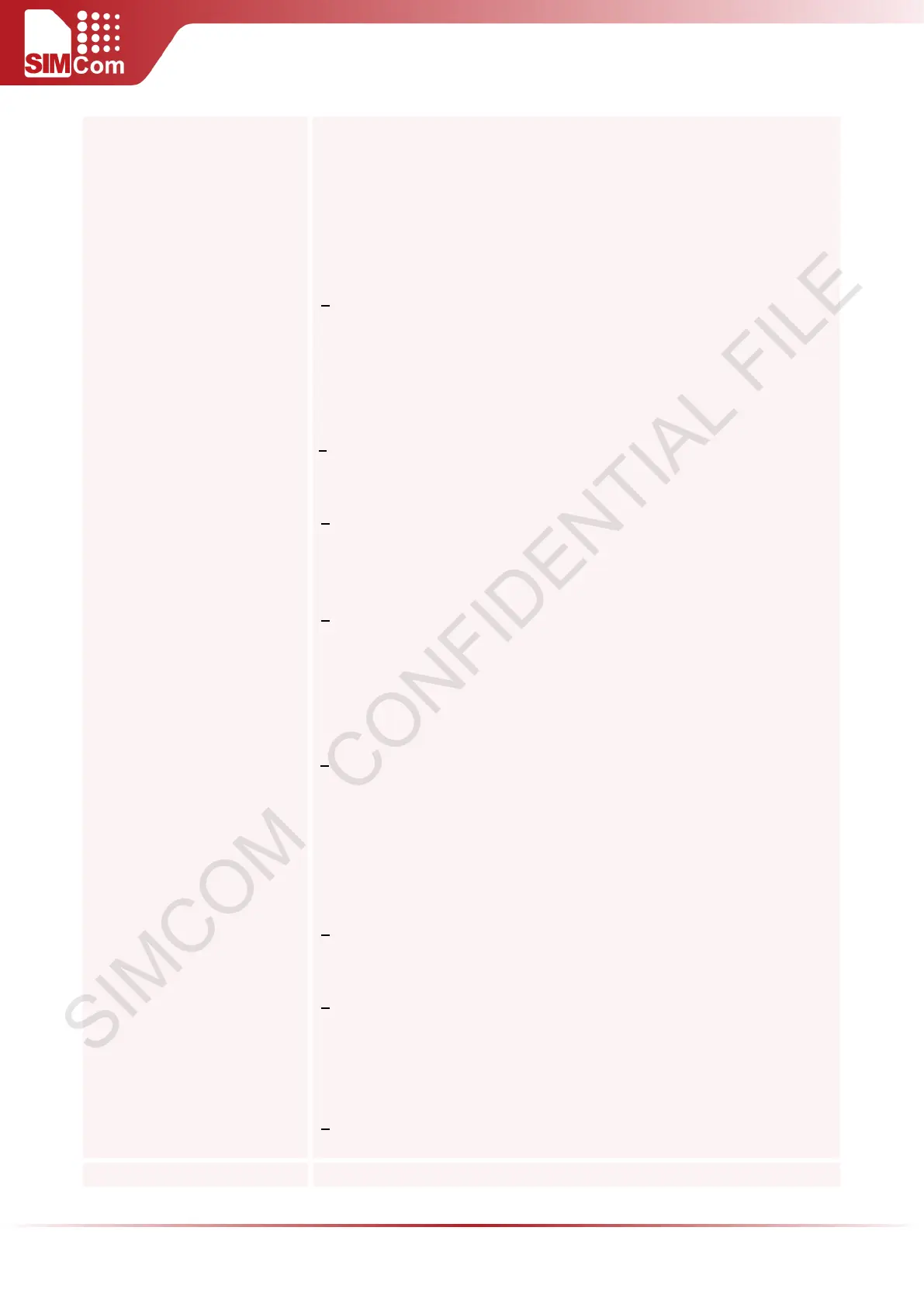SIM5300E AT Command Manual V1.02
Parameter <valid> The valid time of sent MMS
0 1 hour
1 12 hours
2 24 hours
3 2 days
4 1 week
5 maximum
6 Not set (default)
<pri> Priority
0 lowest
1 normal
2 highest
3 Not Set (default)
<sendrep> Whether it need deliver report
0 No (default)
1 Yes
<readrep> Whether it need receive report
0 No (default)
1 Yes
<visible> Whether it need show the sender address
0 hide the sender address
1 show the sender address even if it is a secret address
2 Not set (default)
<class> The class of the MMS
0 Personal
1 Advertisement
2 Informational
3 Auto
4 Not set (default)
<subctrl> Subject control
1 For Chinese character code
2 For English character code
<notifrspcheck>
Whether it need to check the HTTP response of mms
notifyrsp ind then to proceed the next step.
0 Waiting for HTTP response
1 Skip waiting for HTTP response
Reference Note