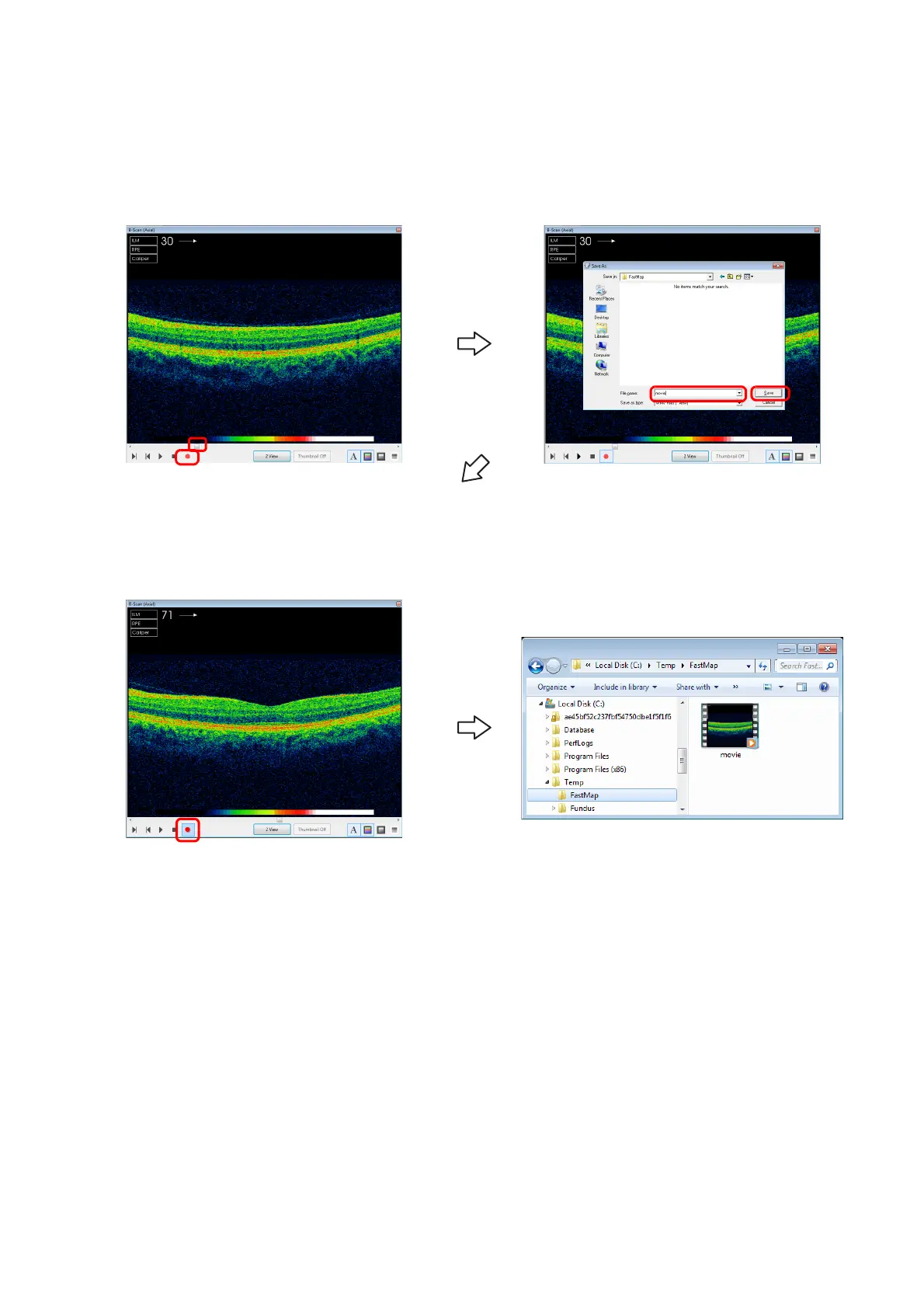102
DISPLAYING TOMOGRAMS
Recording the movie of tomograms
You can save the movie of tomograms as the Windows Movie File ("wmv") by the following procedure.
Move the Slider (E-4) to the position to begin
recording. Then, click the [Record] button.
The "Save As" dialog box is displayed.
Enter the filename and click the [Save] but-
ton to begin recording.
Click the [Record] button at the position
where you want to stop recording. (If not,
recording is performed to the last position.)
The movie file is made in the place specified
on the "Save As" dialog box. You can play
back the movie file through Windows Media
Player, etc.