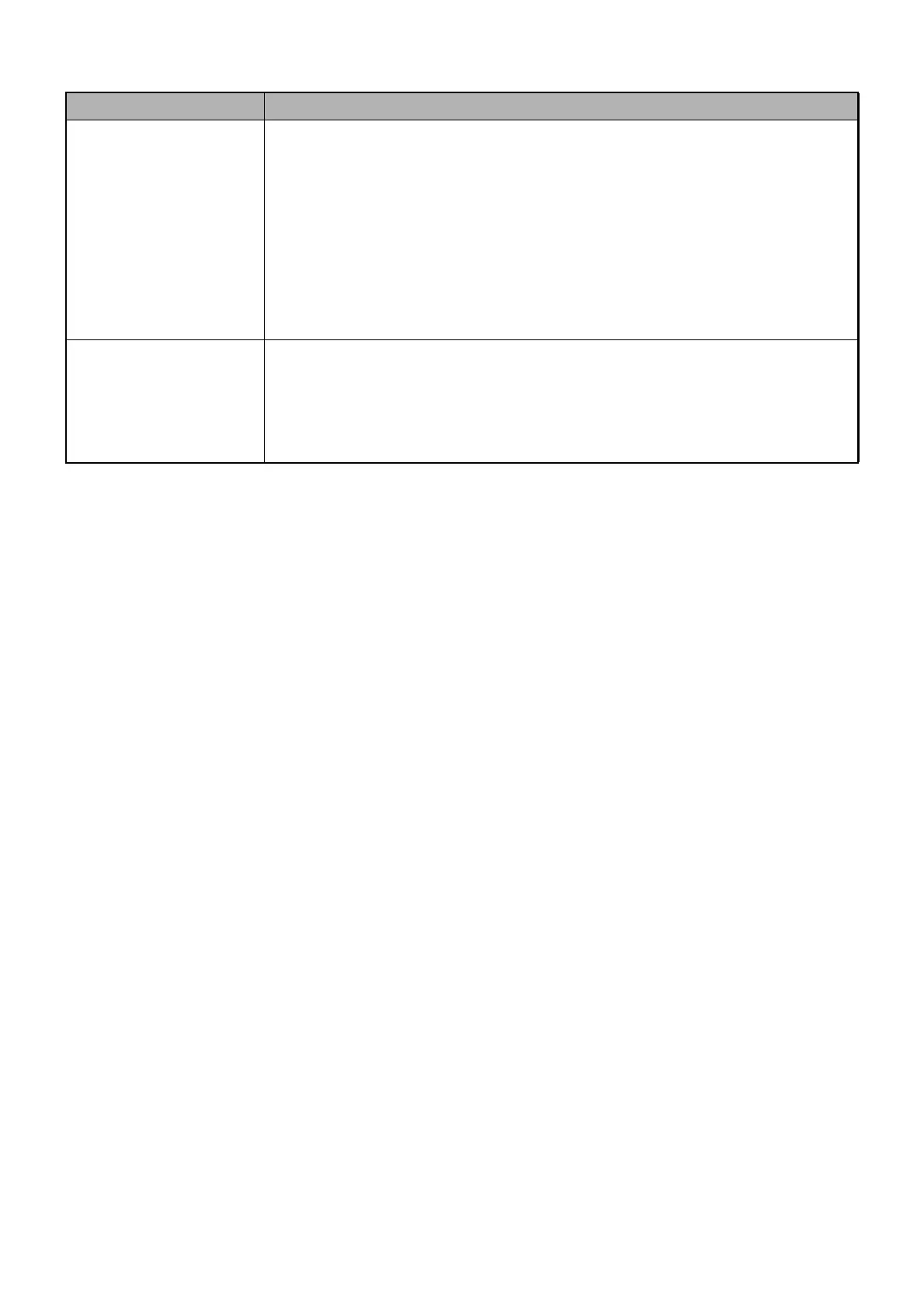228
APPENDIX 1
• Export Fundus capture image (no processed)
* Select "OCTSet (TOP-OCT Configurationi)", "General" and "Export Directory". Then, set this item.
Item Contents of setting
When
Set export for Raw image (the unprocessed image that is not upside-down)
in OCT photography.
Select "Not export". Raw image is not output with Fundus Grabber/FastMap.
Select "When capturing". When taking a picture with Fundus Grabber/Fast-
Map, Raw image is output to the "Fundus Capture Image (not processed)" (*)
folder.
Select "When saving". When saving a picture with Fundus Grabber/Fast-
Map, Raw image is output to the "Fundus Capture Image (not processed)" (*)
folder.
Adopt capture mode
Select "Fundus photography". Export is valid with Fundus Grabber. When
"On" is set for "Use FDS format for Color fundus photography", export is also
valid by selecting "Fastmap".
Select "OCT + Fundus Image". Export is valid with Fundus Grabber and
FastMap.