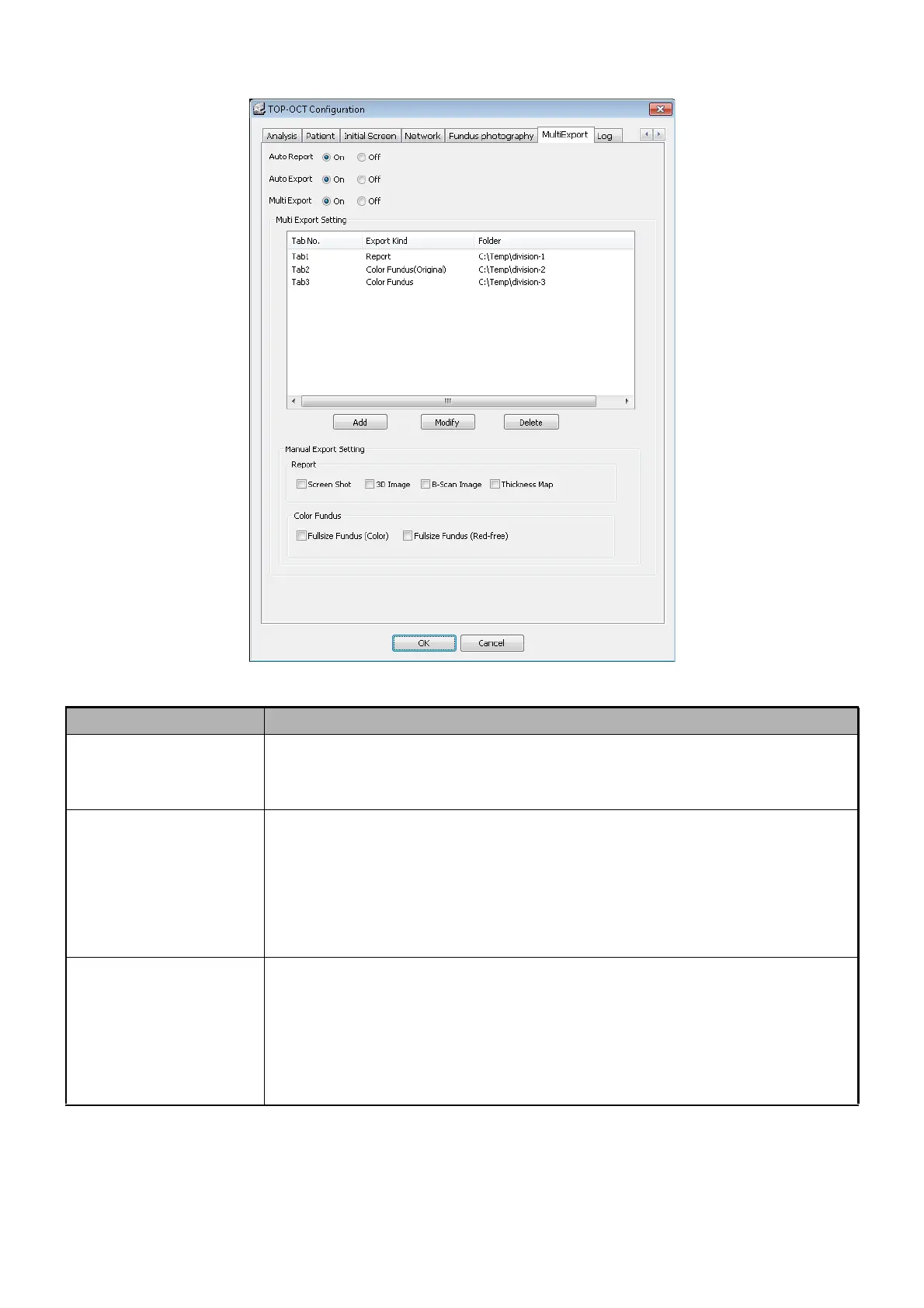229
APPENDIX 1
[MultiExport] tab
Item Contents of setting
Auto Report
Set "On" for this item. A report is automatically made when analysis is done.
Set "Off" for this item. A report is not automatically made when analysis is
done.
Auto Export
This item is settable when "On" is set for "Auto Report".
Set "On" for this item. The report made in analysis is exported automatically.
Set "Off" for this item. The report made in analysis is not exported automati-
cally.
The report is exported to the folder specified by "Export Directory" of the
[General] tab.
Multi Export
This item is settable when "On" is set for "Auto Report" and "Auto Export".
Set "On" for this item. You can set the export file kind and the folder as the
export destination for each "Tab" of the OCT instrument with "Multi Export
Setting" (refer to the following description).
Set "Off" for this item. The report is exported to the folder specified by
"Export Directory" of the [General] tab.