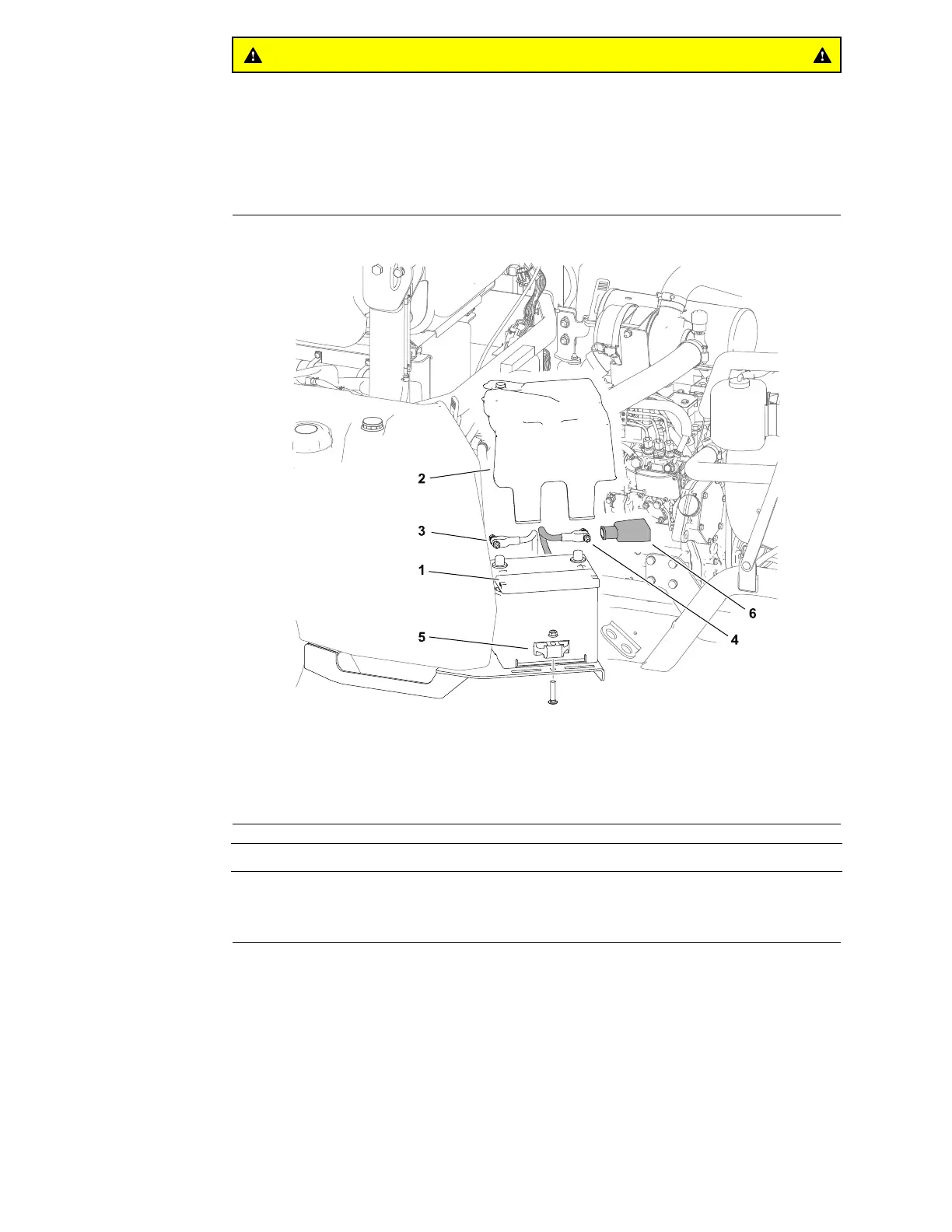CAUTION
Battery-electrolyteiscorrosiveandcanburnskinandeyesand
damageclothing.
Whileworkingwiththebatteries,useextremecautiontoavoid
splashingorspillingoftheelectrolyte.Alwayswearthesafety
gogglesandafaceshieldwhileworkingwithbatteries.
RemovingandInstallingtheBattery
g307058
Figure108
1.Battery
4.Positive(+)batterycable
2.Batterycover5.Batteryholddownclamp
3.Negative(-)batterycable
6.Rubberboot
IMPORTANT
Becarefulwhenremovingthebatterycablesandensurethatyoudo
notdamagetheterminalpostsorcableconnectors.
1.EnsurethatthekeyswitchandallaccessoriesareintheOFFposition.
2.Openthehood.
3.Loosentheknobandremovethebatterycoverfromthemachine.
4.Disconnectthenegative(-)cablefromthebatteryterminal,thendisconnect
thepositive(+)cablefromthebatteryterminal.
5.Removethefastenersandthebatteryholddownclamp.
6.Makesurethatthebatteryllercapsaresecure(ifapplicable)andremove
thebatteryfromthebatterytray.
ElectricalSystem:ServiceandRepairs
Page6–64
Groundsmaster
®
3200,3300and3310
19240SLRevA