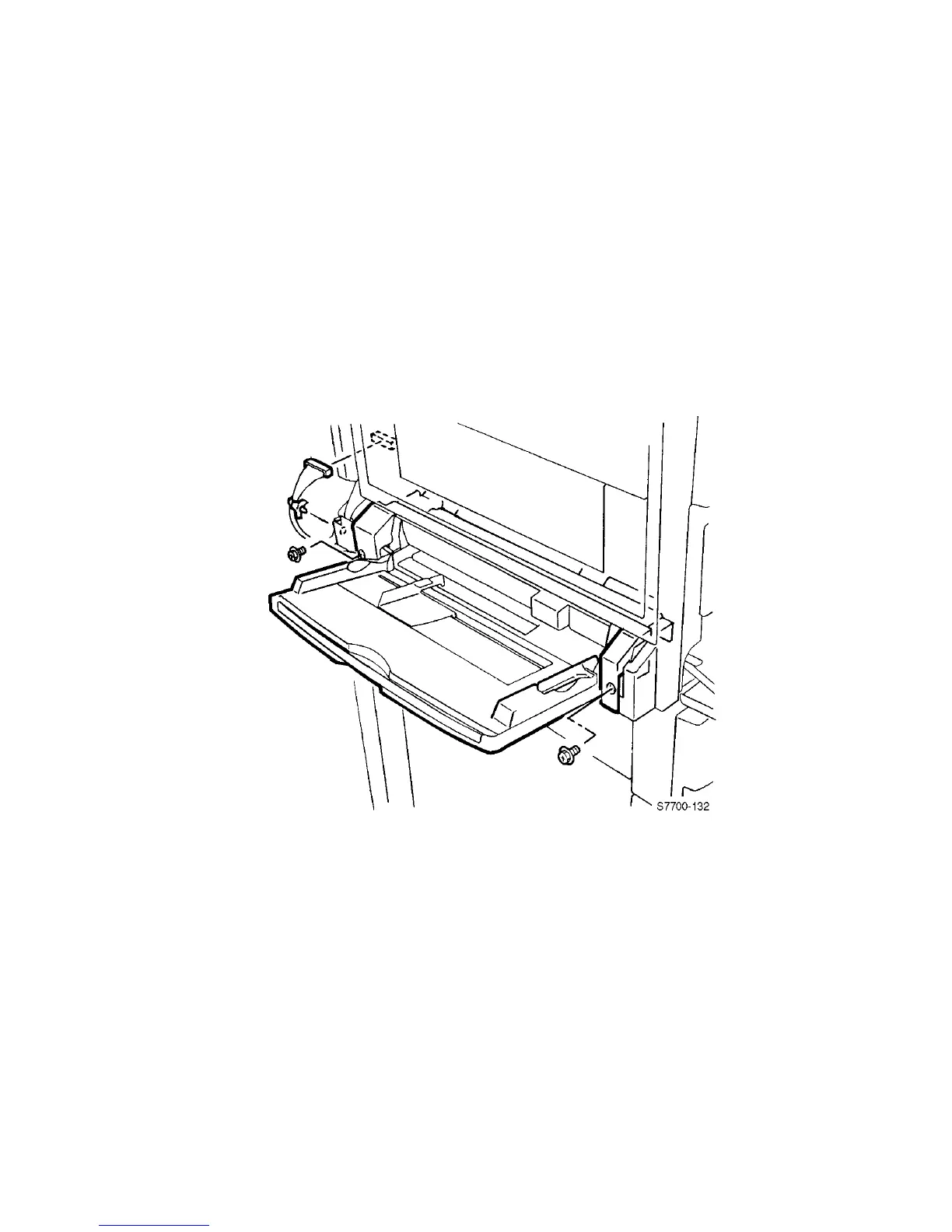Service Parts Disassembly 8-9
Tray 1 / Multi-Purpose Tray (MPT)
1. Remove the Rear and Mid Covers, see page 8-6.
2. Open the Left-Hand Cover.
Note
Note the routing of the wiring harness. The wiring harness feeds through the
access hole at the pivot point and up to the connector. When reassembling,
be sure the wire harness is behind the mounting tab.
3. Disconnect the wiring harness and clip from the printer’s frame and pull the
harness through the access hole.
4. Remove 2 screws securing Tray 1 and then pull the assembly out of the printer. A
slight lift on the right-hand side of the assembly may help remove it from the
printer.
Reinstallation Procedures:
Note
The duplex chute must be in the up position to install Tray 1. Open Door A,
position the chute in the proper position, and then close the door.
Caution
When reinstalling Tray 1, make certain you DO NOT pinch the wire between
the left bracket and the left screw hole.
