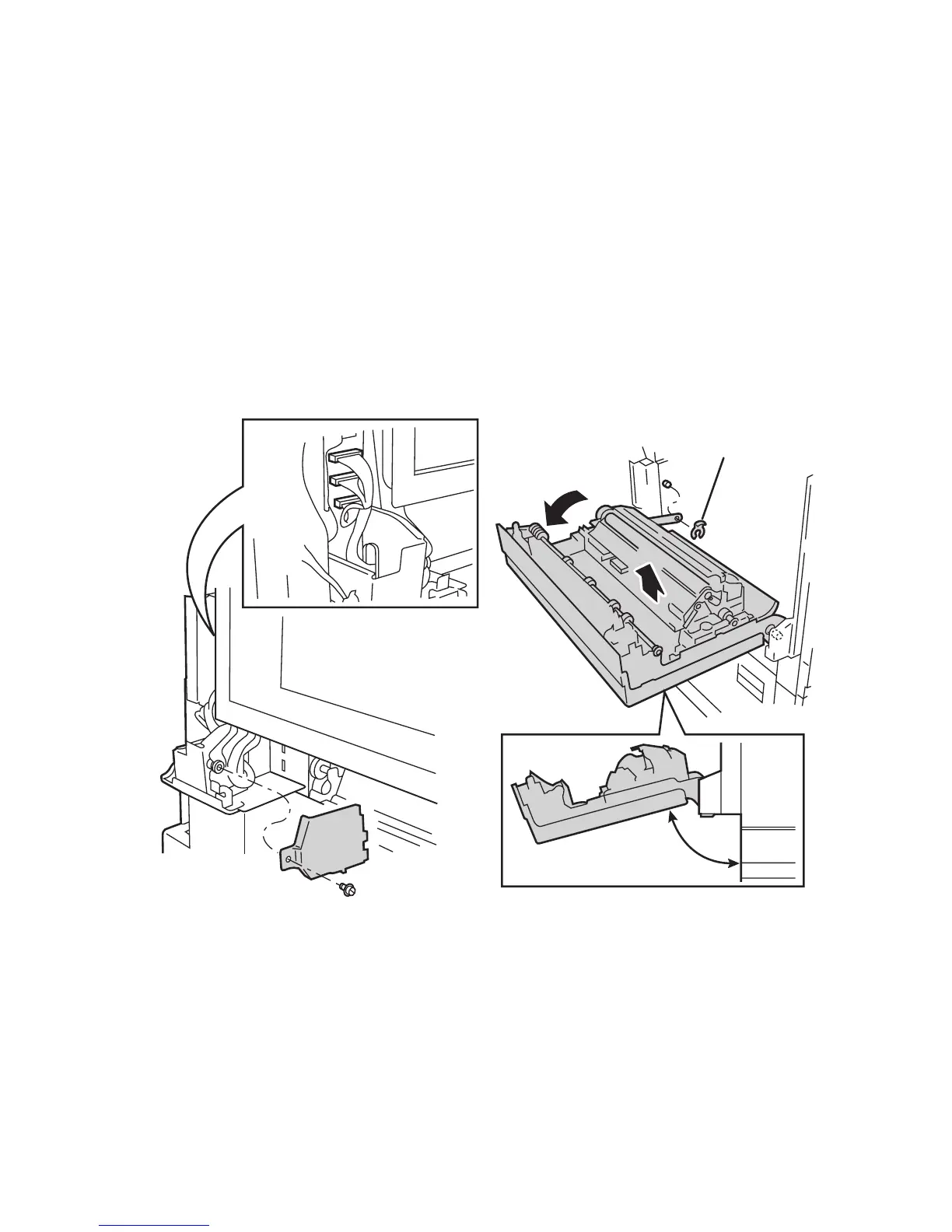Service Parts Disassembly 8-11
Left Cover Assembly (Left Hand Door A)
1. Remove the rear cover, see page 8-6.
2. Remove the Left Hand Rear Mid Cover, see page 8-7.
3. Remove Tray 1 /(MPT), see page 8-9.
4. Remove the fuser front cover.
5. Open the left cover.
6. Remove 1 screw from the plastic harness cover and remove the cover.
7. Disconnect 3 wiring harnesses.
8. Remove the retaining clip off the link mounting post.
9. While supporting the door, remove the link.
10. Lower the door to approximately 75-90
o
and lift off the pivot pins to remove.
RETAINING CLIP
75-90
DEGREES
PLASTIC
HARNESS
COVER
7750-014
