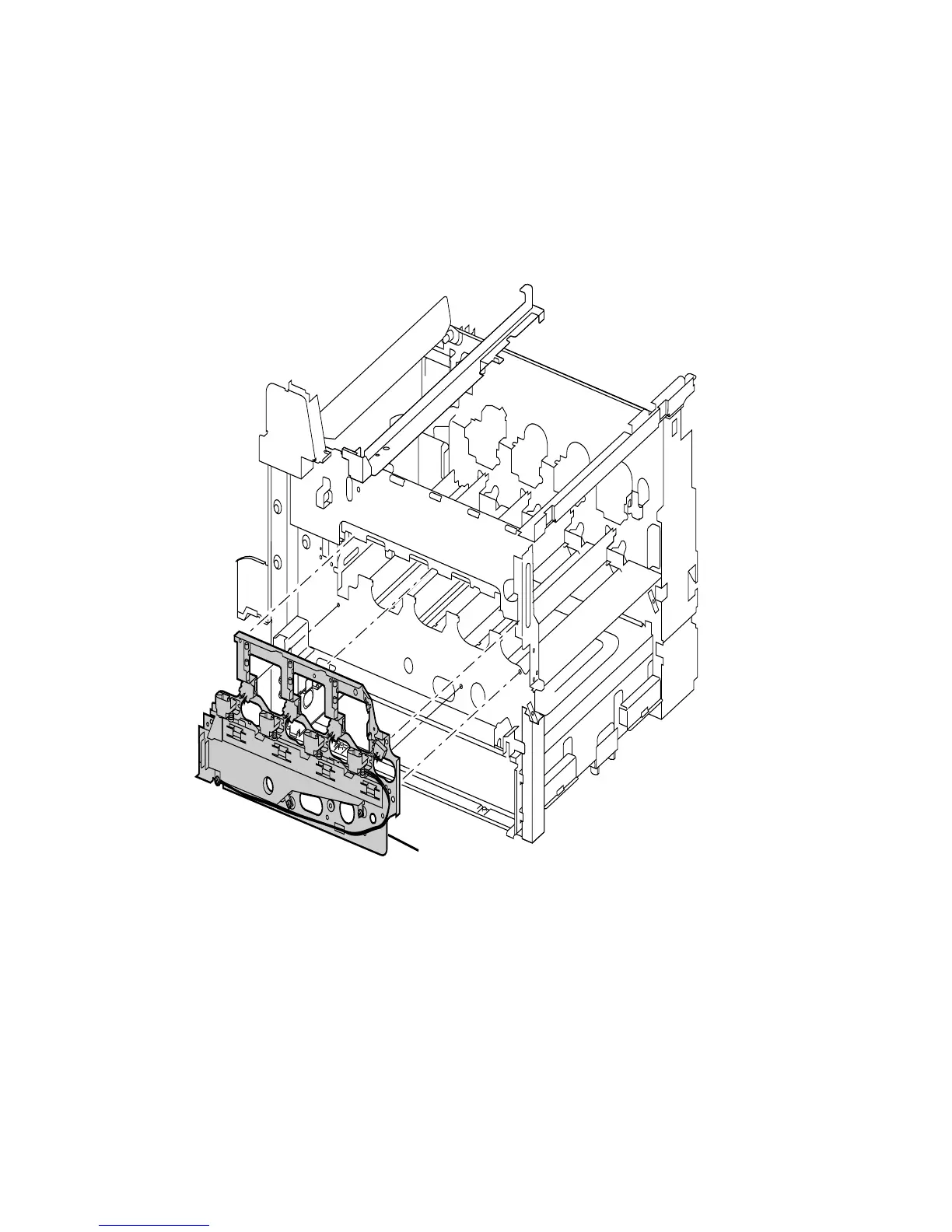8-22 Phaser 7750 Printer Service Manual
Imaging Unit Plate Assembly
Caution
The imaging units are very light sensitive. Store away from light. Do not
touch the surface of the imaging units.
1. Remove the imaging units.
2. Leave the main lever down.
3. Remove the waste cartridge sensor holder, see page 8-18.
4. Remove the imaging unit plate cover, see page 8-19.
5. Remove the dispense assemblies, see page 8-20.
6. Disconnect the wiring harnesses to all four developer housing assemblies and
remove them from under their retaining clips and dress the wires so they stick
straight out the front of the printer.
7. Clear the wire harnesses from the guide located on the lower left side of the
assembly.
Fix this picture.
7750-128
2