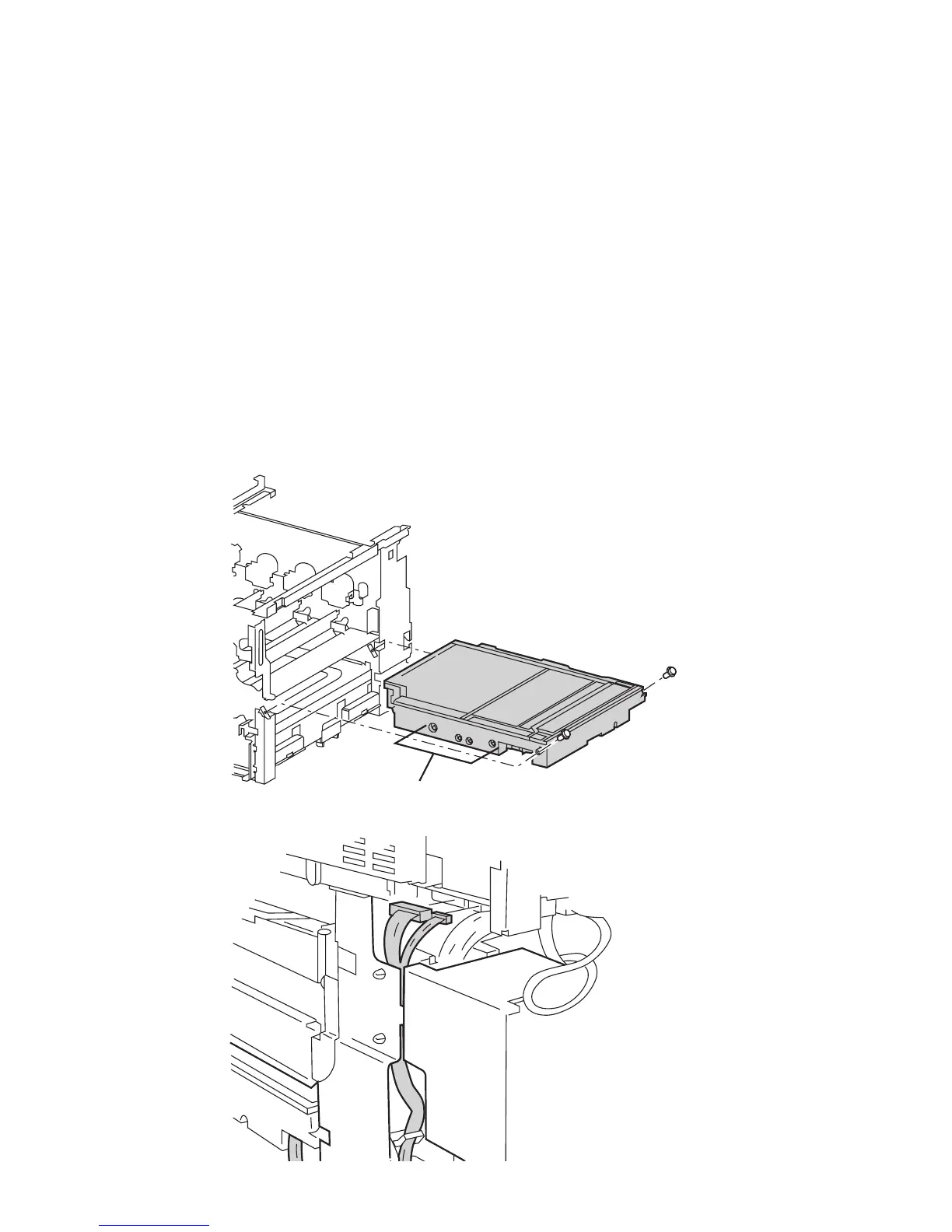8-36 Phaser 7750 Printer Service Manual
Laser Unit (ROS)
1. Remove the rear cover, see page 8-6.
2. Remove the right side cover, see page 8-4.
3. Disconnect the wiring harnesses at engine board P400 and 401.
4. Undo the retainers and undo the wiring harness.
Note
Observe the routing of the laser unit wiring harness up to the engine control
board, the information will be needed during reassembly.
5. Remove the 2 screws securing the laser unit in the printer.
Caution
The laser unit is heavy.
6. Pull the laser unit out of the printer.
LASER ADJUSTMENTS