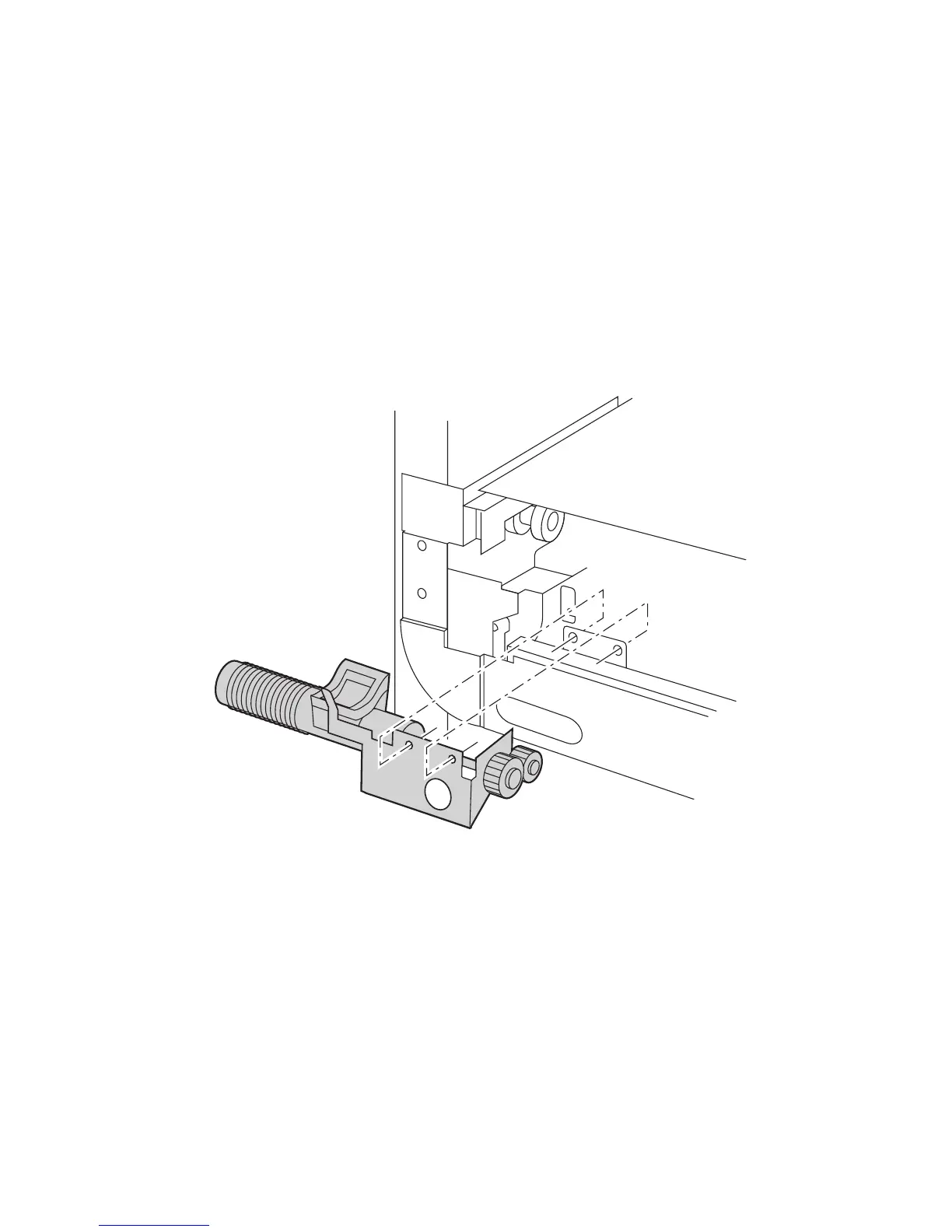Service Parts Disassembly 8-35
Waste Auger Assembly
1. Remove the right side cover, see page 8-4.
2. Remove the waste cartridge and lower the main lever.
3. Remove accumulator belt assembly, see page 8-34.
4. Return the main lever to its upright position.
5. Remove 2 screws securing the Waste Auger Assembly.
6. Shift the waste auger assembly to remove the drive shaft from the bearing and
remove the waste auger assembly.
Note
Be careful not to knock the bearing out of its seat or to spill the waste toner
during removal.
Replacement Procedures
Note
When reinstalling, be sure to return the main lever is down before
reinstalling the accumulator belt assembly.
7750-236