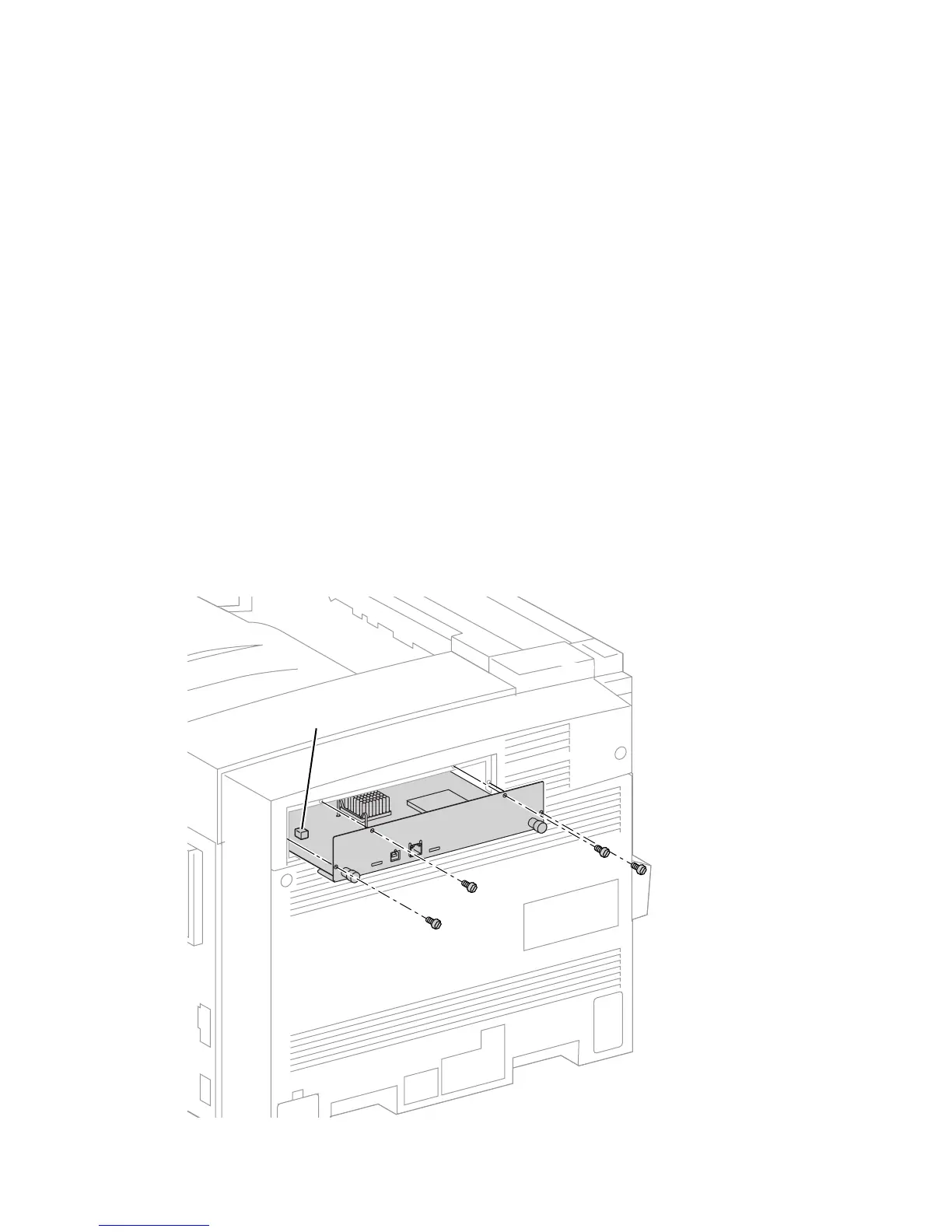8-38 Phaser 7750 Printer Service Manual
Image Processor Board
1. Turn the power OFF and unplug the printer.
Caution
The image processor board is susceptible to ESD damage. Observe proper
ESD precautions.
2. Disconnect all communication cables.
3. Remove 4 screws securing the image processor board and remove the board.
4. The following should be transferred to a the new board if the image processor
board is being replaced.
■ Internal Hard Drive.
■ NVRAM chip to preserve the customer’s network and setup values.
■ Memory
■ Configuration Chip
Note
Make sure the image processor board is fully seated when reinstalling.
7750-248
NVRam
(socketed)