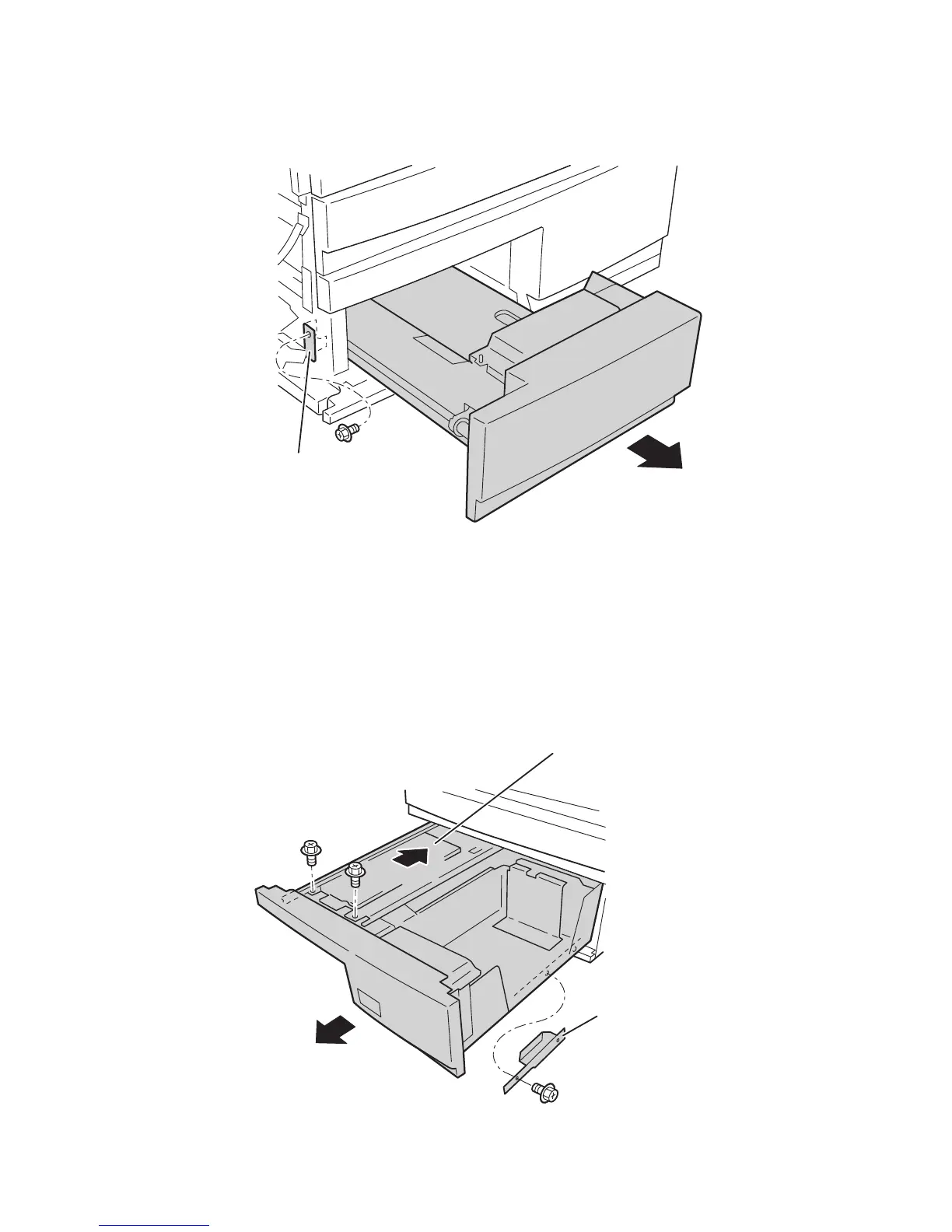Service Parts Disassembly 8-59
High-Capacity Feeder (HCF) Tray 4
1. On the left side of the High-Capacity Feeder, remove one screw from the Tray 4
stopper bracket and remove the bracket.
2. Pull Tray 4 out of the printer.
High-Capacity Feeder (HCF) Tray 5 and Paper Transport
1. Open Tray 5.
2. Remove the 2 screws that secure the Tray 5 stopper.
3. Remove the 2 screws securing the paper transport, and slide it back in.
4. Pull Tray 5 out of the printer.
7750-028
TRAY 4 STOPPER
BRACKET
PAPER TRANSPORT
TRAY 5 STOPPER
7750-029