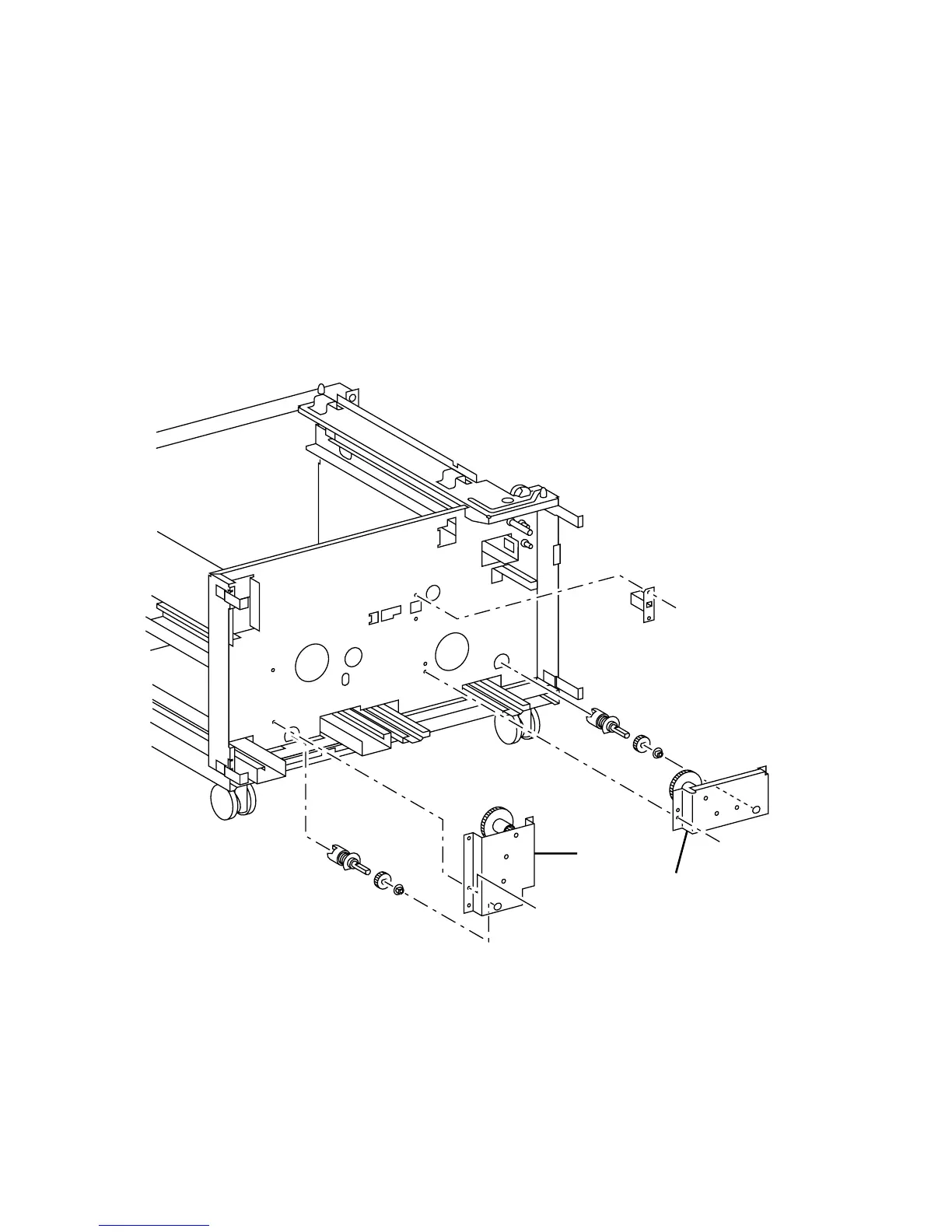8-62 Phaser 7750 Printer Service Manual
Bracket Assembly, Left-Hand and Right-Hand Gear (HCF)
1. Remove the rear cover.
2. Remove the 2 screws securing the bracket assembly (Gear RH (2) or
Gear LH (1)) to the frame.
3. Remove the bracket assembly.
Replacement Procedures
Note
There are locating pins for each bracket.
7750-221
1
2
V
V
V
