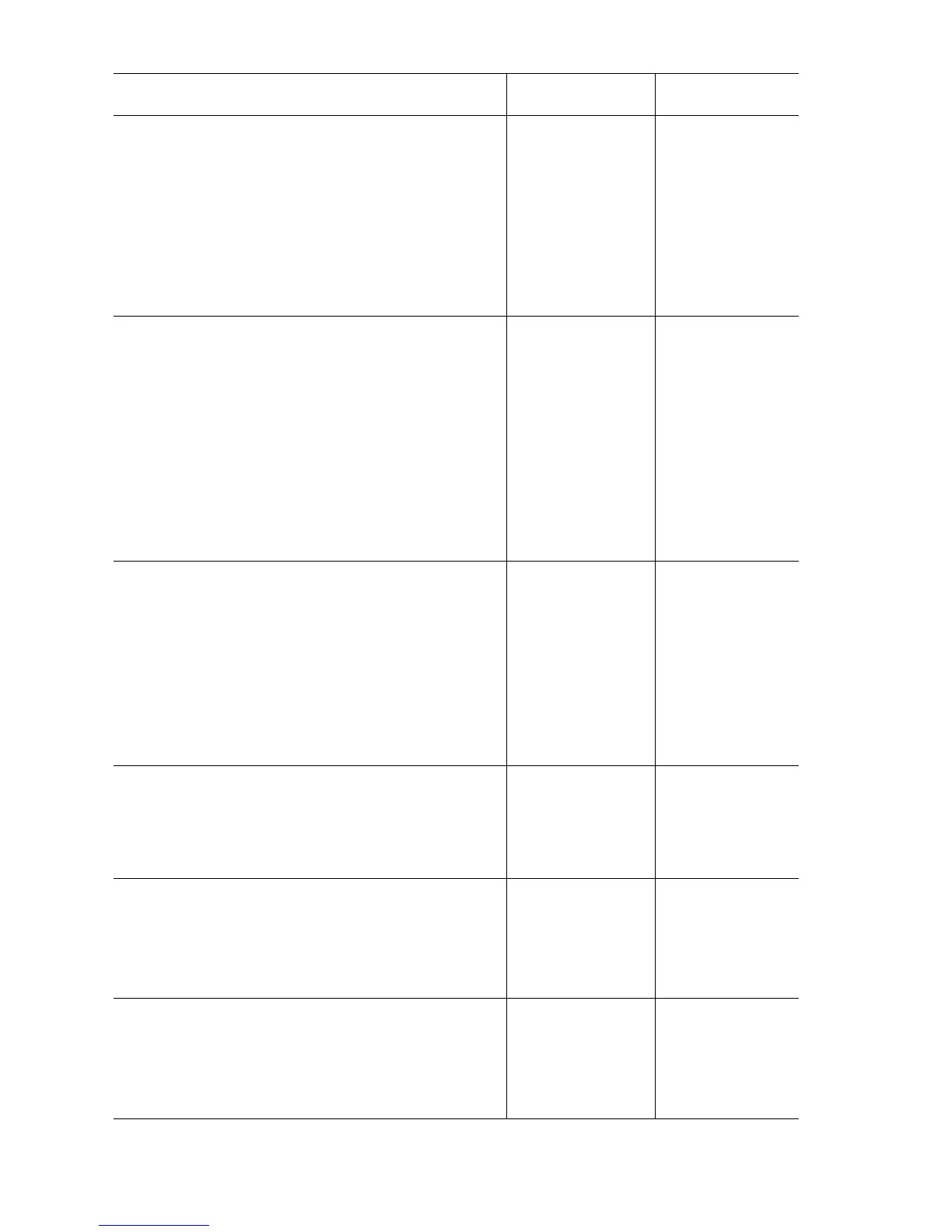3-20 Phaser 7750 Printer Service Manual
2
1. Enter service diagnostics and run the
Clear Tech Rep Fault (see pg. 6-20)
04-346 procedure.
2. Enter the Adjustments/Calibrations
menu and run the Belt Edge Learn
Test with the right hand door open and
the door interlock held actuated.
3. Does the accumulator belt rotate
during the test?
Go to step 3. Go to step 6.
3
1. Remove the accumulator belt
assembly.
Caution: Removing the accumulator
belt assembly allows light into the
imaging unit area, avoid exposing the
imaging units to light.
2. Is the belt home marker present?
This is a 7 mm, square, silver patch
on the rear edge, inside the belt.
Rotate the belt if you cannot see the
marker.
Go to step 4. Replace the
accumulator belt
assembly.
4
1. On the accumulater belt assembly,
rotate the belt drive gear in the normal
process direction until the belt home
marker is positioned beneath the belt
home sensor.
2. Reinstall the belt assembly.
3. Enter service diagnostics and run the
Accum MOB Sensor test.
4. Is “MOB sensor is H” displayed?
Replace in the
following order:
■ engine control
interface board
■ engine control
board
Go to step 5.
5
1. Replace the accumulator belt
assembly.
2. Retest.
3. Does error 30 return?
Troubleshoot and
repair using the
Reflective Sensor
Procedure on
pg. 3-45.
Complete.
6
1. Partially remove the accumulator belt
assembly.
2. Manually rotate the drive gear
clockwise.
3. Does the belt turn freely?
Go to step 14. Go to step 7.
7
1. Inspect the a.ccumulator belt cleaner
and waste auger for packed toner.
2. Are the belt cleaner and auger clean
and free of toner?
3. Do the gears rotate freely?
Go to step 9. Go to step 8.
Troubleshooting Procedure (Continued)
Step Actions and Questions Yes No
