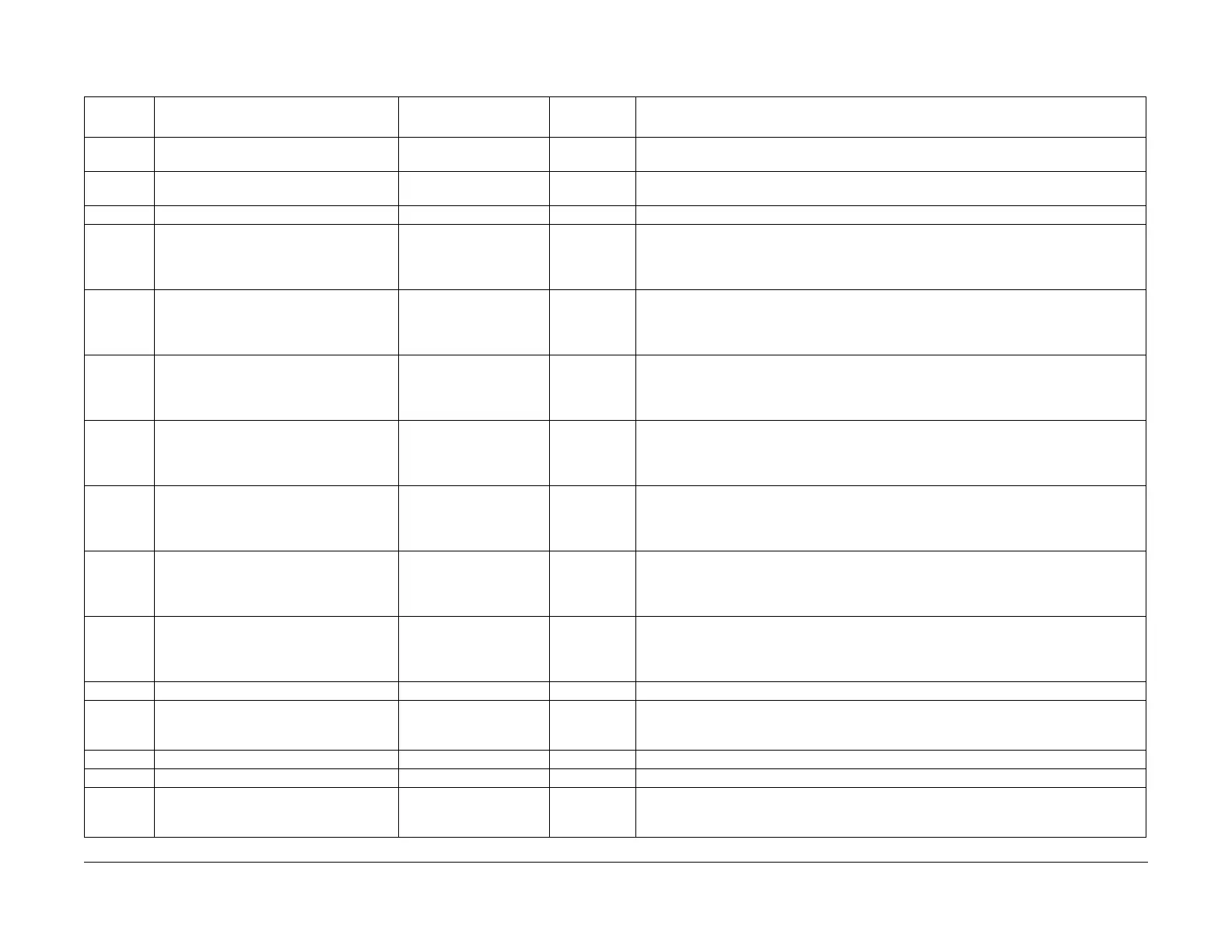February, 2008
6-96
WorkCentre 5225, 5230
Launch Version
General Procedures
Chain 820-xxx FAX Service
Table 12 FAX Service
Chain-
Link
Content Default Range Meaning
820-002 Input Tray Specification in User Declaration
Mode
0xDE 0~255 bit0: (unused), bit1: Tray1, bit2: Tray2, bit3: Tray3, bit4: Tray4, bit5: (unused), bit6: HCF1,
bit7: HCF
820-004 Selection Whether to Switch to Larger Size
Input Tray When Printing Paper Is Empty
1 0~1 0: Do not perform larger size ATS, 1: Perform larger size ATS
820-005 Select PrivateOutTray for Fax 0 0~1 0: Do not make tray exclusively for fax, 1: Make tray exclusively for fax
820-006 Output Tray of Confidential Box Print [Without C/D-Fin] 0
[With C/D-Fin] 4
[With HCS1] 5
0~42 0: Center Tray, 1: Side Tray, 2: Finisher Tray, 3: Center Tray 2, 4: Top Tray, 5: HCS1 Top
Tray,
6: HCS1 Stacker Tray, 33 to 42: Mailbox 1 to 10
*Options cannot be selected if they are not installed
820-010 Tray Selection for Ch0 [Without C/D-Fin] 0
[With C/D-Fin] 4
[With HCS1] 5
0~42 0: Center Tray, 1: Side Tray, 2: Finisher Tray, 3: Center Tray 2, 4: Top Tray, 5: HCS1 Top
Tray,
6: HCS1 Stacker Tray, 33 to 42: Mailbox 1 to 10
*Options cannot be selected if they are not installed
820-011 Tray Selection for Ch1 [Without C/D-Fin] 0
[With C/D-Fin] 4
[With HCS1] 5
0~42 0: Center Tray, 1: Side Tray, 2: Finisher Tray, 3: Center Tray 2, 4: Top Tray, 5: HCS1 Top
Tray,
6: HCS1 Stacker Tray, 33 to 42: Mailbox 1 to 10
*Options cannot be selected if they are not installed
820-012 Tray Selection for Ch2 [Without C/D-Fin] 0
[With C/D-Fin] 4
[With HCS1] 5
0~42 0: Center Tray, 1: Side Tray, 2: Finisher Tray, 3: Center Tray 2, 4: Top Tray, 5: HCS1 Top
Tray,
6: HCS1 Stacker Tray, 33 to 42: Mailbox 1 to 10
*Options cannot be selected if they are not installed
820-013 Tray Selection for Ch3 [Without C/D-Fin] 0
[With C/D-Fin] 4
[With HCS1] 5
0~42 0: Center Tray, 1: Side Tray, 2: Finisher Tray, 3: Center Tray 2, 4: Top Tray, 5: HCS1 Top
Tray,
6: HCS1 Stacker Tray, 33 to 42: Mailbox 1 to 10
*Options cannot be selected if they are not installed
820-014 Tray Selection for Ch4 [Without C/D-Fin] 0
[With C/D-Fin] 4
[With HCS1] 5
0~42 0: Center Tray, 1: Side Tray, 2: Finisher Tray, 3: Center Tray 2, 4: Top Tray, 5: HCS1 Top
Tray,
6: HCS1 Stacker Tray, 33 to 42: Mailbox 1 to 10
*Options cannot be selected if they are not installed
820-015 Tray Selection for Ch5 [Without C/D-Fin] 0
[With C/D-Fin] 4
[With HCS1] 5
0~42 0: Center Tray, 1: Side Tray, 2: Finisher Tray, 3: Center Tray 2, 4: Top Tray, 5: HCS1 Top
Tray,
6: HCS1 Stacker Tray, 33 to 42: Mailbox 1 to 10
*Options cannot be selected if they are not installed
820-016 2 Sided Print Setting for Print 0: 1 Sided 0~2 0: 1 Sided, 1: 2 Sided
820-019 Forced Polling 0: Off 0~1 0: Off, 1: Forced Polling (When print becomes impossible due to printer failure, received
documents and other documents that became substitutional documents are forcibly
retrieved by polling from external Fax. --> Referred to by Host [FAXCont])
820-024 Broadcast / Multi-Poll Enable 0: Allow 0~1 0: Allow, 1: Prohibit
820-025 90 Degree Rotation Setting for FAX Scan 1 0~1 0: 90 angle rotation setting Off, 1: 90 angle rotation setting On
820-026 FAX Scan Illegal Operation 1: Enable stored docu-
ments (Default before PL2
was 0)
0~1 0: Discard stored documents, 1: Enable stored documents
