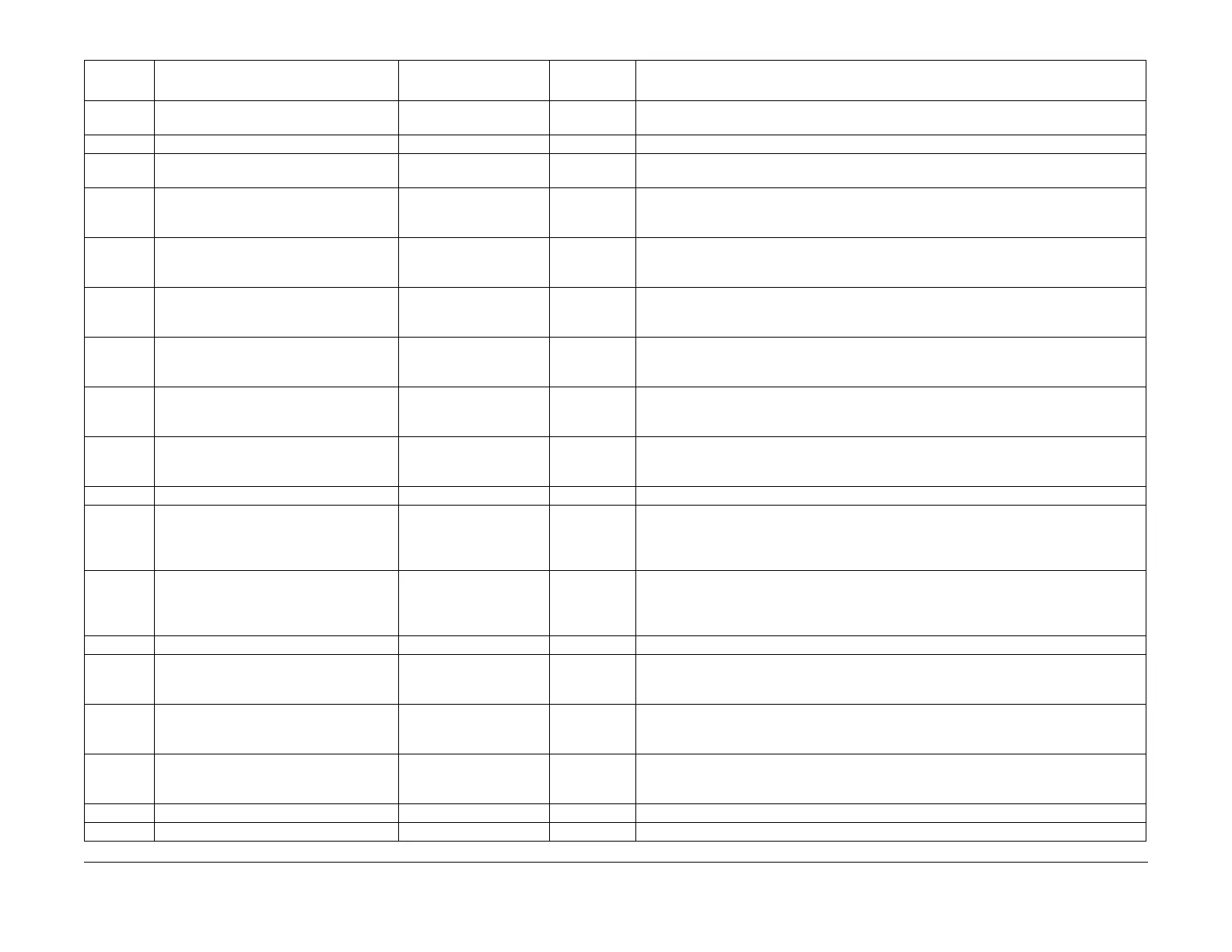February, 2008
6-97
WorkCentre 5225, 5230
General Procedures
Launch Version
820-027 Scan Resolution for G3 Auto or F4800bps 2 0~2 0: Select resolution in mm, 1: Select resolution in inches, 2: Fine (600/400) in inches, others
in mm
820-028 Scan Reduce for Letter/Legal to A4 0: 100% 0~1 0: 100%, 1: Reduce to A4
820-030 Status of FAX Card - 0=Preparing for use. Checking whether the machine can switch to Ready mode. 1=Can be
used 255=Cannot be used
820-031 Status of FAX Ch0 - 0~255 0=Preparing for use. Checking whether the machine can switch to Ready mode. 2=G3
PSTN can be used 3=G3 ISDN can be used 4=G4 ISDN can be used 5=G3 can be used
255=Cannot be used
820-032 Status of FAX Ch1 - 0~255 0=Preparing for use. Checking whether the machine can switch to Ready mode. 2=G3
PSTN can be used 3=G3 ISDN can be used 4=G4 ISDN can be used 5=G3 can be used
255=Cannot be used
820-033 Status of FAX Ch2 - 0~255 0=Preparing for use. Checking whether the machine can switch to Ready mode. 2=G3
PSTN can be used 3=G3 ISDN can be used 4=G4 ISDN can be used 5=G3 can be used
255=Cannot be used
820-034 Status of FAX Ch3 - 0~255 0=Preparing for use. Checking whether the machine can switch to Ready mode. 2=G3
PSTN can be used 3=G3 ISDN can be used 4=G4 ISDN can be used 5=G3 can be used
255=Cannot be used
820-035 Status of FAX Ch4 - 0~255 0=Preparing for use. Checking whether the machine can switch to Ready mode. 2=G3
PSTN can be used 3=G3 ISDN can be used 4=G4 ISDN can be used 5=G3 can be used
255=Cannot be used
820-036 Status of FAX Ch5 - 0~255 0=Preparing for use. Checking whether the machine can switch to Ready mode. 2=G3
PSTN can be used 3=G3 ISDN can be used 4=G4 ISDN can be used 5=G3 can be used
255=Cannot be used
820-037 Max. Number of Pages Stored 999 pages 1~999 [1~999 pages]
820-038 FAX Auto Report Tray Selection [Without C/D-Fin] 0
[With C/D-Fin] 4
[With HCS1] 5
0~3 0: Center Tray, 1: Side Tray, 2: Finisher Tray, 3: Center Tray 2, 4: Top Tray, 5: HCS1 Top
Tray,
6: HCS1 Stacker Tray, 33 to 42: Mailbox 1 to 10
*Options cannot be selected if they are not installed
820-039 FAX Auto Report Tray Selection [Without C/D-Fin] 0
[With C/D-Fin] 4
[With HCS1] 5
0~3 0: Center Tray, 1: Side Tray, 2: Finisher Tray, 3: Center Tray 2, 4: Top Tray, 5: HCS1 Top
Tray,
6: HCS1 Stacker Tray, 33 to 42: Mailbox 1 to 10
*Options cannot be selected if they are not installed
820-040 FAX Info Attribute Priority[0] in Mailbox 0: F Code 0~4 0: F Code, 1: Caller.ID, 2: Remote ID, 3: Remote Name, 4: Dial-in Number
820-041 FAX Info Attribute Priority[1] in Mailbox 1: Caller ID (FX default) 2:
Remote ID (M/N, AP
default)
0~4 0: F Code, 1: Caller.ID, 2: Remote ID, 3: Remote Name, 4: Dial-in Number
820-042 FAX Info Attribute Priority[2] in Mailbox 2: Remote ID (FX default)
3: Remote Name (M/N,
AP default)
0~4 0: F Code, 1: Caller.ID, 2: Remote ID, 3: Remote Name, 4: Dial-in Number
820-043 FAX Info Attribute Priority[3] in Mailbox 3: Remote Name (FX
default) 1: Caller ID (M/N,
AP default)
0~4 0: F Code, 1: Caller.ID, 2: Remote ID, 3: Remote Name, 4: Dial-in Number
820-044 FAX Info Attribute Priority[4] in Mailbox 4: Dial-in Number 0~4 0: F Code, 1: Caller.ID, 2: Remote ID, 3: Remote Name, 4: Dial-in Number
820-045 Fax Scan Org Erase Top and Bottom 0mm 0~20 0~20. Unit: mm
Table 12 FAX Service
Chain-
Link Content Default Range Meaning
