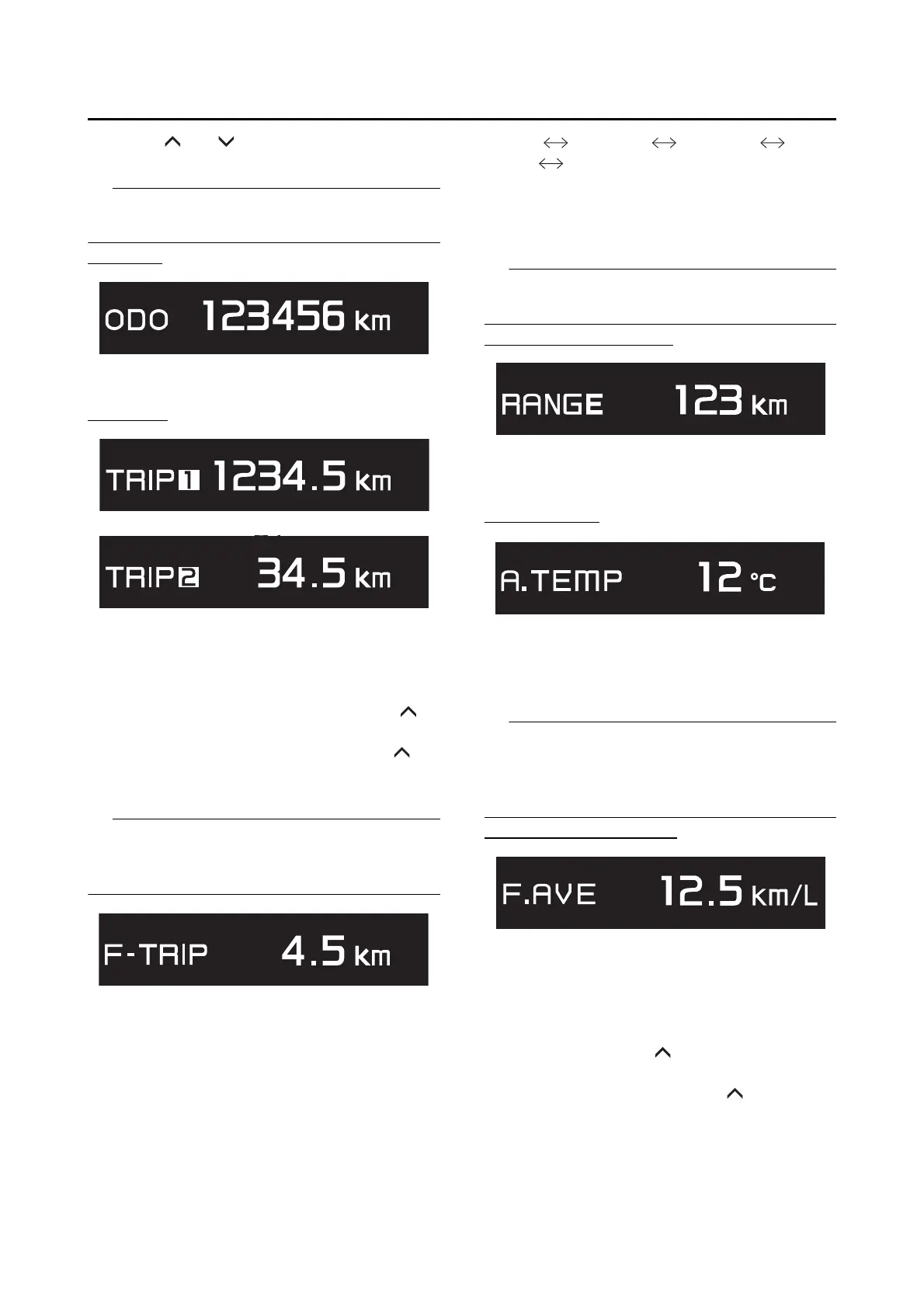1-5
FEATURES
Push the “ ” or “ ” side of the select switch to
rotate among the 3 display pages.
The items for each display page can be custom-
ized.
Odometer
The odometer shows the total distance traveled
by the vehicle.
Tripmeters
“TRIP1” and “TRIP2” show the distance traveled
since they were last set to zero.
To reset a tripmeter, use the select switch to se-
lect the information display page that contains
the tripmeter you want to reset. Push the “ ”
side of the select switch for one second so that
the tripmeter flashes, and then push the “ ”
side of the select switch again for one second
while the tripmeter is flashing.
• The odometer will lock at 999999.
• The tripmeters will reset and continue counting
after 9999.9 is reached.
When approximately 3.0 L (0.79 US gal, 0.66
Imp.gal) of fuel remains in the fuel tank, the last
segment of the fuel meter starts flashing. In ad-
dition, the information display will automatically
change to the fuel reserve tripmeter mode “F-
TRIP” and start counting the distance traveled
from that point.
In this case, push the select switch to switch the
display in the following order:
F-TRIP Display–1 Display–2 Dis-
play–3 F-TRIP
If you do not reset the fuel reserve tripmeter
manually, it will reset automatically after refuel-
ing and traveling 5 km (3 mi).
You cannot enter setting mode while “F-TRIP” is
on.
Estimated traveling range
The estimated distance that can be traveled with
the remaining fuel under the current riding con-
ditions is shown.
Air temperature
This shows the air temperature from –9 C to 50
C in 1 C increments. The temperature dis-
played may vary from the actual ambient tem-
perature.
• –9 C will be displayed even if the detected
temperature is lower.
• 50 C will be displayed even if the detected
temperature is higher.
Average fuel consumption
The average fuel consumption mode “F.AVE”
can be set to “km/L” or “L/100km”.
To reset the average fuel consumption, use the
select switch to select the information display
page that contains the average fuel consump-
tion display. Push the “ ” side of the select
switch so that the average fuel consumption dis-
play flashes, and then push the “ ” side of the
select switch again for 1 second while the dis-
play is flashing.
