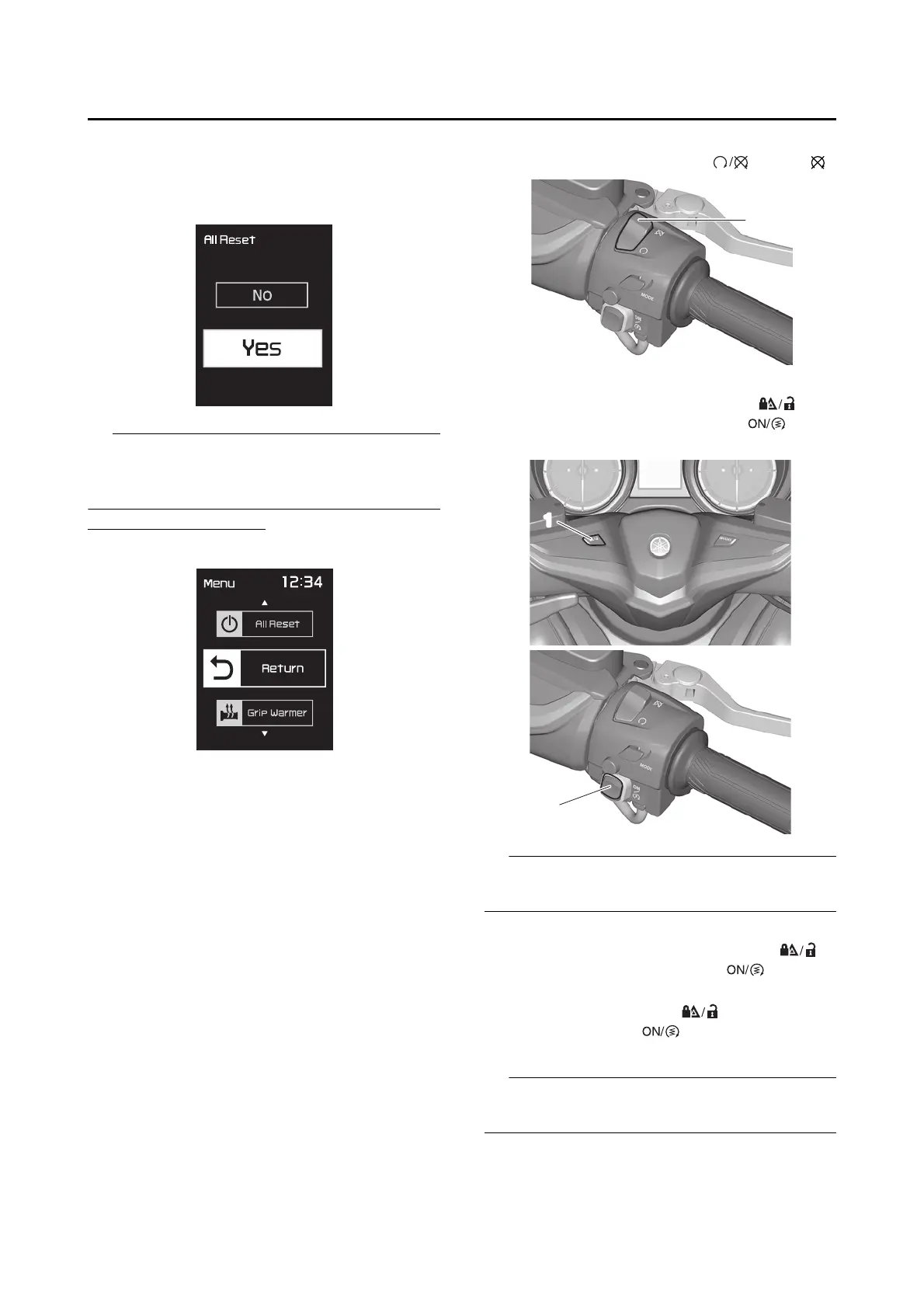1-11
FEATURES
2. Push the “MENU” switch.
3. Use the select switch to highlight “YES”, and
then push the “MENU” switch. All items are
reset to factory preset or default settings.
The odometer, clock, maintenance counter item
“Oil” and maintenance counter item “V-Belt” will
not be reset.
To exit the setting mode
1. Use the select switch to highlight “Return”.
2. Push the “MENU” switch to exit the setting
mode and return to the standard display
mode.
EAS33377
CANCELING THE SIDESTAND ALARM
BEEPER
If the sidestand is lowered when the engine is
running, the engine will stop and the beeper will
sound to prevent you from forgetting to turn off
the vehicle power.
The sidestand alarm beeper can be set to not
activate.
Setting procedure
1. Set the engine stop switch “ ” “1” to “ ”.
2. While the smart key is on, press and hold
down the Parking/Unlock switch “ ” “1”
and the Power on/Starter switch “ ” “2” at
the same time.
The vehicle’s power turns on, but continue to
press and hold those switches.
3. After 8 seconds, a beeper sounds.
4. Release the Parking/Unlock switch “ ”
and Power on/Starter switch “ ”.
5. One more time, press and hold down the
Parking/Unlock switch “ ” and the Power
on/Starter switch “ ” at the same time.
6. After 2 seconds, a beeper sounds.
To return the sidestand alarm beeper to active,
do the same operation again.
